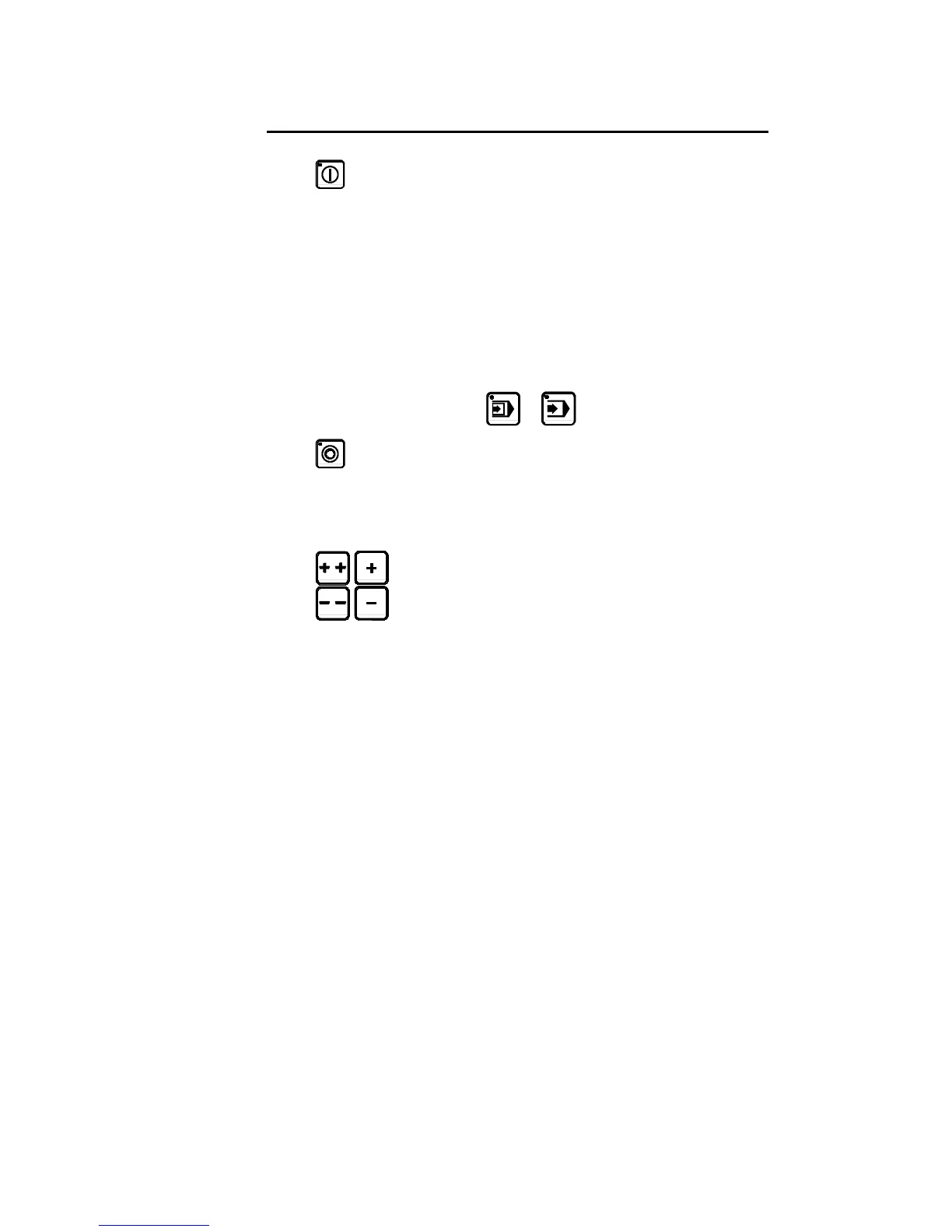PAGE 28 USER GUIDE DNC 60 PS
"MANUAL" ZONE
Start key
Commands:
- The displacement of the axis and auxiliary
functions. During movement the LED lights up
(except for the beam)
- An indexation at the beam (on option
depending on the configuration on other axes)
when this key is first pressed after switching
on the DNC.
To indicate that an index is being taken the
LED remains constantly alight, until the in-
dexes are received. Indexes can only be taken
in
or modes.
Stop key
Depending on the working mode chosen, stops
the axes or auxiliary functions, or stops the
calculation being executed.
When the DNC is in transfer mode (RS232)
the STOP key allows to terminate the transfer.
Manual displacement keys of the selected axes.
Allows, in the machine parameters, to config-
ure the axis type, the inputs/outputs and to
select the display of the N2X axes.