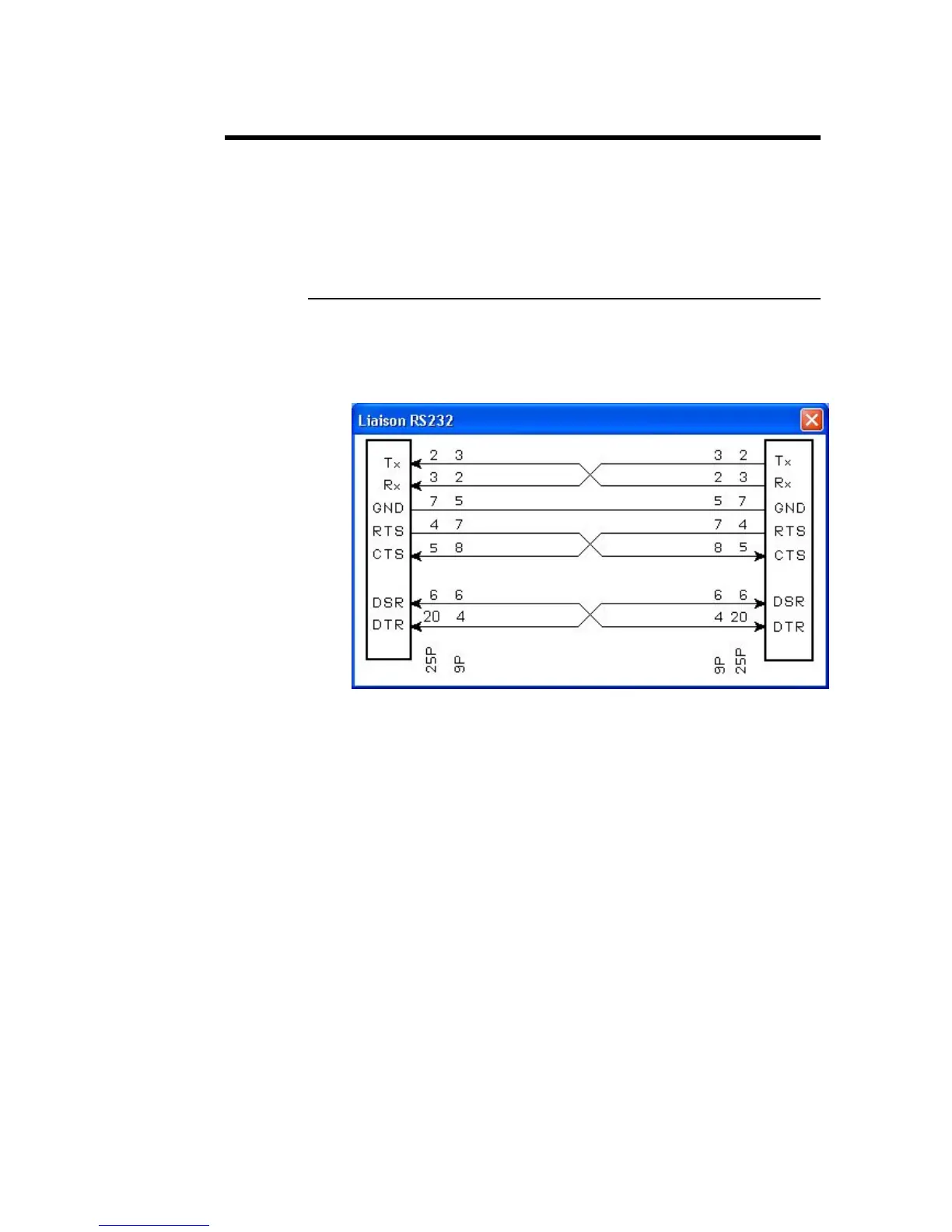ANNEX I: PRINT OF THE CURRENT SCREEN PAGE 85
HYPERTERMINAL
It is possible to enter all the pages of a DNC60 on a PC in a txt file, which
allows for a hardcopy backup of the machine parameters, programs or other
DNC 60 elements.
CONNECTION
Connect an inverted (non-modem) RS 232 cable between the J5 connector of
the DNC and the RS 232 port of the computer. In the case of a portable com-
puter without an RS 232 port, a USB-RS232 converter has to be used (e.g. an
Aten brand converter).