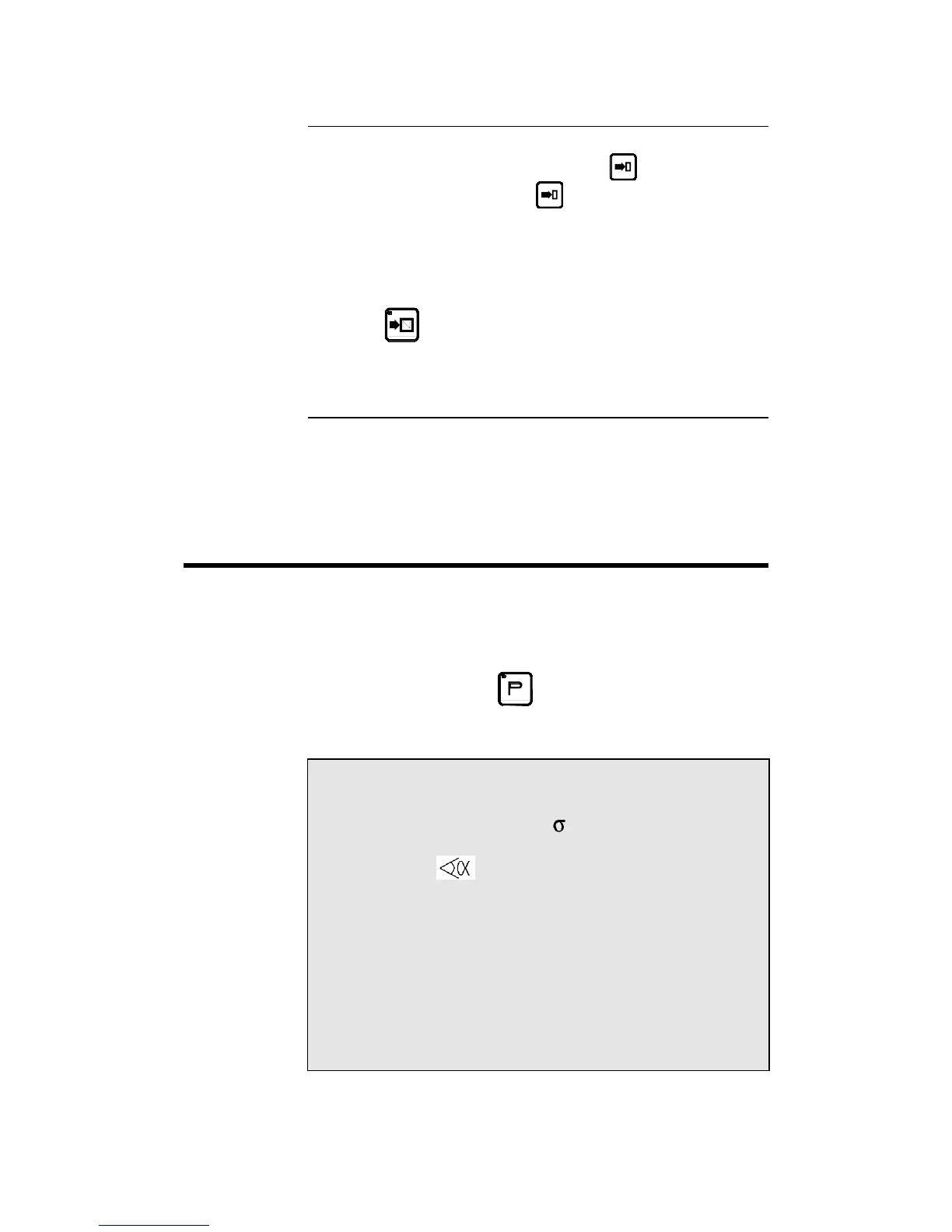PAGE 38 USER GUIDE DNC 60 PS
Consulting the list of punches
To display the tools list in the P or M field, hit the key.
Select the tool from the list then press
again to return
If you don't find a punch which corresponds to your needs, you can create
one.
In this case refer to chapter Annex E: Tool programming, page 33.
It
is possible, if more than four punches are programmed to see them by
pressing the
key.
Consulting the list of dies
Proceed in the same way as described above for punches; access from the
main menu LIST OF DIES.
PROGRAMMING ON THE L-ALPHA PAGE
The PRODUCT STATUS page is often called L-alpha page for its pro-
gramming method.
On this page, a product is programmed by defining its profile by the length
and the angle of each face.
Call the L-alpha page using the
key, or by passing via the main menu
choosing PRODUCT STATUS.
This page presents as follows:
P 0 P+ ___ N 1 I/mm
CODE CAL_/__.__
p/d __/__ St:_ Al:_ SS:_
Th: __.__ Kg/mm² ___.___
Lmat _____ Dev L ____.__
-N- -L- - - -p/d- -ri- CR TOL
1 ____.__ ____._°__/__ ____.__ __ ___
2 ____.__ ____._°__/__ ____.__ __ ___
3 ____.__ ____._°__/__ ____.__ __ ___
4 ____.__ ____._°__/__ ____.__ __ ___
5 ____.__ ____._°__/__ ____.__ __ ___
6 ____.__ ____._°__/__ ____.__ __ ___
7 ____.__ ____._°__/__ ____.__ __ ___
8 ____.__ ____._°__/__ ____.__ __ ___
9 ____.__ ____._°__/__ ____.__ __ ___
10 ____.__ ____._°__/__ ____.__ __ ___