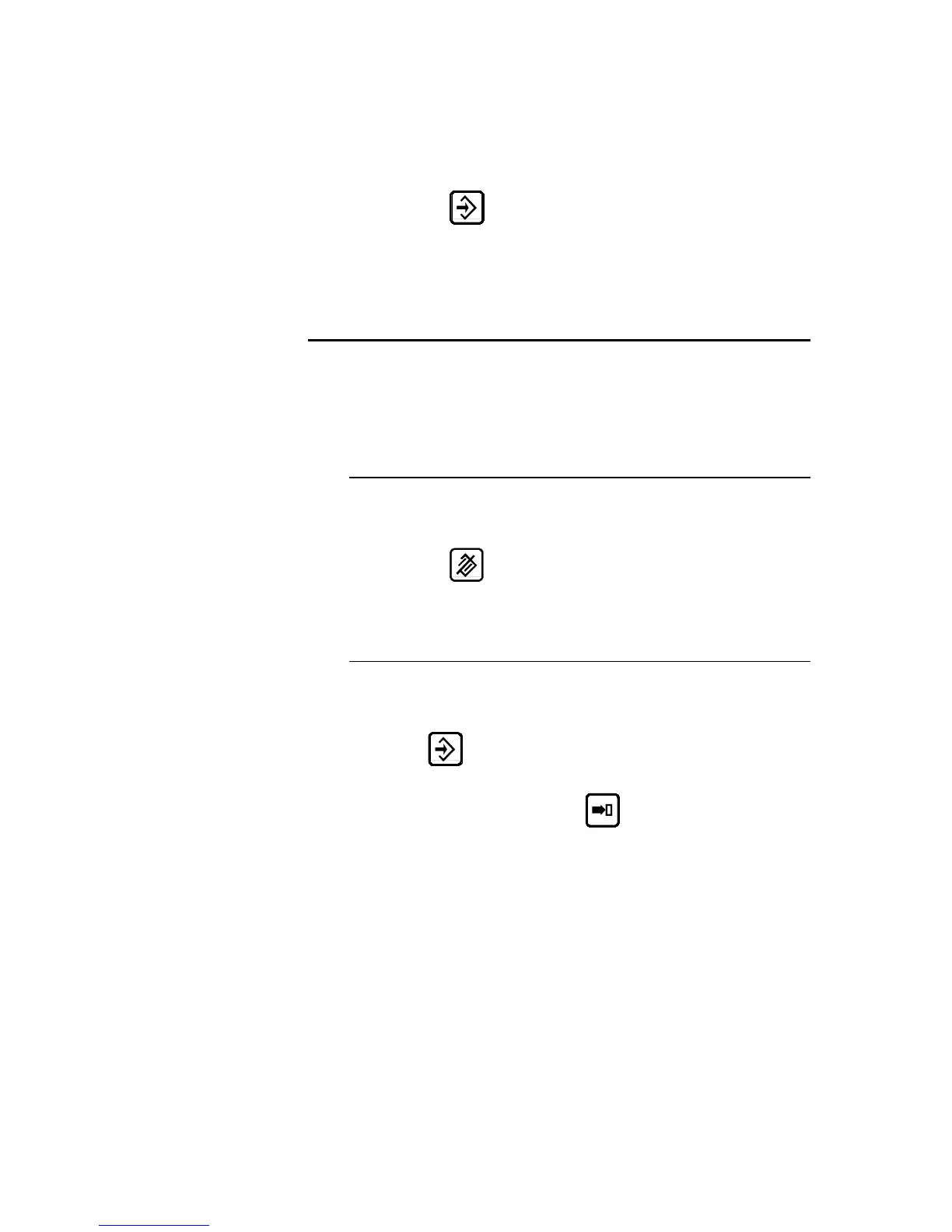ANNEX F: PROGRAMMING WITH L-ALPHA PAGE 45
Save this product in the internal memory by proceeding as follows:
Introduce the number you wish to give the product in the P field, in
this case the number 1 for this product which will be used later as an
example.
Press the
key.
If the system replies with the message EXISTS, choose another num-
ber.
MODIFICATION OF A PRODUCT
If you wish to modify a product programmed in L-alpha, call the product
from the PRODUCT L-alpha page.
Delete a bend
Place the cursor on the N field and enter the number of the face to be
deleted. :
Press the
key; the face containing the bend is deleted.
Add a bend
Place the cursor on the N field and enter the number of the face in
front of which you wish to insert a new face. :
Press
.The system inserts a line and copies the data of the cur-
rent bend. Modify the LENGTH and ANGLE fields.
Start the calculation by pressing
.
Continue in the next chapter. The definition of the bending order has
to be reprogrammed.