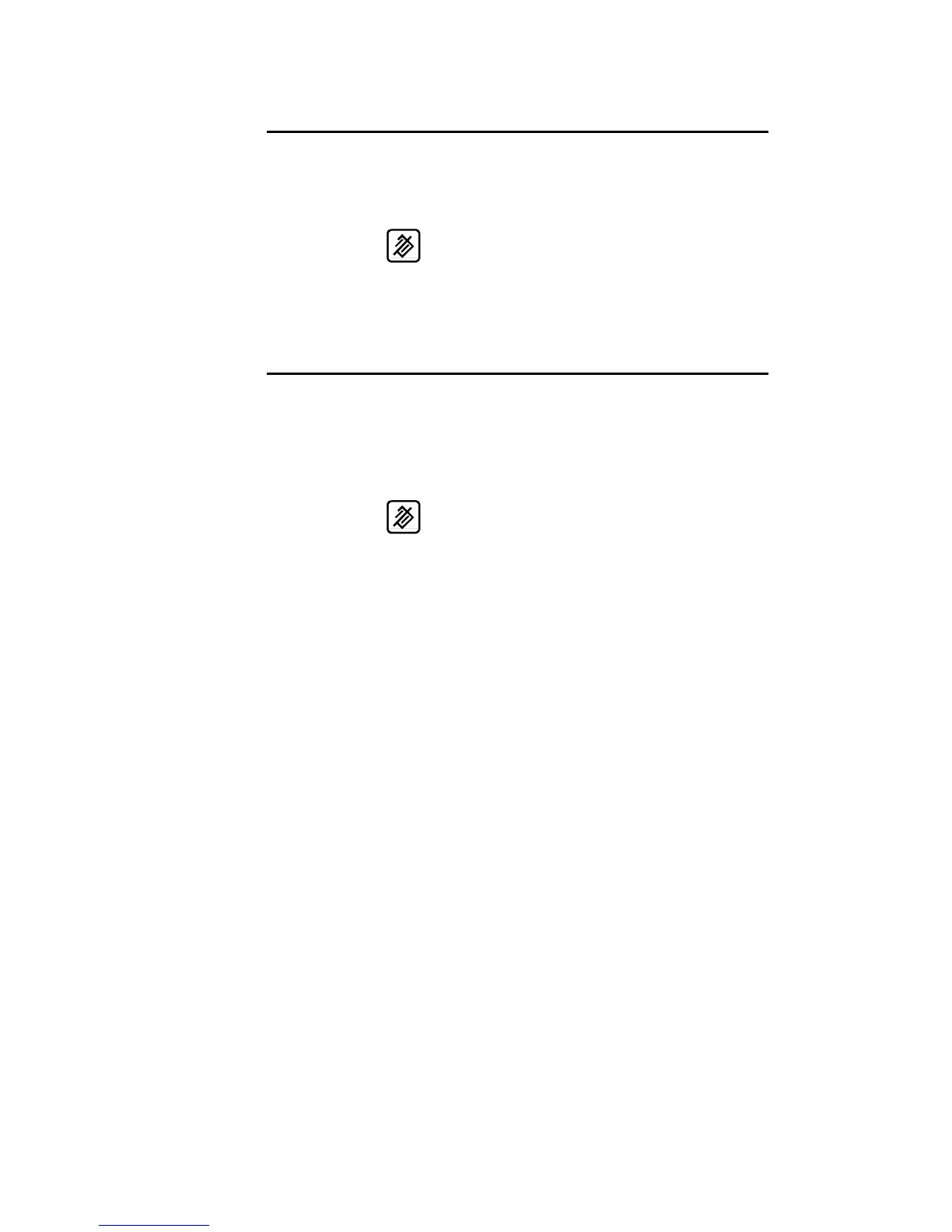PAGE 20 USER GUIDE DNC 60 PS
DELETING A PRODUCT
Call the list of products page.
Place the cursor on the P field and introduce the number of the prod-
uct to be deleted.
Press
.
It should be noted that this action has no effect on the internal memory.
DELETING ALL THE PRODUCTS
Attention This operation deletes the totality of the products stored in the internal mem-
ory without the possibility to cancel this command.
Call the list of products page.
Introduce the value
999 in the P field.
Press
.