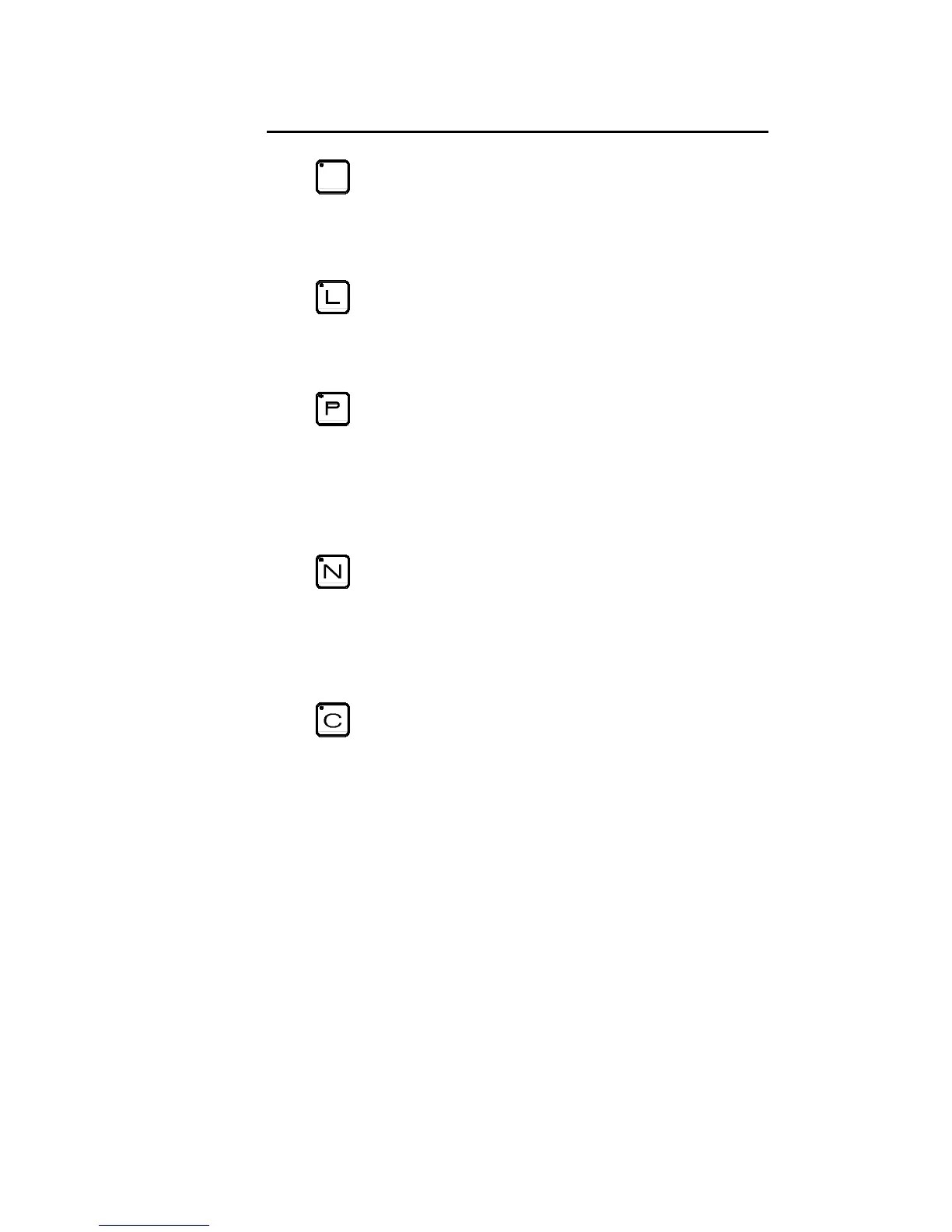PAGE 24 USER GUIDE DNC 60 PS
THE SCREEN PAGE SELECTION KEYS
Main menu key
A dual-function key
Hitting the key once opens the MAIN MENU
page.
Hitting the key a second time displays the
EASY
BEND
Product list key
Double function key.
Pressing this key once displays the list of
products in the DNC memory.
Pressing the key again displays the search for
products by criteria page.
Product key
Triple function key.
Pressing this key once displays the angle
length (L-alpha) values.
Pressing a second time displays the bending
order with their respective legs.
Pressing a third time displays the bending
values which are calculated as a function of the
values introduced on the previous page.
Sequence key
Double-function key.
• Hitting the key once displays the dimen-
sions page in large characters.
• Hitting the key again displays all the
dimensions and functions of the current
sequence.
Correction key
This key displays the correction page which
allows to make corrections to the current se-
quence, as well as to the entire product.