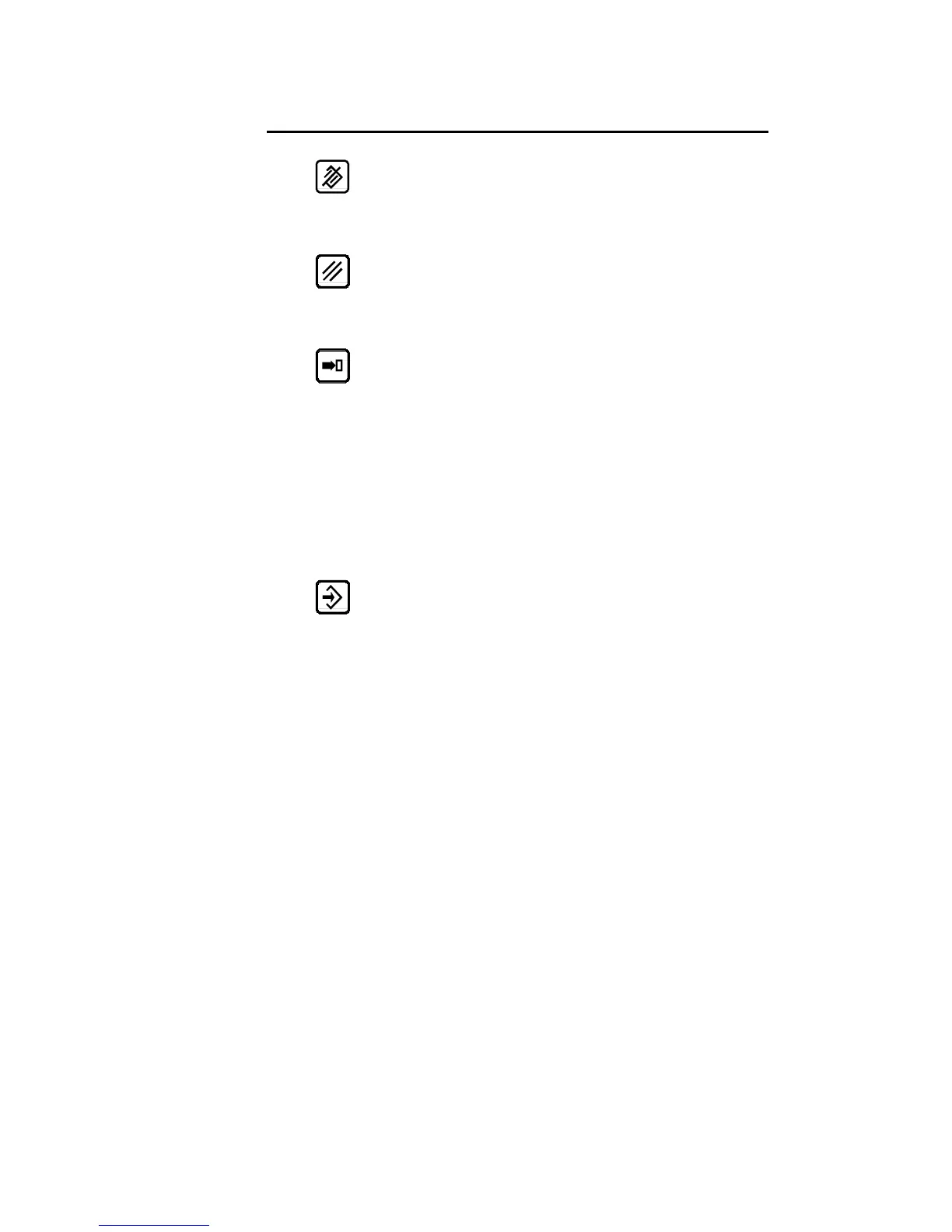PAGE 26 USER GUIDE DNC 60 PS
THE COMMANDS
Delete key
Allows to delete a sequence or a program when
the cursor is placed on the PRODUCT or N
fields.
Only functions in programming mode.
Clear key
This key allows to delete data indicated by the
cursor.
Caution: pressing this key twice, on most
pages, deletes all the data on the page.
Search key
According to the cursor position allows:
- to search for a product
- to search for a sequence
- to search for a tool
- to search for a screen page
- to start a product feasibility calculation
- to transform L-alpha values into machine
values
- to calculate the unfolded length of the
sheet
- to execute a transfer
Only functions in programming mode.
Store / insert / teach key
Depending on the cursor position, allows to
store the current program in the DNC internal
memory, or create (insert) a new sequence in
the middle of an existing program, or copy
(teach) the value of an axis positioned manu-
ally in the current sequence.
This key is only valid in programming (memo-
rization and insertion) mode and in manual
(teach) mode.