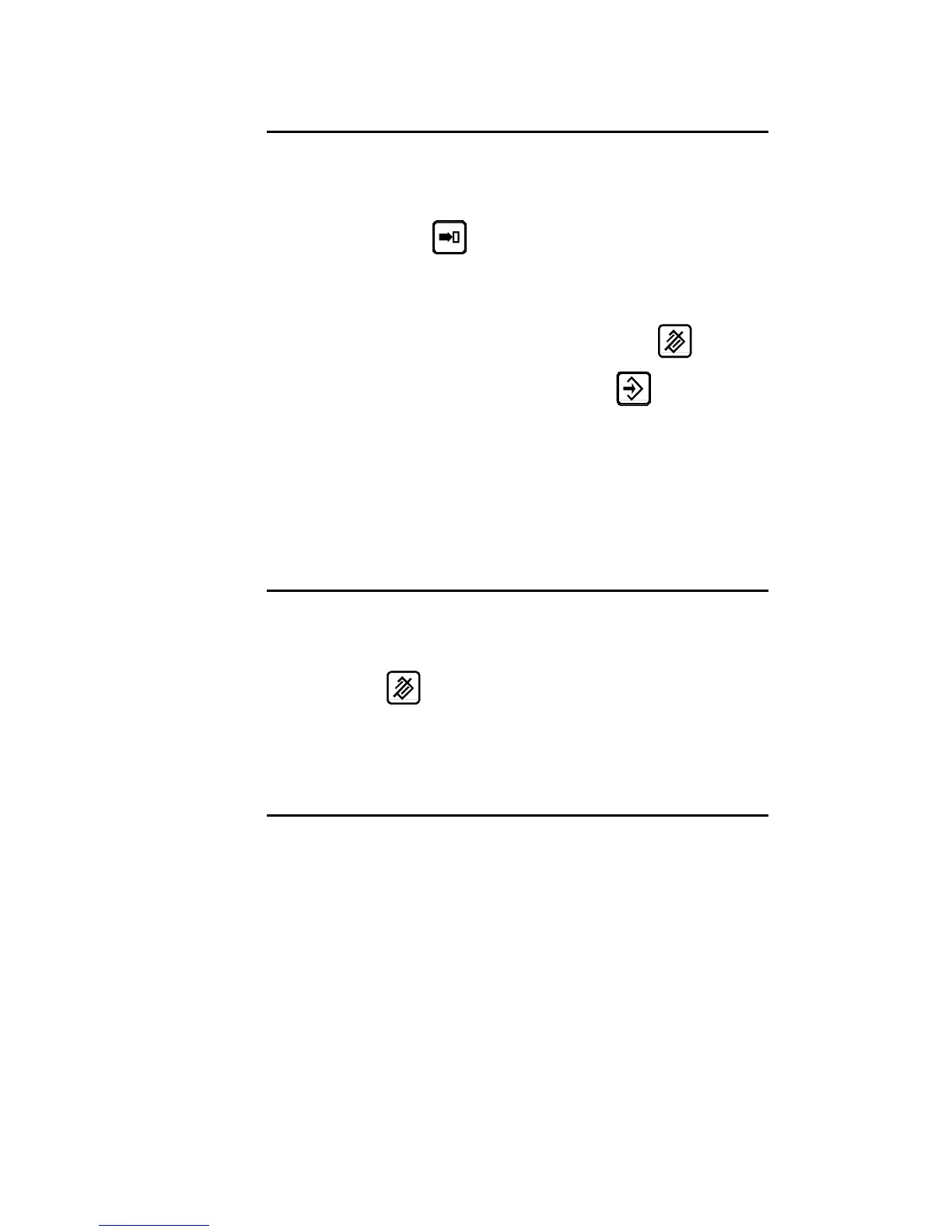PAGE 36 USER GUIDE DNC 60 PS
MODIFY AN EXISTING PUNCH
On the PUNCH / DIE PROGRAMMING page.
Call the punch which will serve as a basis.
Place for that the cursor in the p field, introduce the desired number
and press the
key.
Modify the values as necessary.
To be able to save this punch under the same number, the former ver-
sion must first be deleted from the internal memory.
Place the cursor on the punch number and press the
key.
Leave the cursor at the same place and press
.
Attention: The die N° must not be programmed.
The former version of your punch has now been replaced by the new
one which has the same number.
DELETE A PUNCH
Call the LIST OF PUNCHES page (via the main menu).
Introduce the number of the punch to be deleted in the p/ field.
Press
.
PROGRAMMING A DIE
The programming of a die is done in the same way as for a punch, but in the
/m field.