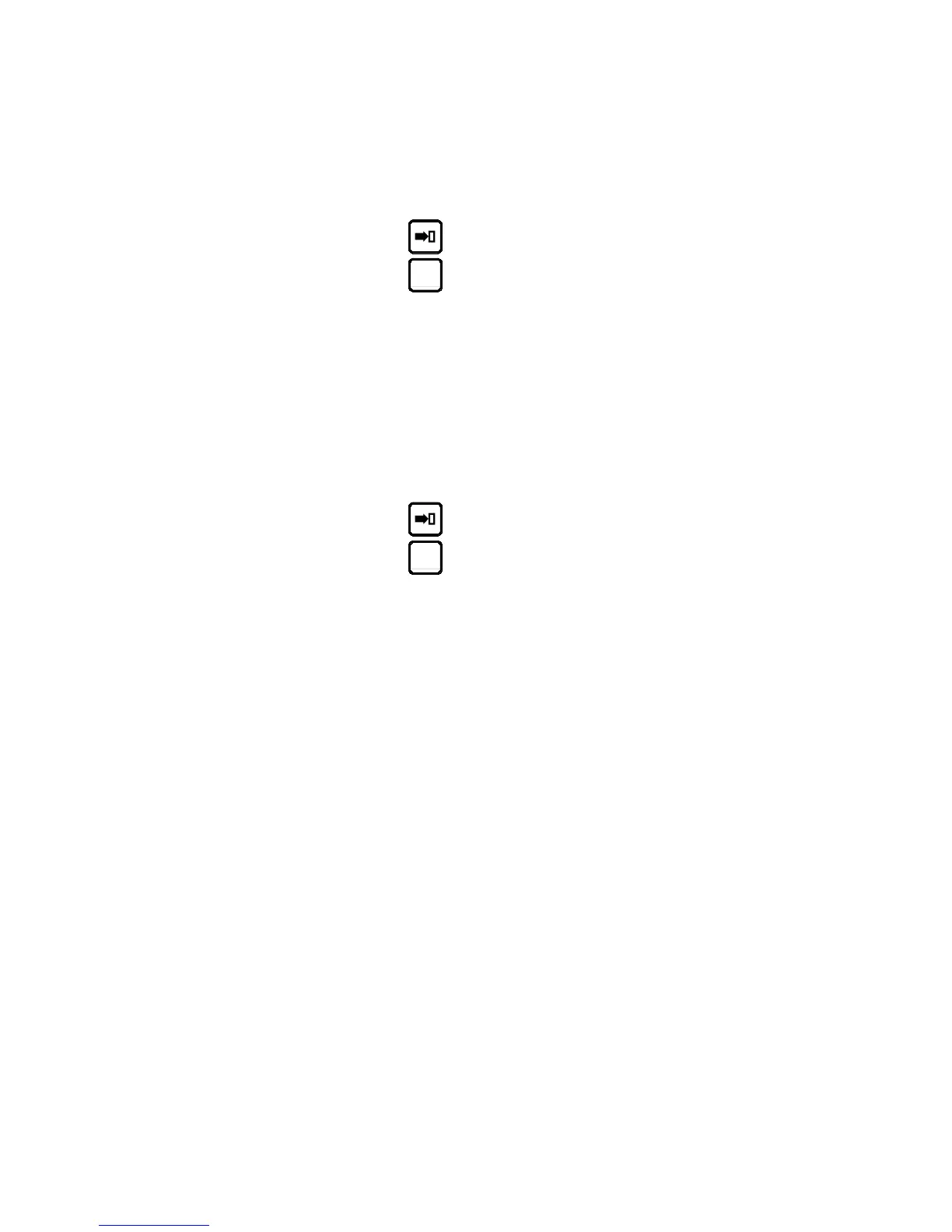PAGE 54 USER GUIDE DNC 60 PS
3) Enter:
value
1 in the field Clear variables zone,
value
1 in the field Clear punches-dies zone
and value
817 in the field EXECUTION CODE.
Press the
key.
Press the
key twice.
4) Enter:
value
1 in the field Clear variables zone,
value
1 in the field Clear punches-dies zone,
value
1 in the field Clear machine parameters zone
and value
817 in the field EXECUTION CODE.
Press the
key.
Press the
key twice.
The clearing of the machine parameters deletes also all the input / output
configuration defined by the operator.
It is therefore advisable to re-configure the DNC 60 before the next use.
Attention: If you use an external system for the data re-introducing
(CYBACK via RS232) and the problem persists, then the information re-
entered by this system has to be called into question.
The best to do in this case is to delete again the whole contents of the DNC
and to re-program the DNC manually via the keyboard (not the RS232 line).