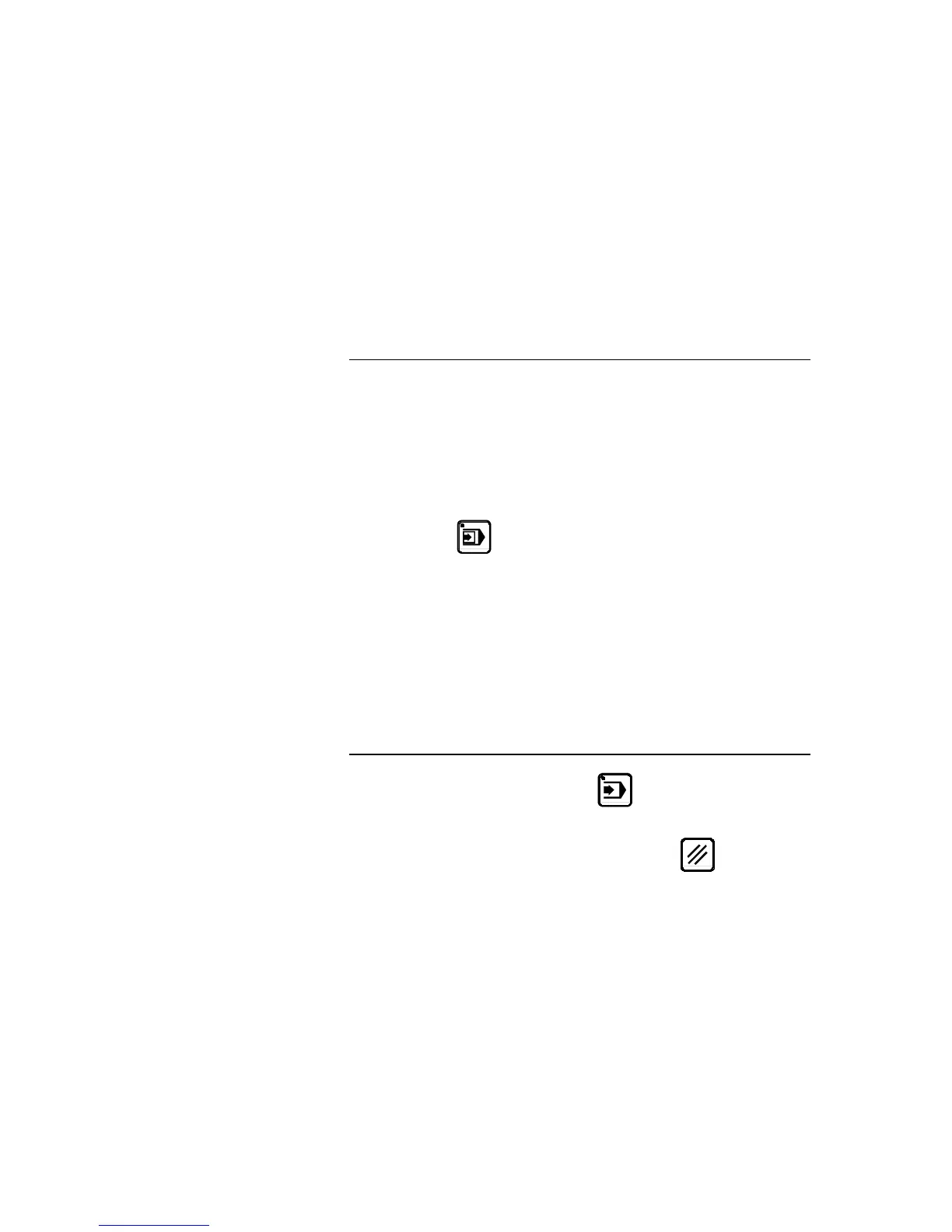ANNEX G: SUNDRIES PAGE 67
To ensure the good working of this function, it is necessary that the beam can
"set down" on the sheet metal with minimum pressure without bending it.
The principle of functioning is as follows:
The beam approaches the sheet at minimum speed and pressure, the resis-
tance of the sheet will stop the beam. This stop allows to measure the thick-
ness of the sheet under the punch, and in the case of a difference with a ref-
erence sheet, to make a correction.
It is thus essential that the sheet is rigid enough to stop the beam without
flexing, otherwise the measure will be false.
Calibration (procedure)
Calibration is only possible on sequence N° 1.
Measure a reference sheet with a micrometer.
Introduce this value in the Th field.
Program the CAL field at
3.
Verify that the DNC is on the sequence N1.
Change to
mode.
Place the reference sheet in the tools and bend.
Once the bend is finished, the CAL field changes automatically to the
value 4, which confirms that the calibration has been made.
The calibration is only done once for a series of products of the same thick-
ness.
Use
After calibration, it is possible to work in mode. The measurement of
the sheet is made for each product on sequence N1.
To leave this work mode, clear the CAL field using the
key.
If any modifications are made to the tools, it will be necessary to repeat the
calibration.