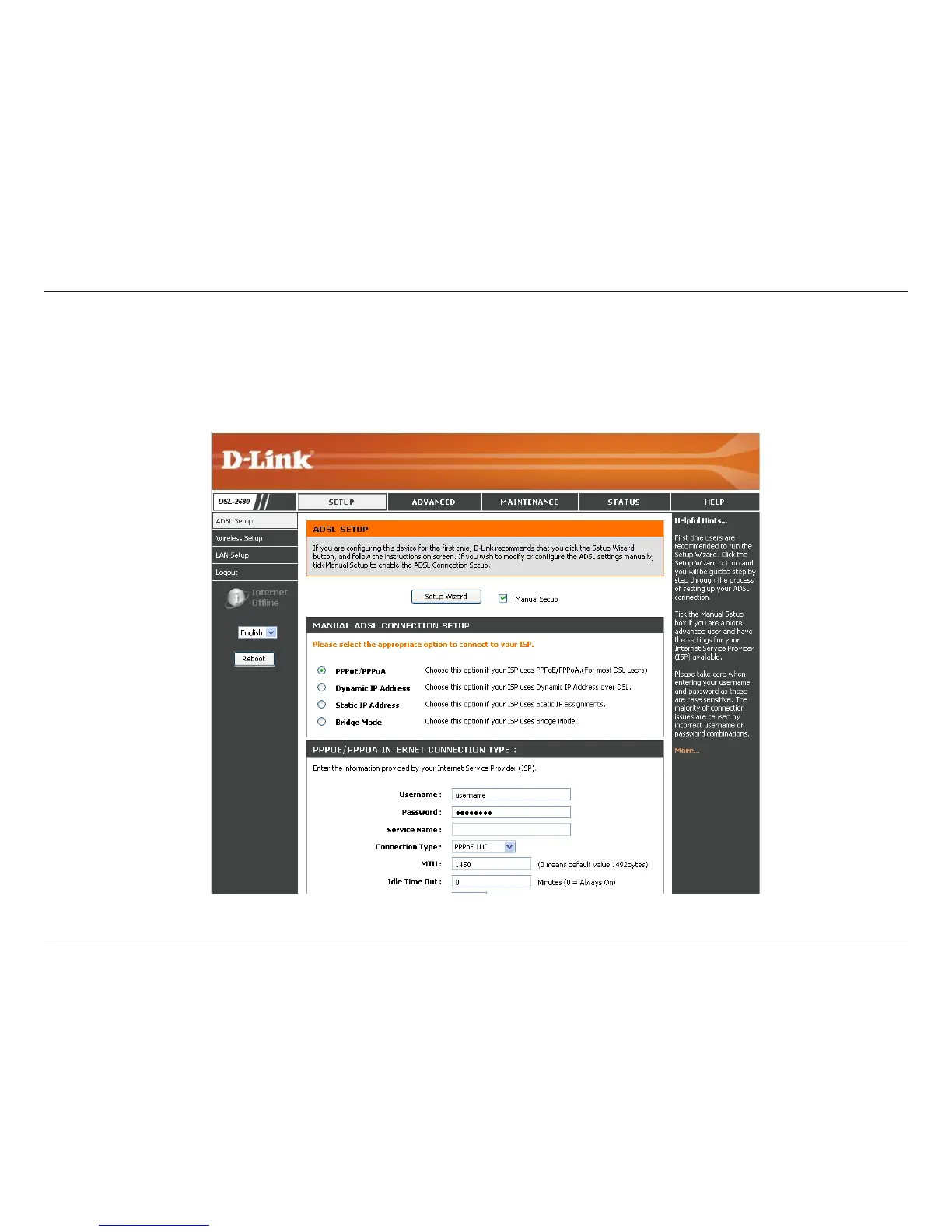13D-Link DSL-2680 User Manual
Chapter 3 - Setup
Congure the Router
When you successfully connect to the Web manager, the main ADSL Setup menu is displayed. Use this menu to congure the WAN settings for Internet connection.
All conguration and management of the Router is done using the Web-based management interface pictured in the example. The Setup Wizard is recommended
for most users. It allows you to congure the basic settings for the ADSL Internet connection and Ethernet (including DHCP) settings. To launch the Setup Wizard
click on the Setup Wizard button.
Note: The Setup Wizard is the easiest and quickest way to congure the Internet connection for most users.