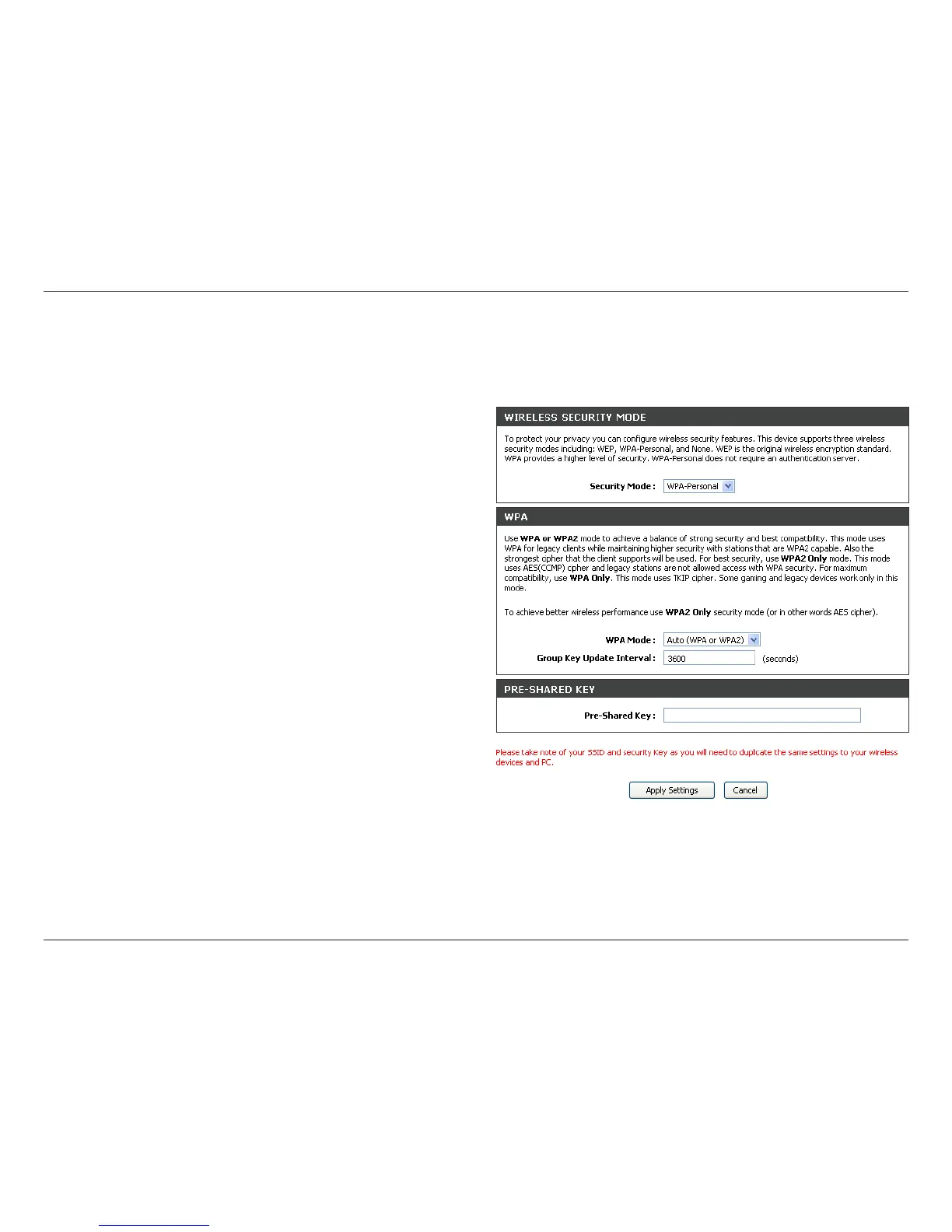39D-Link DSL-2680 User Manual
Chapter 3 - Setup
Manually Set Up Wireless Network Security - WPA
Wi-Fi Protected Access (WPA) was designed to provide improved data encryption, perceived as weak in WEP, and to provide user authentication, largely nonexistent
in WEP. There are two versions of WPA, both are supported by the access point. WPA-Personal encryption uses a pre-shared key for authentication and requires
periodic re-authentication from associating wireless stations
To congure WPA settings:
1. Select the Security Mode to use WPA-Personal.
2. The WPA Mode can be set to WPA2 Only for WPA Version 2
operation (this excludes use of wireless clients that do not support
WPA2), or set to WPA Only for operation with clients that do not
support WPA2. The default setting Auto (WPA or WPA2) accepts
clients using either version.
3. The Group Key Update Interval species the interval of time in
seconds when a new group key is generated. This is the key used
to encrypt wireless frames. The Group Key is changed according
to the interval set here in order to prevent attempts to decrypt data
in wireless frames.
4. Enter the Pre-Shared Key. The Pre-Shared Key acts as a
password for wireless clients to gain entry to the network. The
Pre-Shared Key is static. It is used to generate the group key
(which is changes according to the schedule set with the Group
Key Update Interval) that is in turn used for encryption.
5. Click Apply Settings to use the new WPA security settings and
restart the access point.