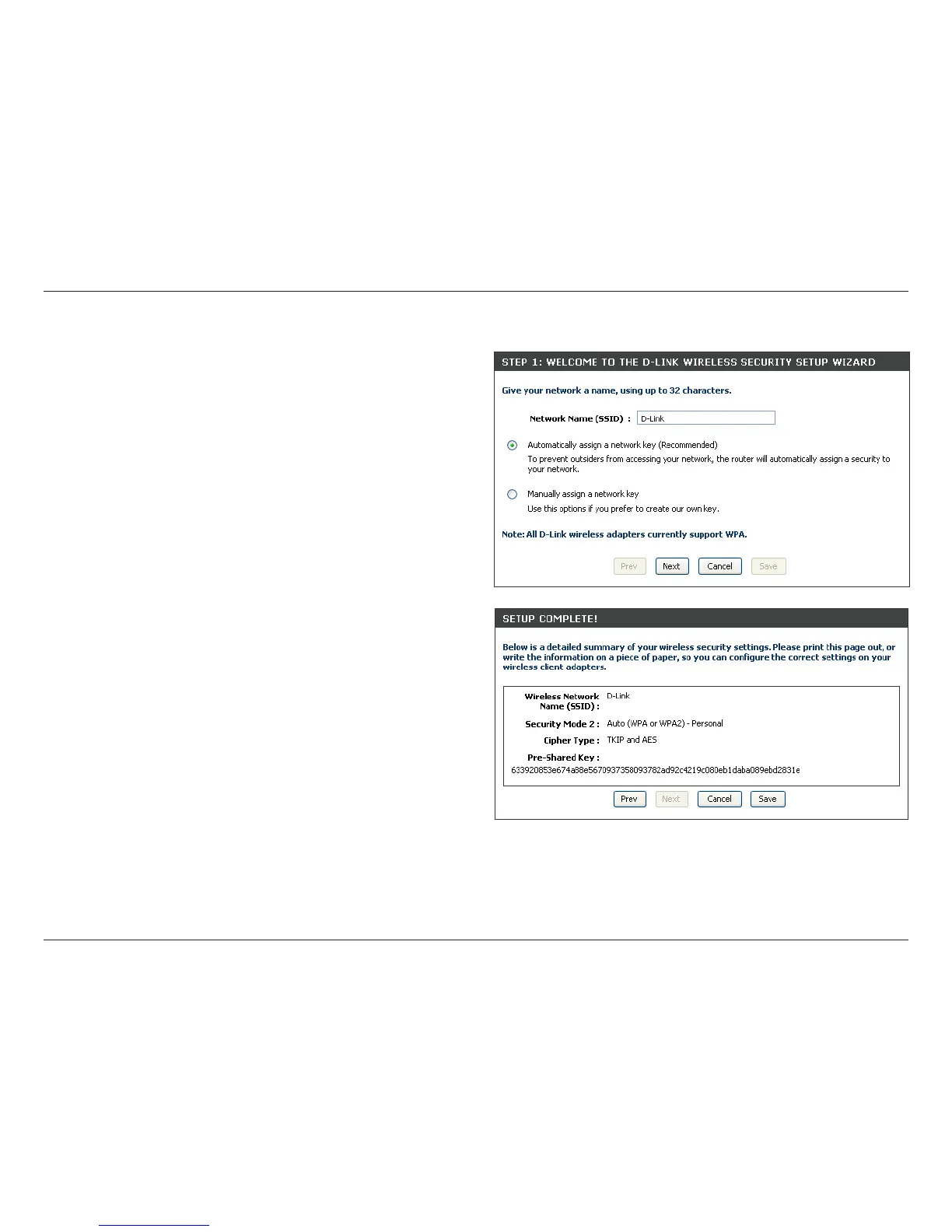30D-Link DSL-2680 User Manual
Chapter 3 - Setup
Wireless Network Setup Wizard
Click on the Wireless Network Setup Wizard button in the Wireless Settings
menu to begin conguration of basic wireless network settings and WPA wireless
network security.
In the rst Wireless Setup Wizard menu, enter the name used for the wireless
network in the Network Name (SSID) entry eld. The SSID or Service Set Identier
is the name used for the wireless network or a part of the wireless network. Wireless
clients must use this SSID in order to access the wireless network and use the
Router.
To congure WPA wireless network security, the Wizard menu offers two options. The
easiest and recommended method will congure WPA network key automatically.
To automatically congure WPA network security, choose the option Automatically
assign a network key and click on the Next button to complete the wireless
conguration. The new Pre-Shared Key and WPA wireless security settings are
displayed in the Setup Complete! menu. For later reference, be sure to print this
menu; or copy the new automatically created Pre-Shared Key and paste it into a
document to be saved. Click on the Save button to save the new wireless settings.
The automatically created pre-shared key is randomly generated.
Note: For future reference, print out the Setup Complete! wizard menu
that lists the SSI, Security Mode, Cipher Type, and most importantly, the
Pre-Shared Key.
To manually enter the WPA network key, click the Manually assign a network
key option and click on the Next button. (See the description beginning on the
next page.)