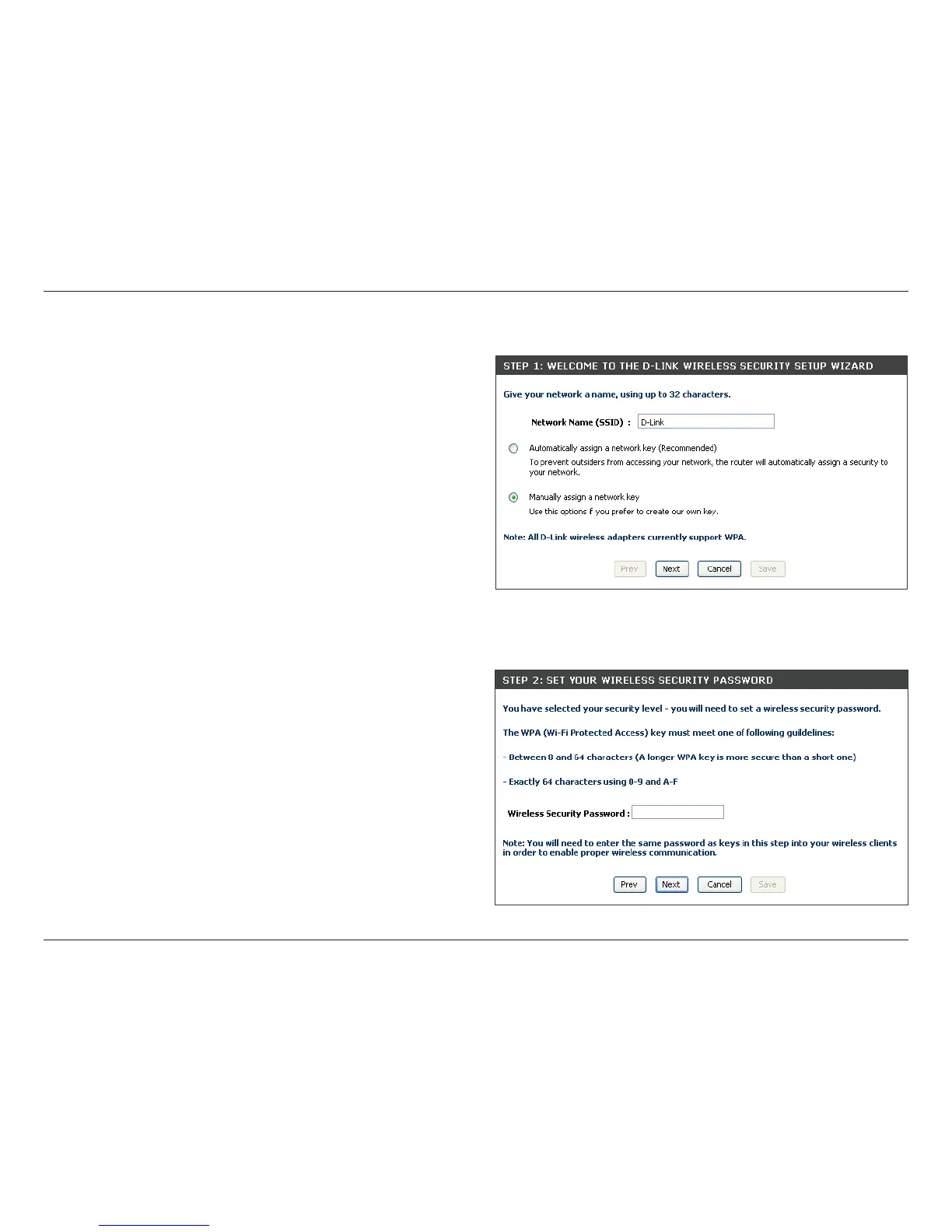31D-Link DSL-2680 User Manual
Chapter 3 - Setup
To congure a WPA network security key manually using the Wireless Network
Setup Wizard, rst enter the name used for the wireless network in the Network
Name (SSID) entry eld, then choose the Manually assign a network key option
and click on the Next button
In the new menu, type the Wireless Security Password used for wireless network
access in the space provided. WPA password or network pre-shared key must be a
character string of 8 to 64 alphanumeric characters (alphanumeric characters are
standard keyboard characters A-Z, a-z and 0-9); or enter exactly 64 hexadecimal
characters (hexadecimal characters are numbers 0-9 and alphabet letters A-F and
are not case specic). Click the Next button to go to the nal wizard menu
Note: Choose a password that is easy to remember but difcult for others
to guess.