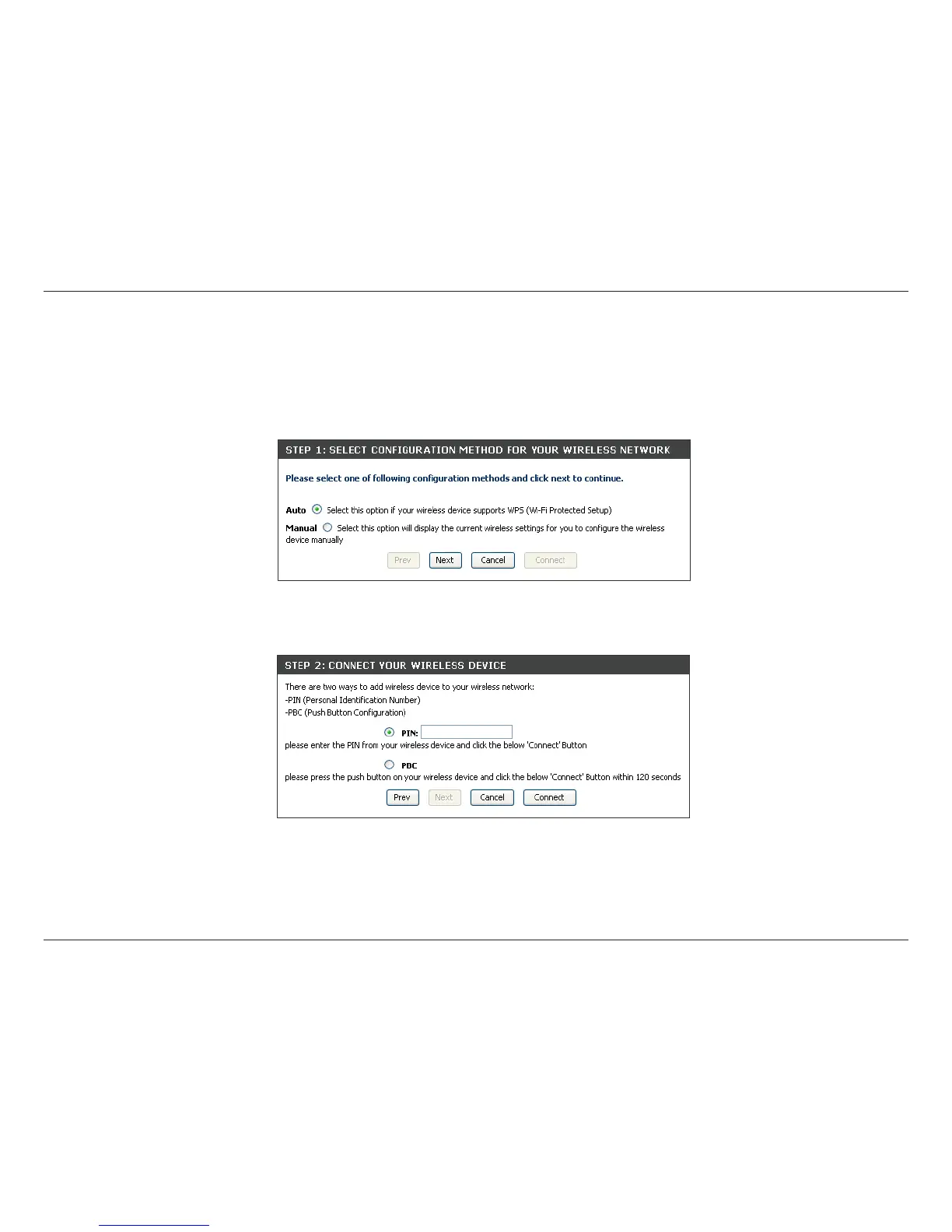36D-Link DSL-2680 User Manual
Chapter 3 - Setup
WPS – Pin Code method
Follow the steps below to use the PIN Code method to establish a WPS connection to a WPS wireless client.
1. Click on the Add Wireless Device with WPS button in the Wireless Settings menu to launch the WPS (Wi-Fi Protected Setup) Wizard. Choose
the Auto option and click on the Next button.
2. In the next menu it is necessary to enter a PIN code that is generated by the wireless client. If the client has a software utility such as a Setup Wizard,
this is used to generate the PIN code for the device. (See the example on the next page).
3. Choose the PIN option and enter the PIN code obtained from the wireless client (see example below) in the space provided and click Connect.
4. The Router will activate WPA security on your wireless network and accept the connection of your wireless client with the PIN code just entered.