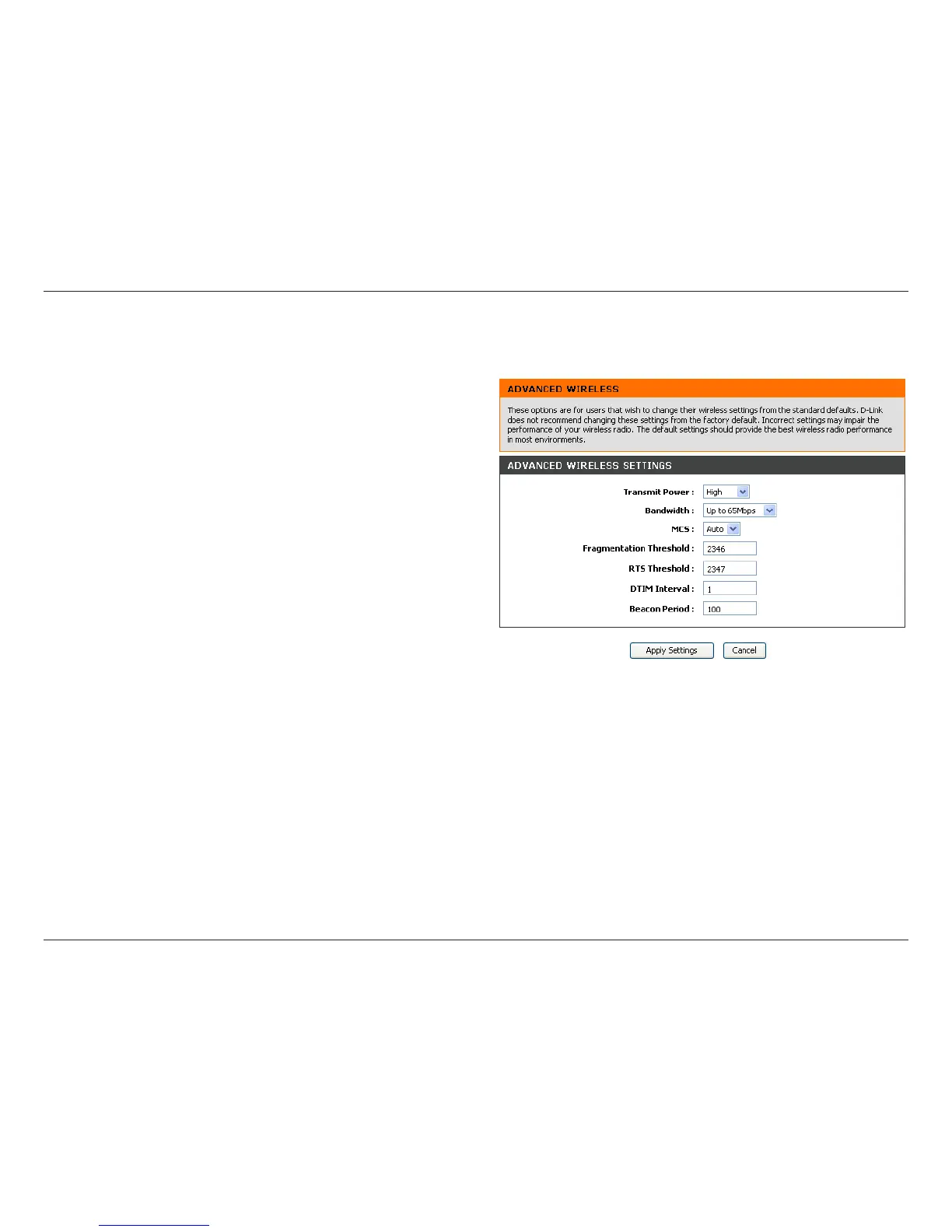49D-Link DSL-2680 User Manual
Chapter 4 - Advanced Setup
Advanced Wireless
Advanced Wireless settings are used to tweak various wireless transmission parameters and to enable an additional SSID or Guest SSID.
Transmit Power
Allows the user to adjust the transmit power of the router. A high transmit power
allows a greater area range of accessibility to the router. When multiple overlapping
access points are present, it may be desirable to reduce transmission power.
Bandwidth
Select the desired bandwidth. Toggle between Up to 65Mbps and Up to 135Mbps.
MCS
Select the MCS, between 0 and 15, or use Auto.
Fragmentation Threshold
The fragmentation threshold will determine if packets are to be fragmented. Packets
over the 2346 byte limit will be fragmented before transmission. 2346 is the default
setting.
RTS Threshold
The RTS (Request to Send) Threshold controls the size of data packets issued to
a RTS packet. A lower level will send packets more frequently which may consume
a great amount of the available bandwidth. A high threshold will allow the router to
recover from interference or collisions which is more prevalent in a network with
high trafc or high electromagnetic interference. The default setting is 2347.
DTIM Interval
DTIM (Delivery Trafc Indication Message) Interval is a countdown informing clients
of the next menu for listening to broadcast and multicast messages. The default
setting is 1.
Beacon Period
Beacons are emitted from the router in order to synchronize the wireless network.
You may set the Beacon Interval range between 20 and 1000 microseconds per
beacon sent. The default is 100.
Click the Apply Settings button to save and apply the advanced wireless
conguration settings.