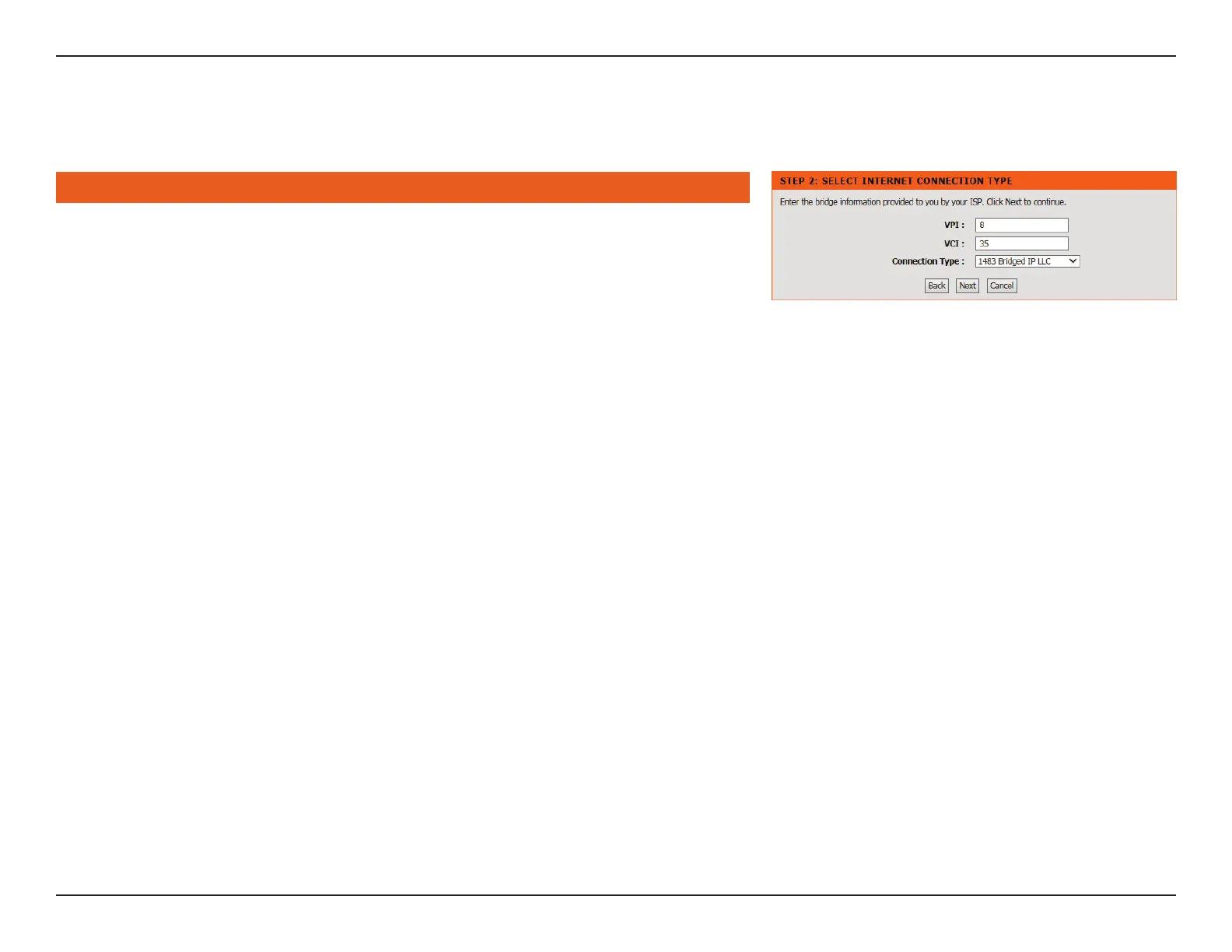19D-Link DSL-2740M User Manual
Section 3 - Conguration
If you selected Bridge Mode, congure the following information:
Bridge Mode
VPI: Virtual path identifier (VPI) is the virtual path between two
points in an Asynchronous Transfer Network (ATM) network. Its
valid value is between 0 and 255. Enter the correct VPI provided
by your ISP.
VCI: Virtual channel identifier (VCI) is the virtual channel between
two points in an ATM network. Its valid value is between 32 and
65535. Enter the correct VCI provided by your ISP.
Connection Type: Select either 1483 Bridge IP LLC or 1483 Bridge IP VC-Mux.
Click Next to continue and proceed to step 3. When setup is complete you may then
congure your additional device to act as a Gateway/Router.
STEP 2: SELECT INTERNET CONNECTION TYPE