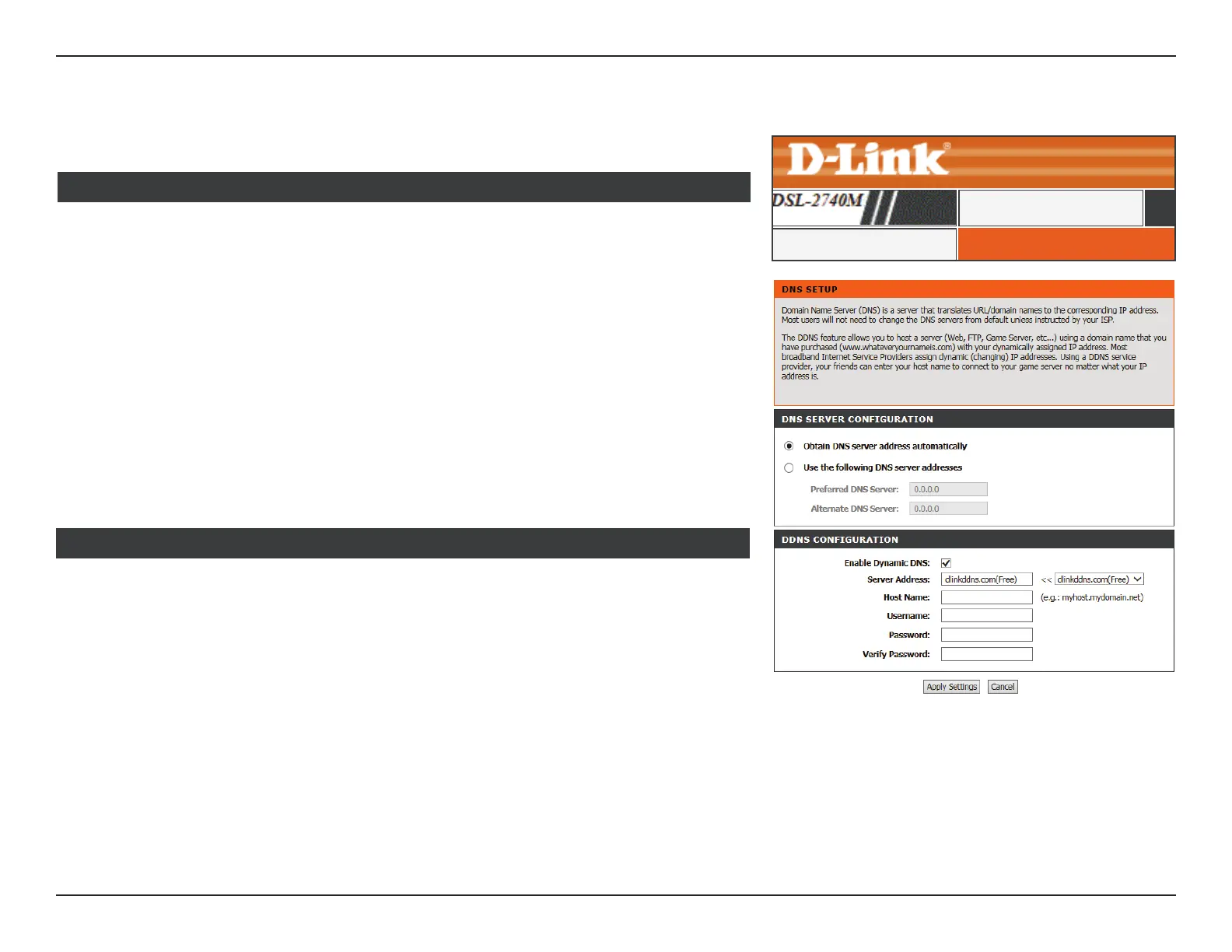54D-Link DSL-2740M User Manual
Section 3 - Conguration
DNS Setup
DNS SETUPDNS Setup
ADVANCED
Enable Dynamic
DNS:
Check this box to enable DDNS.
Server Address: Enter Dynamic DNS provider or select it from the dropdown menu.
Host Name: Enter your hostname.
Username: Enter the username for your Dynamic DNS account.
Password: Enter the password for your Dynamic DNS account.
Verify Password: Conrm the password for your Dynamic DNS account.
Click Apply Settings when you are done.
DDNS CONFIGURATION
DNS SERVER CONFIGURATION
Obtain DNS
Server address
automatically:
Select this option to automatically obtain the DNS server address from
your WAN conguration.
Use the following
DNS Server
Address:
Select this option to input custom DNS settings.
If you select Obtain DNS Server address automatically, enter your DNS information.
Preferred DNS
Server:
Enter the provided DNS server IP address.
Alternate DNS
Server:
Enter the secondary DNS server IP address.
Click DNS Setup on the navigation menu to congure your DNS and DDNS settings.