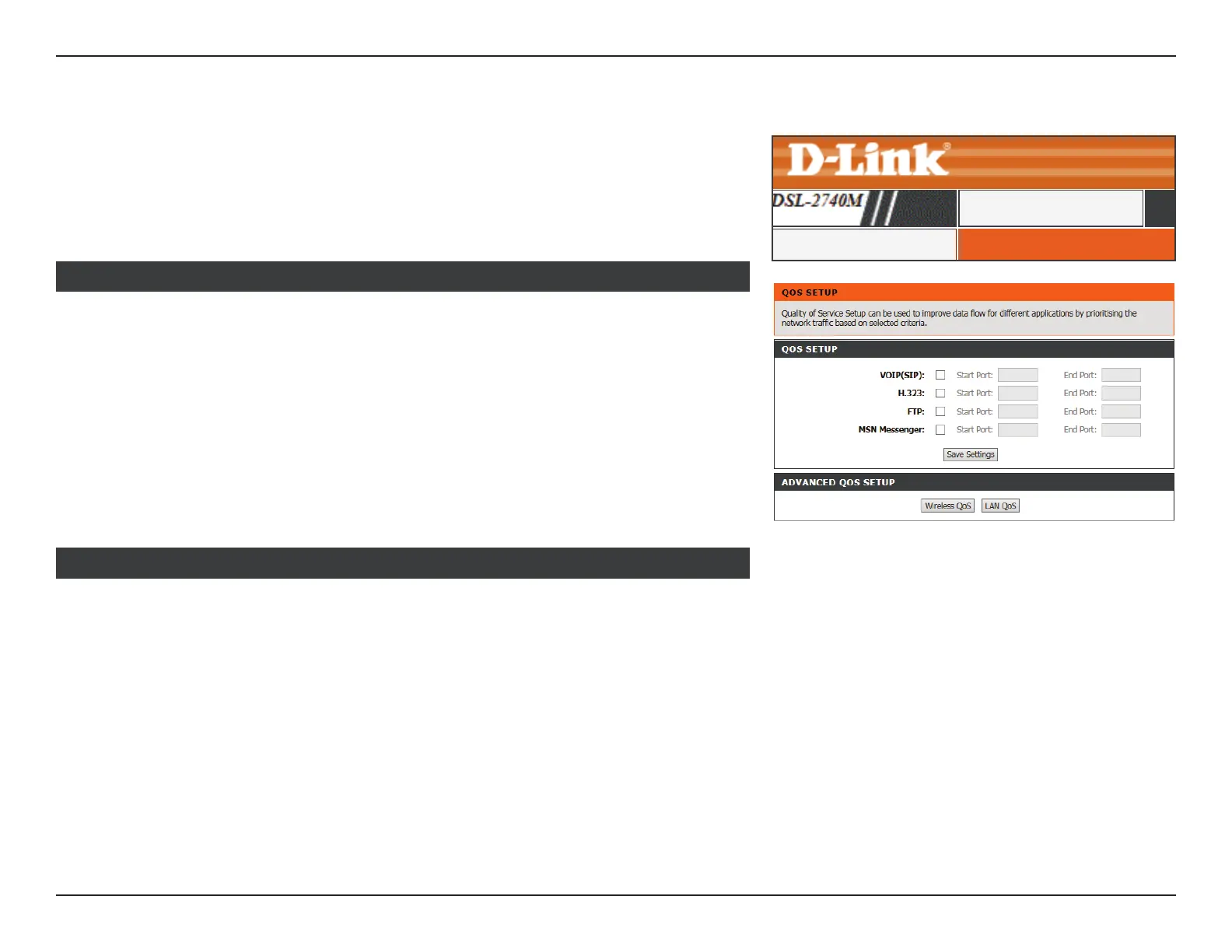48D-Link DSL-2740M User Manual
Section 3 - Conguration
QoS Setup
QOS SETUPQoS Setup
ADVANCED
Click QoS Setup on the navigation menu to congure Quality of Service (QoS). QoS allows
you to prioritize Internet trac to ensure a better web browsing experience in situations
where bandwidth is limited or large numbers of devices are in use. QoS can improve your
online experience by ensuring that specic trac is prioritized over other network trac,
such as VoIP, FTP, or Web.
VOIP(SIP) Enable or disable QoS for VOIP, enter the Start Port and End Port.
H.323: Enable or disable QoS for H.323, enter the Start Port and End Port.
FTP: Enable or disable QoS for FTP, enter the Start Port and End Port.
MSN Messenger: Enable or disable QoS for MSN Messenger, enter the Start Port and
End Port.
When you are satised with your conguration, click Save Settings.
QOS SETUP
Wireless QoS: Click this button to congure the Wireless QoS Settings. Refer to
Wireless QoS Settings on page 49.
LAN QoS: Click this button to congure the LAN QoS Settings. Refer to LAN
QoS Settings on page 50.
ADVANCED QOS SETUP