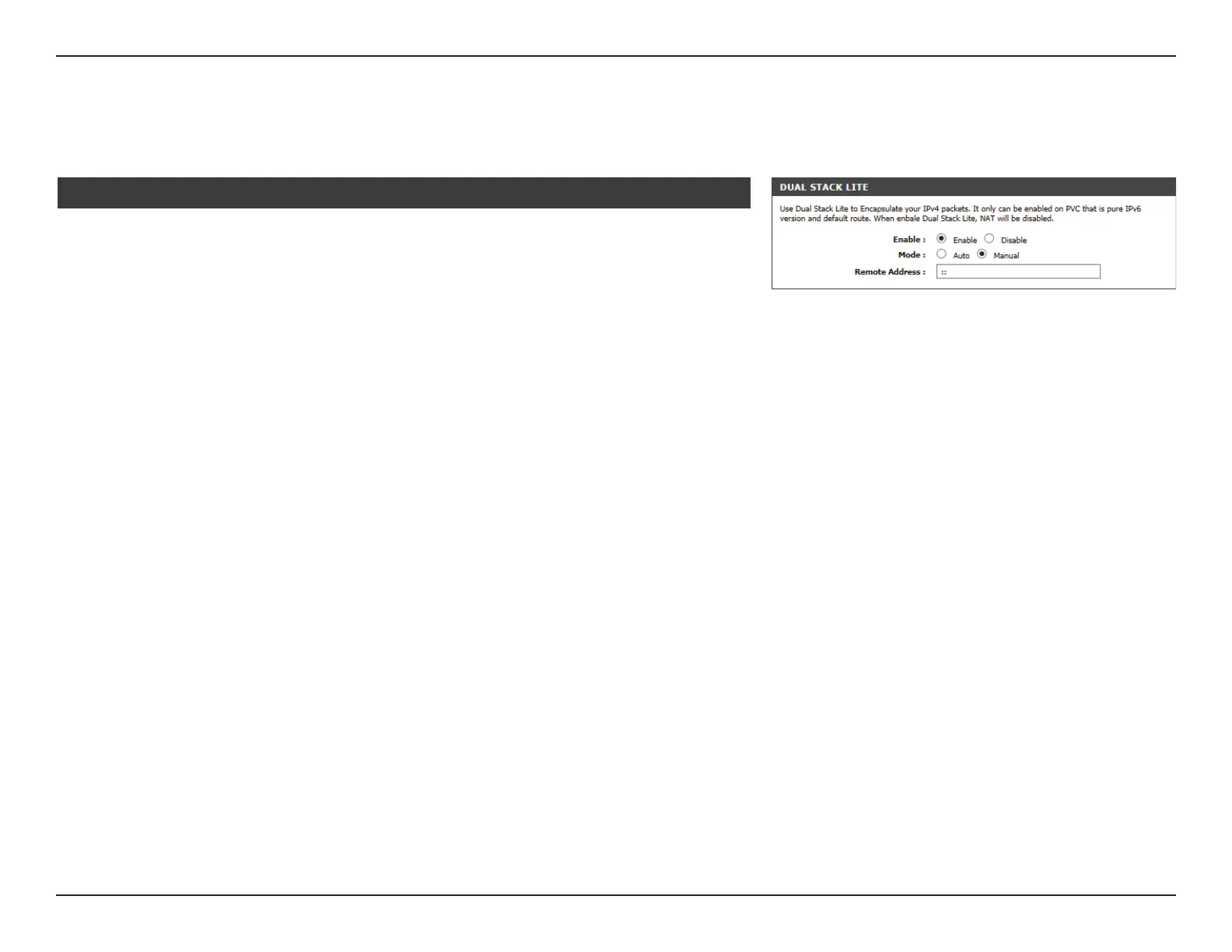31D-Link DSL-2740M User Manual
Section 3 - Conguration
Dual Stack Lite
Enable: Enable or Disable DS-Lite.
Mode: Select Auto or Manual.
If you selected Manual, input the IPv6 encapsulation server.
Remote Address: Enter the DS-Lite IPv6 encapsulation server address.
Otherwise, click Save Settings or Connect to test your settings. Setup is complete.
DUAL STACK LITE
If IPv6 is selected as the Connection IP Version, congure the following settings: