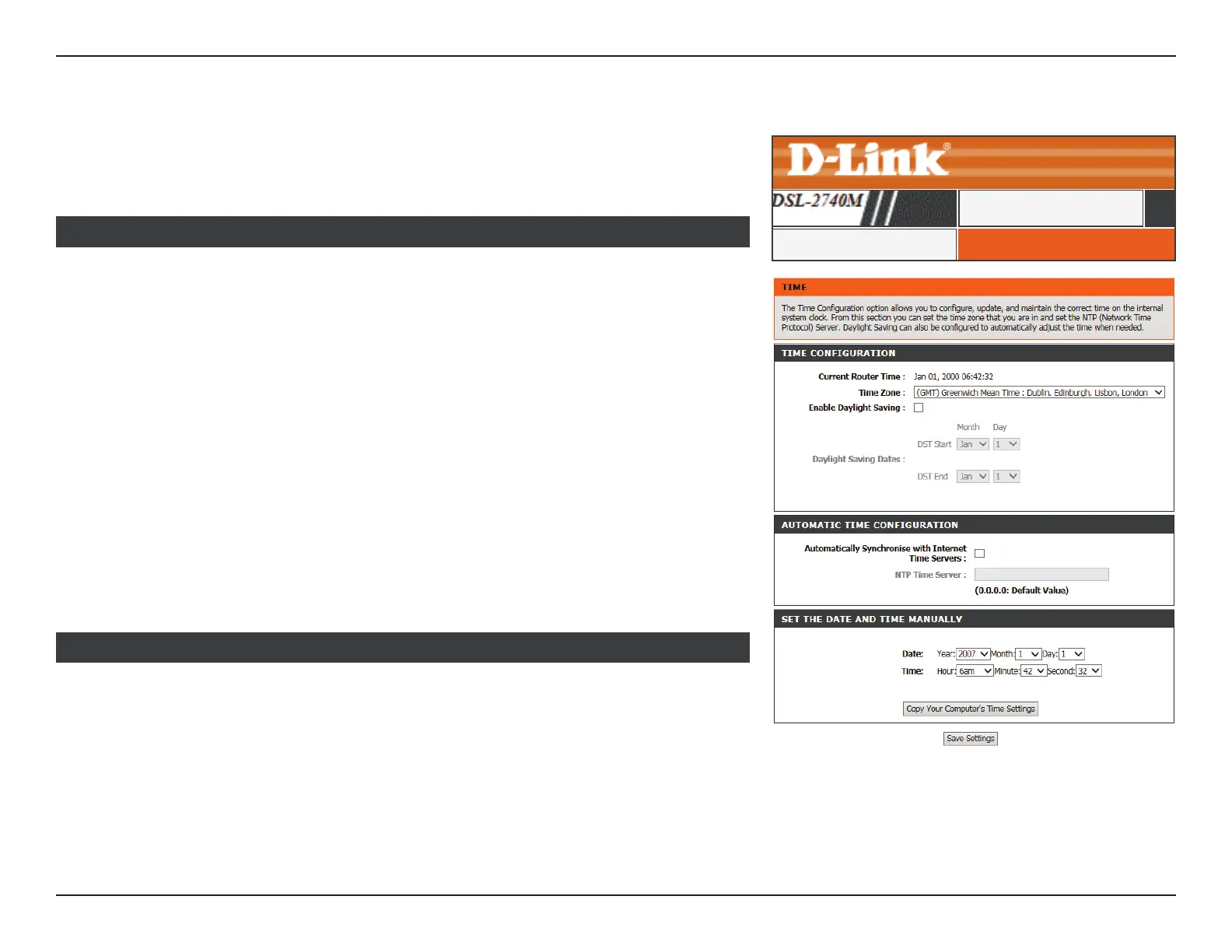43D-Link DSL-2740M User Manual
Section 3 - Conguration
Time and Date
IPV6 RD TUNNELTime and Date
SETUP
This page allows you to edit the system time. You can congure, update, and maintain the
correct time on the system clock, congure Daylight Saving, or congure automatic time
setting by using a Network Time Protocol (NTP) server.
Automatically
synchronize with
Internet time
servers:
Check this box to enable automatic time synchronization.
If you enable Automatically synchronize with Internet time servers, enter the Network
Time Protocol (NTP) server addresse:
NTP Time Server: Specify an address for the Internet time server.
Current Router
Time:
Displays the router’s currently set time.
Time Zone: Select the appropriate time zone for your location. This information
is required to congure the time-based options for the router.
Enable Daylight
Saving:
Check this box to enable daylight saving.
If you enable Daylight Saving, congure the daylight savings start and end times:
DST Start: Specify the time and date when daylight saving should start.
DST End: Specify the time and date when daylight saving should end.
Click Apply to have your changes take eect.
TIME CONFIGURATION
AUTOMATIC TIME CONFIGURATION