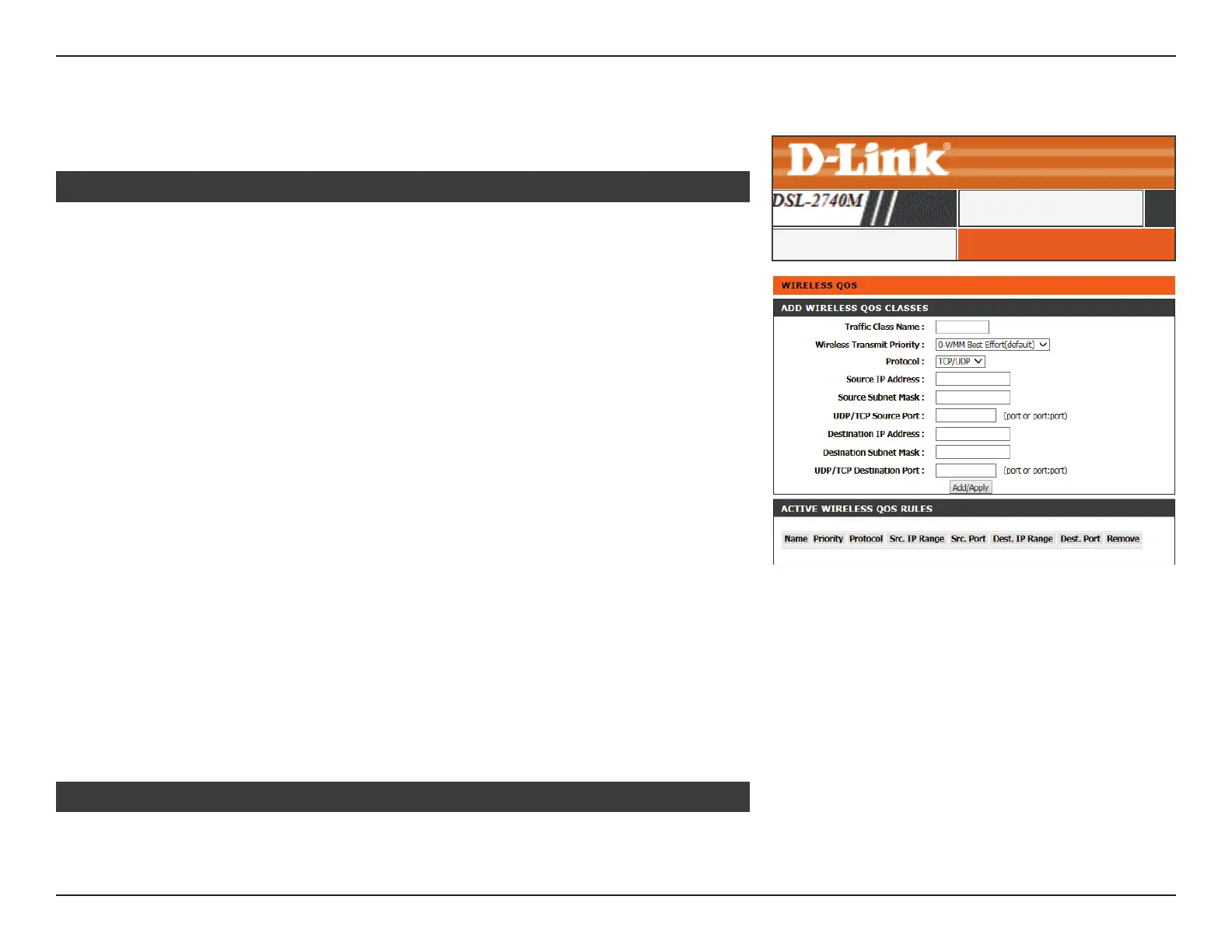49D-Link DSL-2740M User Manual
Section 3 - Conguration
Wireless QoS Settings
WIRELESS QOSQoS Setup
ADVANCED
Trac Class Name: Enter a name for this QoS rule.
Wireless Transmit
Priority:
Select the wireless transmission priority from the dropdown menu.
Protocol: Select the protocol to apply the rule to: TCP/UDP, ICMP, TCP, UDP.
Source IP address: Enter the source IP address.
Source Subnet
Mask:
Enter the source subnet mask.
UDP/TCP Source
Port:
Enter the source port number or range.
Destination IP
address:
Enter the destination IP address.
Destination Subnet
Mask:
Enter the destination subnet mask.
UDP/TCP
Destination Port:
Enter the destination port number or range.
Click the Add/Apply button when you are nished.
ADD WIRELESS QOS CLASSES
This page allows you to congure the Wireless QoS (WMM) Settings.
The currently dened wireless QOS rules are displayed here.
ACTIVE WIRELESS QOS RULES