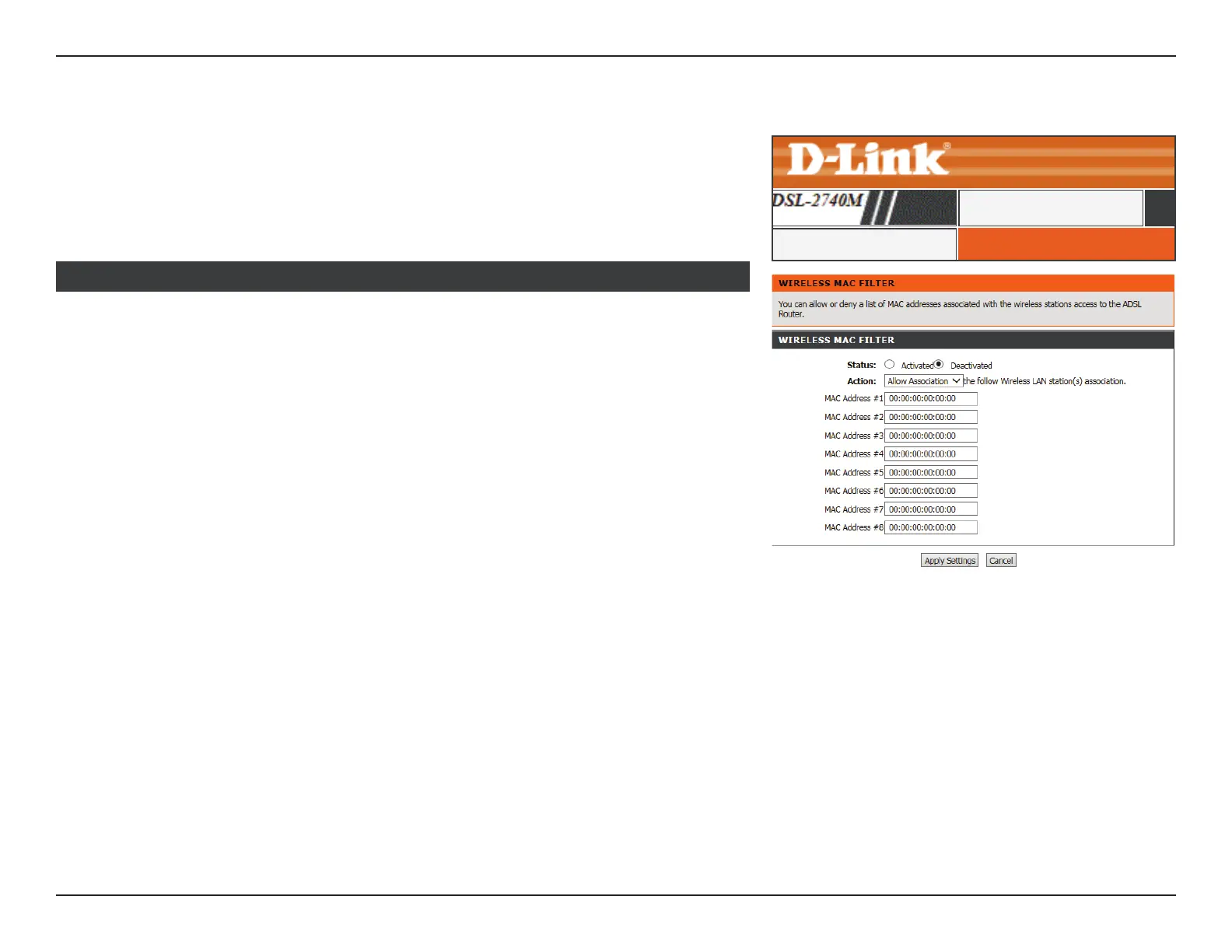61D-Link DSL-2740M User Manual
Section 3 - Conguration
Wireless Mac Filter
WIRELESS MAC FILTERWireless Mac Filter
ADVANCED
Click Wireless Mac Filter on the navigation menu to congure the MAC address ltering
feature. This feature allows you to congure lters to control which wireless clients can
access your network, and which network resources they can access.
Note: MAC ltering on wireless networks is not a form of security alone.
Status: Use this option to activate or deactivate the Wireless MAC lter.
Wireless SSID: Select the Wireless SSID from the dropdown menu which you wish
to apply MAC ltering to.
Action: Select the access control type: Allow Association to allow only the
listed clients or Deny Association to deny the listed clients.
You may add up to 8 MAC addresses to the Wireless Mac Filter.
WIRELESS MAC FILTER
Click Apply Settings when you are done.