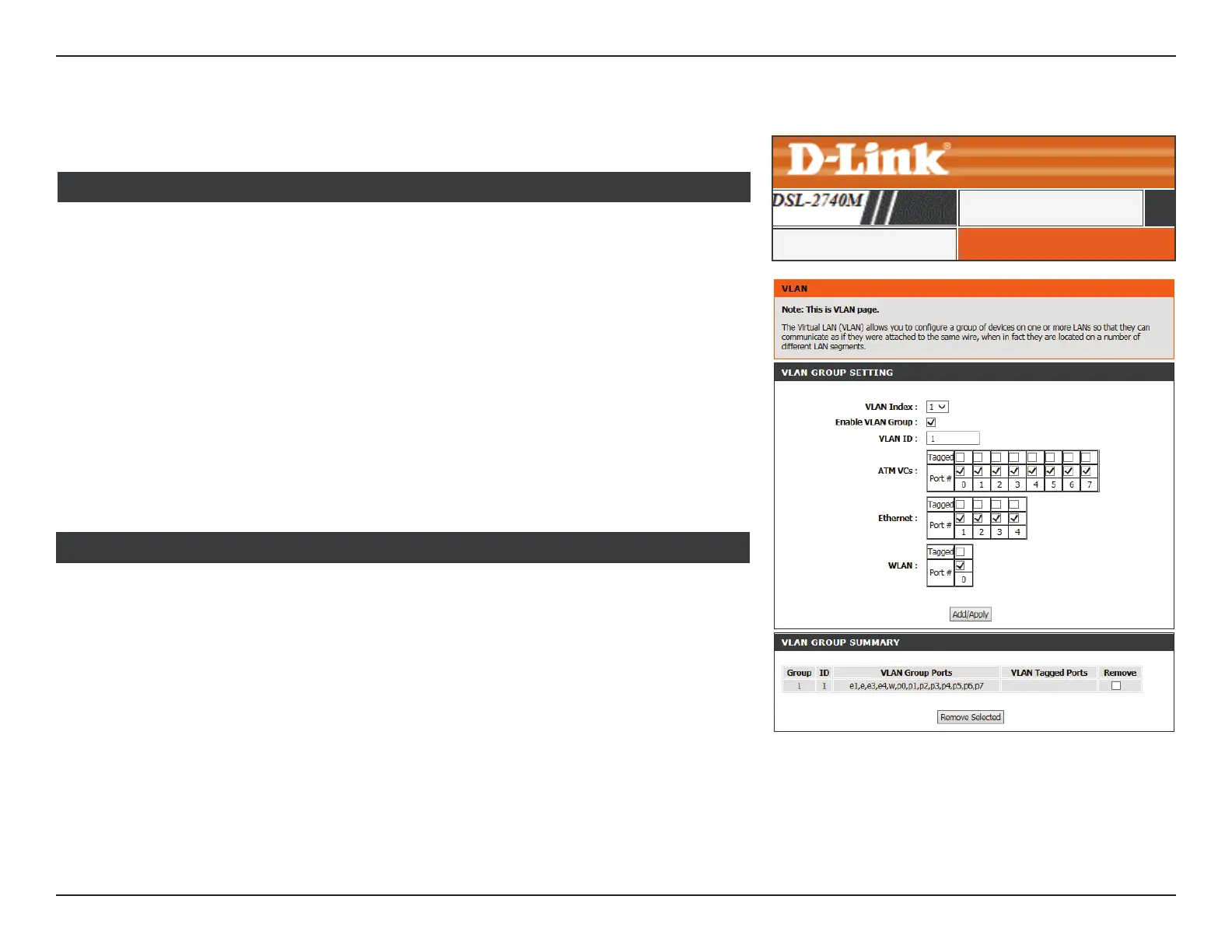55D-Link DSL-2740M User Manual
Section 3 - Conguration
VLAN
VLANVLAN
ADVANCED
VLAN GROUP SETTING
VLAN Index: Select the VLAN index from the drop down menu.
Enable VLAN
Group:
Check this box to enable this VLAN group.
VLAN ID: Enter the VLAN ID.
ATM VCS: Select the corresponding ATM ports to tag for this VLAN.
Ethernet: Select the corresponding Ethernet ports to tag for this VLAN.
WLAN: Select the corresponding WLAN ports to tag for this VLAN.
Click Apply Settings when you are done.
Click VLAN on the navigation menu to congure your VLAN settings.
The currently dened VLANs are displayed here. If you wish to remove a rule, select it from
the table and click the Remove Selected button.
VLAN GROUP SUMMARY