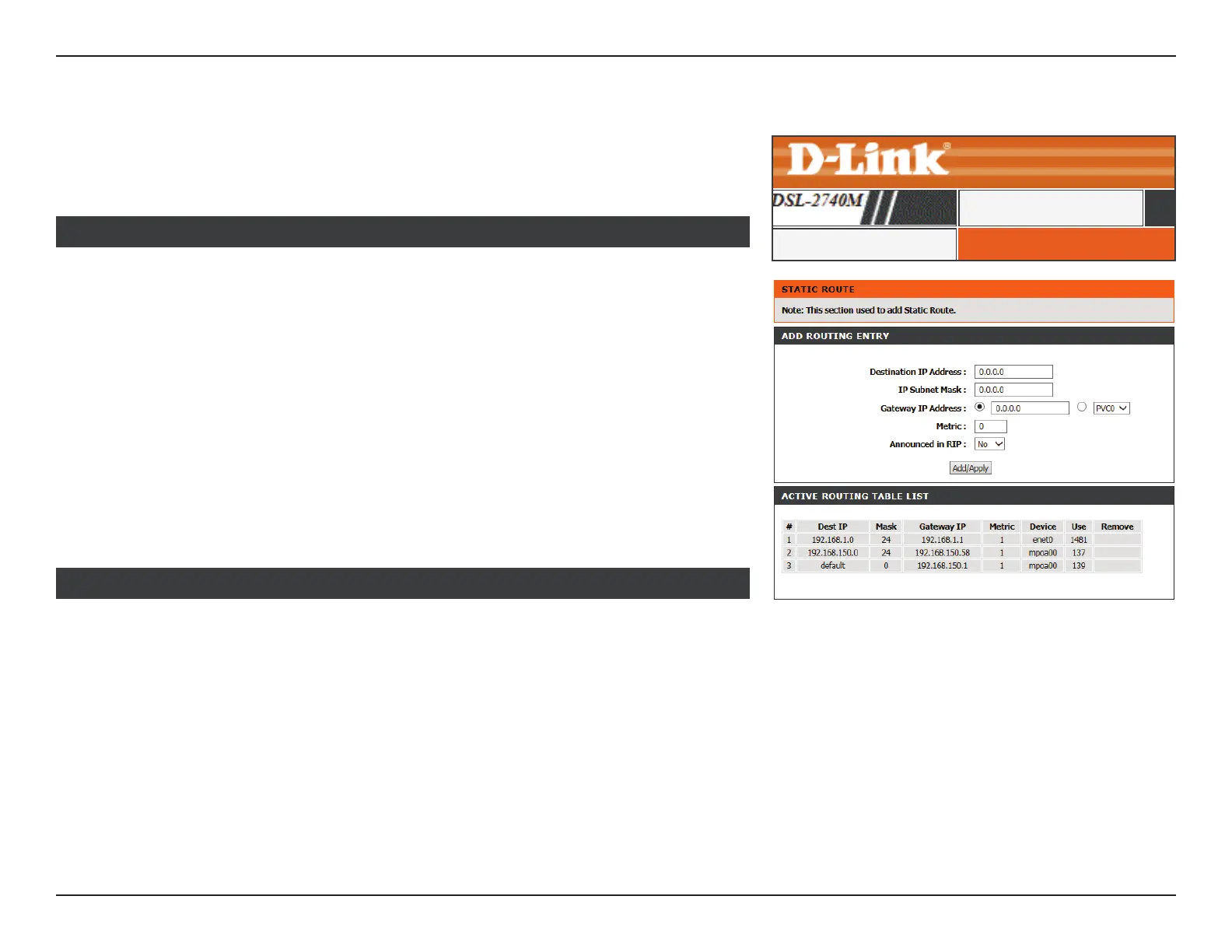53D-Link DSL-2740M User Manual
Section 3 - Conguration
Static Route
STATIC ROUTEStatic Route
ADVANCED
The currently dened Static Routes are displayed here. If you wish to remove a rule, select
it from the table and click the Remove button.
ACTIVE ROUTING TABLE LIST
Destination IP
Address:
Enter the IP address of the destination router.
IP Subnet Mask: Enter the subnet mask of the destination IP address.
Gateway IP
Address:
Enter the IP address of the gateway router to be used or select if rom
the dropdown menu.
Metric: Enter the metric value.
Announced in RIP: Enable this route to be announced in RIP updates.
Click Apply to have your changes take eect.
ADD ROUTING ENTRY
Click Static Routes on the navigation menu to congure the Static Route. The Static Routes
section allows you to dene custom routes to control how data trac is moved out of your
network.