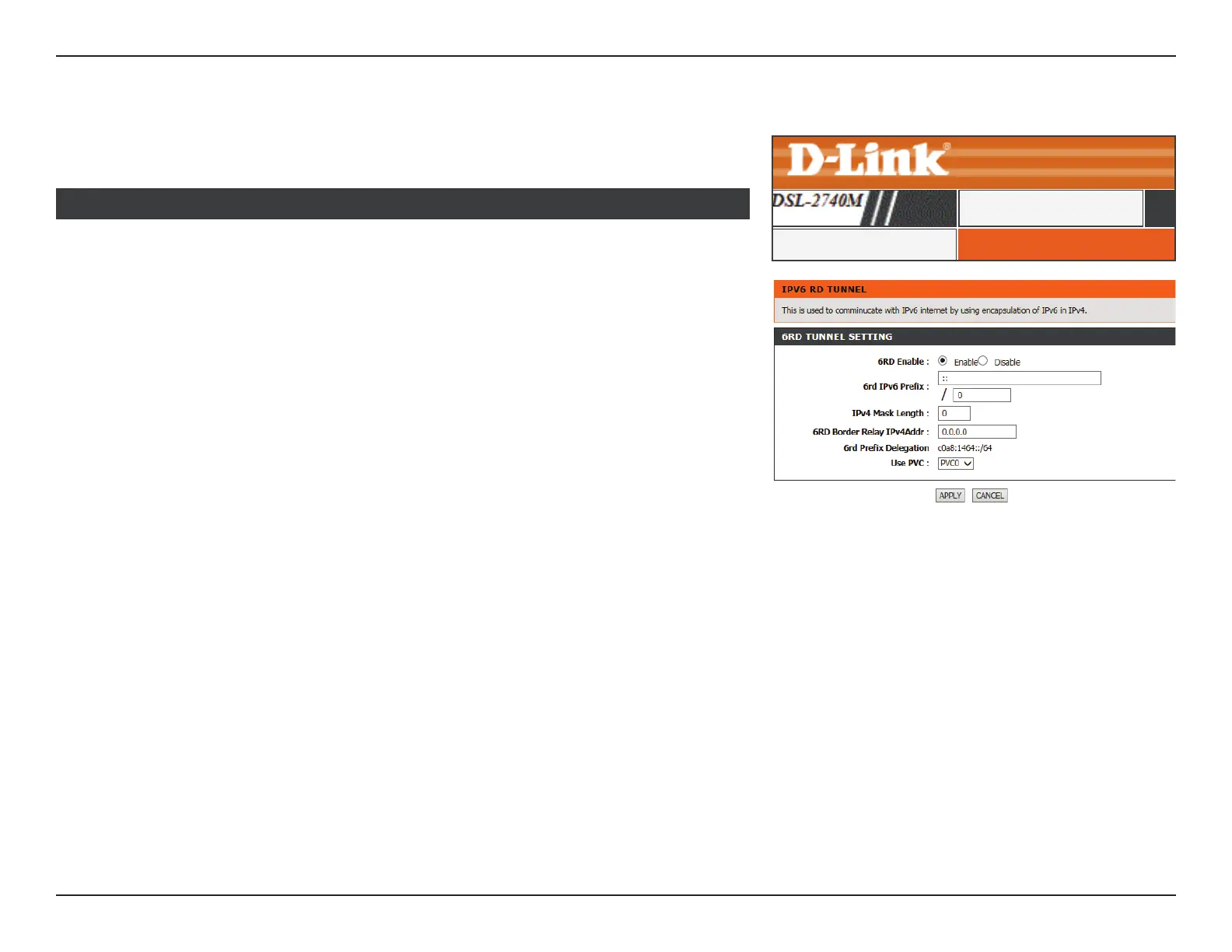42D-Link DSL-2740M User Manual
Section 3 - Conguration
IPv6 Setup
IPV6 RD TUNNELIPv6 Setup
SETUP
6rd Enable: Enable or Disable 6rd.
6rd IPv6 Prefix: Enter the 6rd IPv6 prex and mask length supplied by your ISP.
IPv4 Mask: Enter the IPv4 mask length.
6rd Border Relay
IPv4 Address:
Enter the 6rd border relay IPv4 address settings supplied by your ISP.
6rd Prefix
Delegation:
The currently congured 6rd Prex Delegation is listed here.
Use PVC: Select the WAN interface to enable 6rd on.
Click Apply to have your changes take eect.
6RD TUNNEL SETTING
Click the IPv6 Setup button to manually congure your IPv6 connection to your ISP.