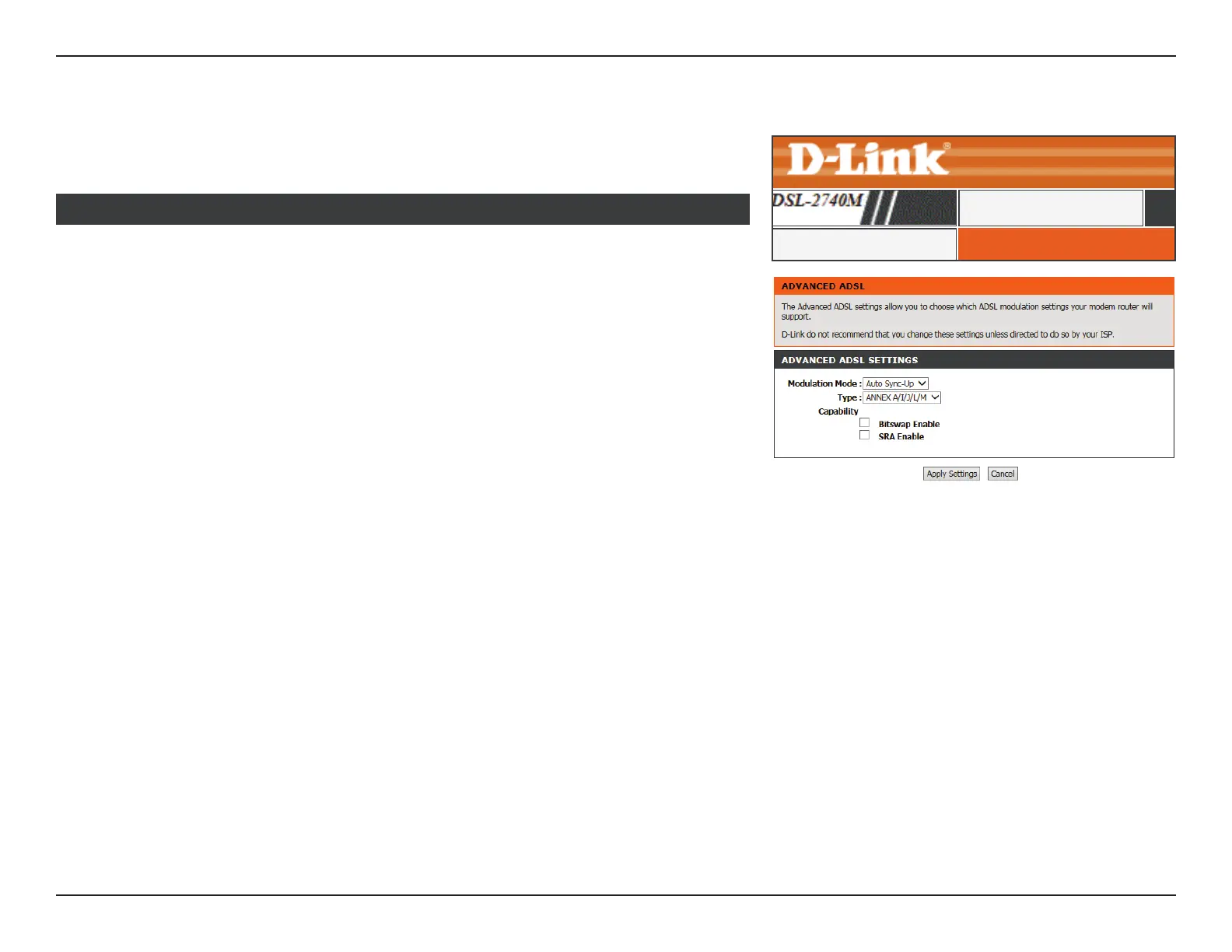57D-Link DSL-2740M User Manual
Section 3 - Conguration
Advanced ADSL
ADVANCED ADSLAdvanced ADSL
ADVANCED
This page lets you set the ADSL mode and type. It is recommended that you use the default
settings.
Modulation Mode: Select between Auto Sync-Up, VDSL, ADSL2+, ADSL2, G.DMT, T1.413,
G.lite modes.
Type: Select the correct Annex type for your DSL connection.
Compatibility: Check the boxes to enable Bitswap or SRA if instructed by your ISP’s
technical support.
Click Apply Settings when you are done.
DISPLAY LIST