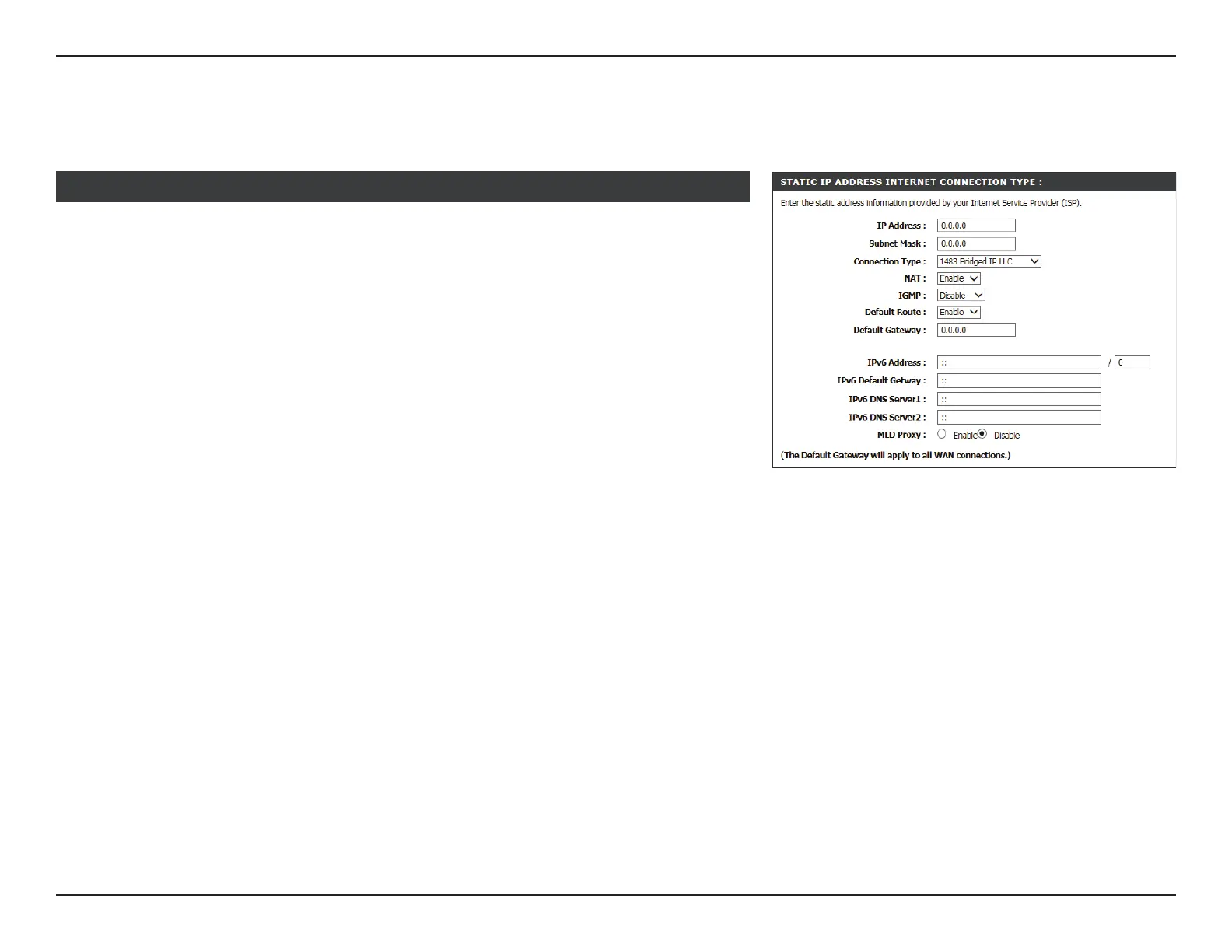28D-Link DSL-2740M User Manual
Section 3 - Conguration
If you selected Static IP Address, congure the following information:
Static IP Address
STATIC IP ADDRESS INTERNET CONNECTION TYPE :
IP Address: Enter the IP address provided by your ISP.
Subnet Mask: Enter the subnet mask provided by your ISP.
Connection Type: Select 1483 Bridged IP LLC, 1483 Bridged IP VC-Mux, 1483
Routed IP LLC or 1483 Routed IP VC-Mux.
If IPv4 or IPv4/IPv6 is selected, congure the following settings:
NAT: Check this box to Enable Network Address Translation (NAT).
IGMP: Select Disable, IGMP-v1, or IGMP -v2.
Default Route: Select Enable or Disable.
Default Gateway: Enter the default gateway provided by your ISP.
If IPv4/IPv6 or IPv6 is selected, congure the following settings:
IPv6 Address: Enter the address supplied by your ISP.
IPv6 Default Gateway: Enter the default gateway for your IPv6 connection.
IPv6 DNS Server1: Enter the primary DNS server address.
IPv6 DNS Server2: Enter the secondary DNS server address.
MLD Proxy: Enable to allow IPv6 multicast trac to pass through the router
from the Internet.
Proceed to Virtual Circuit Settings on page 30.