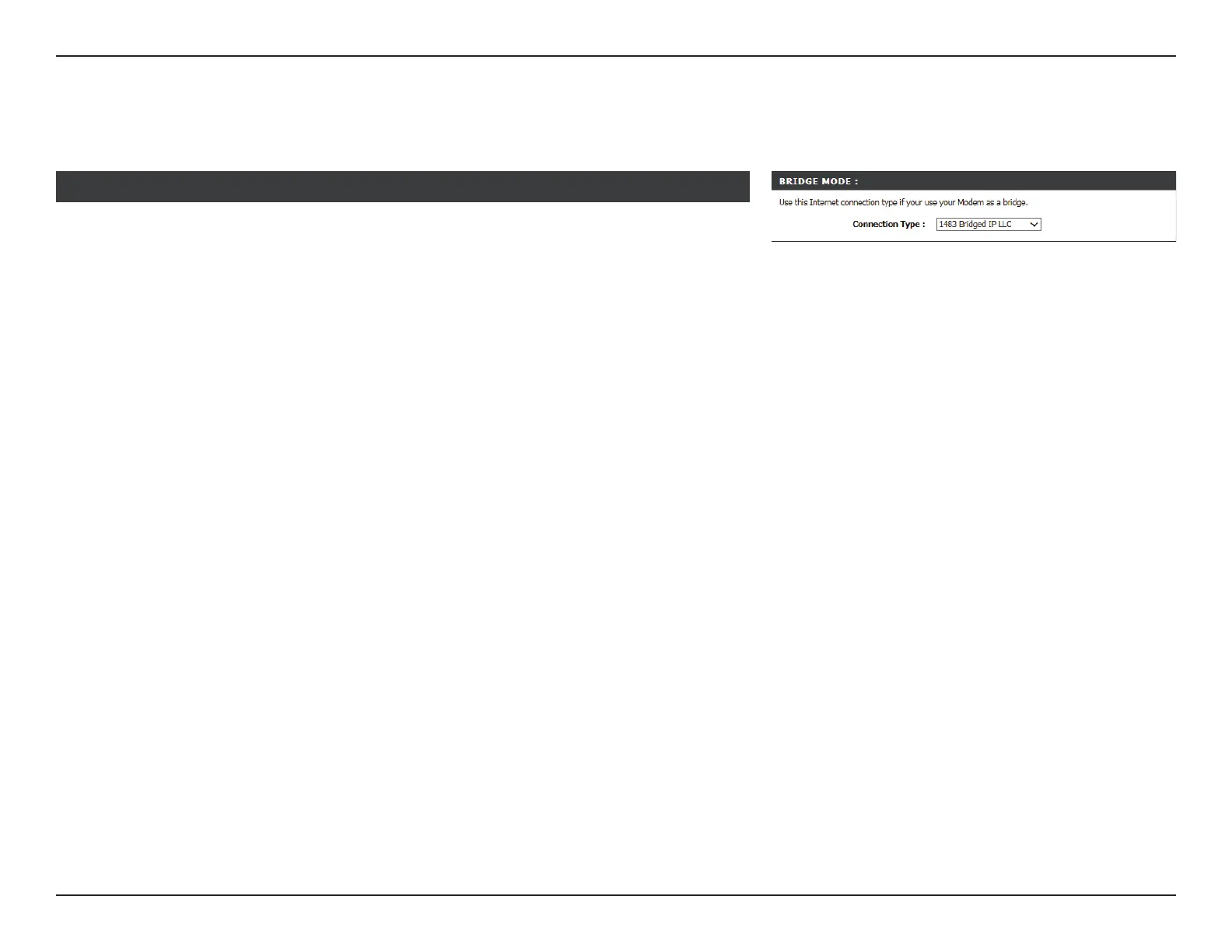29D-Link DSL-2740M User Manual
Section 3 - Conguration
If you selected Bridge Mode, congure the following information:
Bridge Mode
Connection Type: Select either 1483 Bridge IP LLC or 1483 Bridge IP VC-Mux.
Proceed to Virtual Circuit Settings on page 30. When setup is complete, you may then
congure your additional device to act as a Gateway/Router.
BRIDGE MODE :