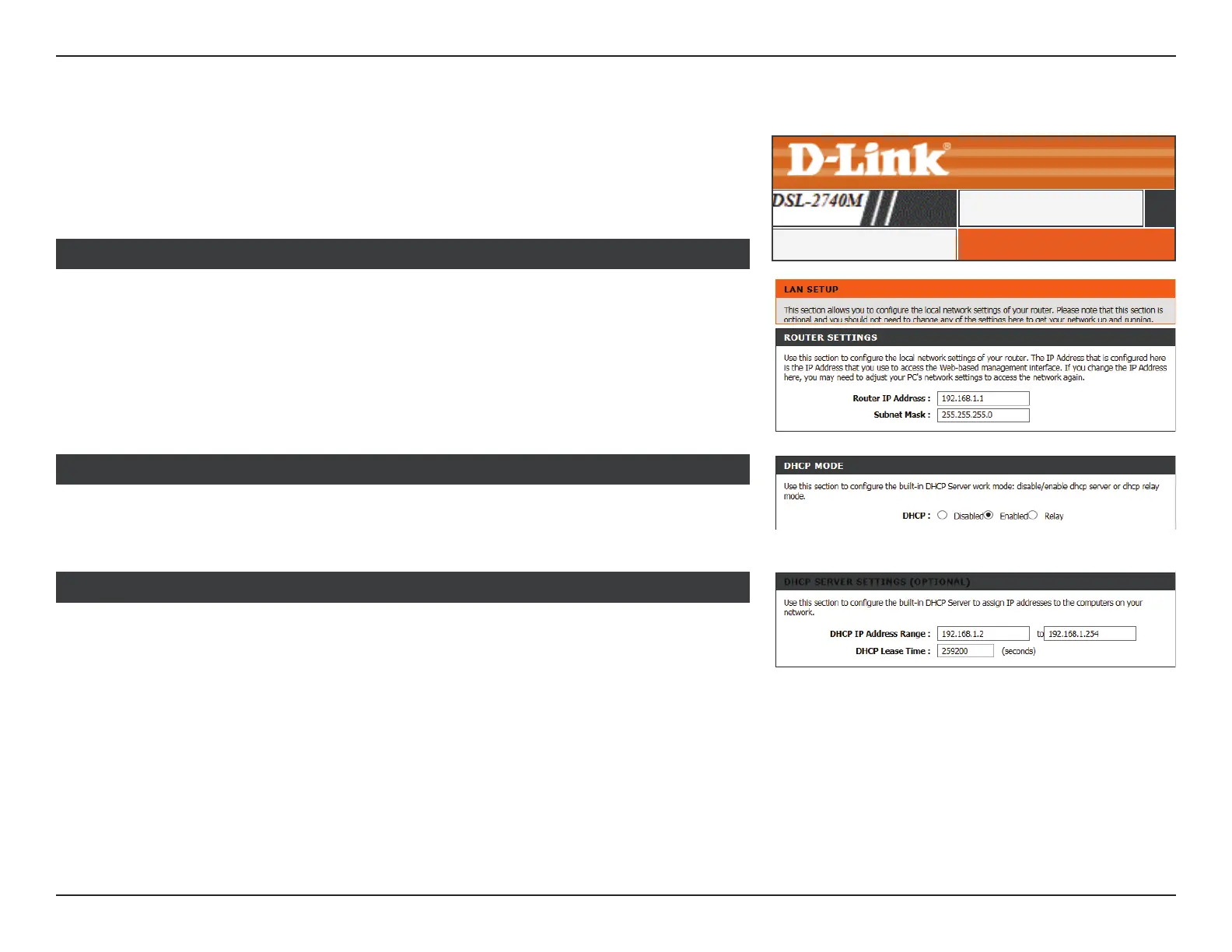39D-Link DSL-2740M User Manual
Section 3 - Conguration
LAN Setup
LAN SETUPLAN Setup
SETUP
Router IP Address: Enter the IP address of the router. The default IP address is 192.168.1.1.
If you change the IP address, once you click Save Settings, you will
need to enter the new IP address in your browser to get back into
the conguration utility.
Subnet Mask: Enter the subnet mask. The default subnet mask is 255.255.255.0.
ROUTER SETTINGS
DHCP: Select your desired DHCP operation mode. The options are Disabled,
Enabled, or Relay. The default is Enabled.
DHCP MODE
DHCP IP Address
Range:
Enter the range of IP addresses the DHCP server can issue from.
DHCP Lease Time: The lease time determines the period that the host retains the
assigned IP addresses before a new IP address is requested.
DHCP SERVER SETTINGS OPTIONAL
Click LAN Setup on the navigation menu to change the local network settings of the router,
congure the DHCP or how devices on your network obtain IP addresses, add new DHCP
reservations, and view the currenly assigned DHCP reservations. When you have nished
conguring the Local Network, click the Apply button.