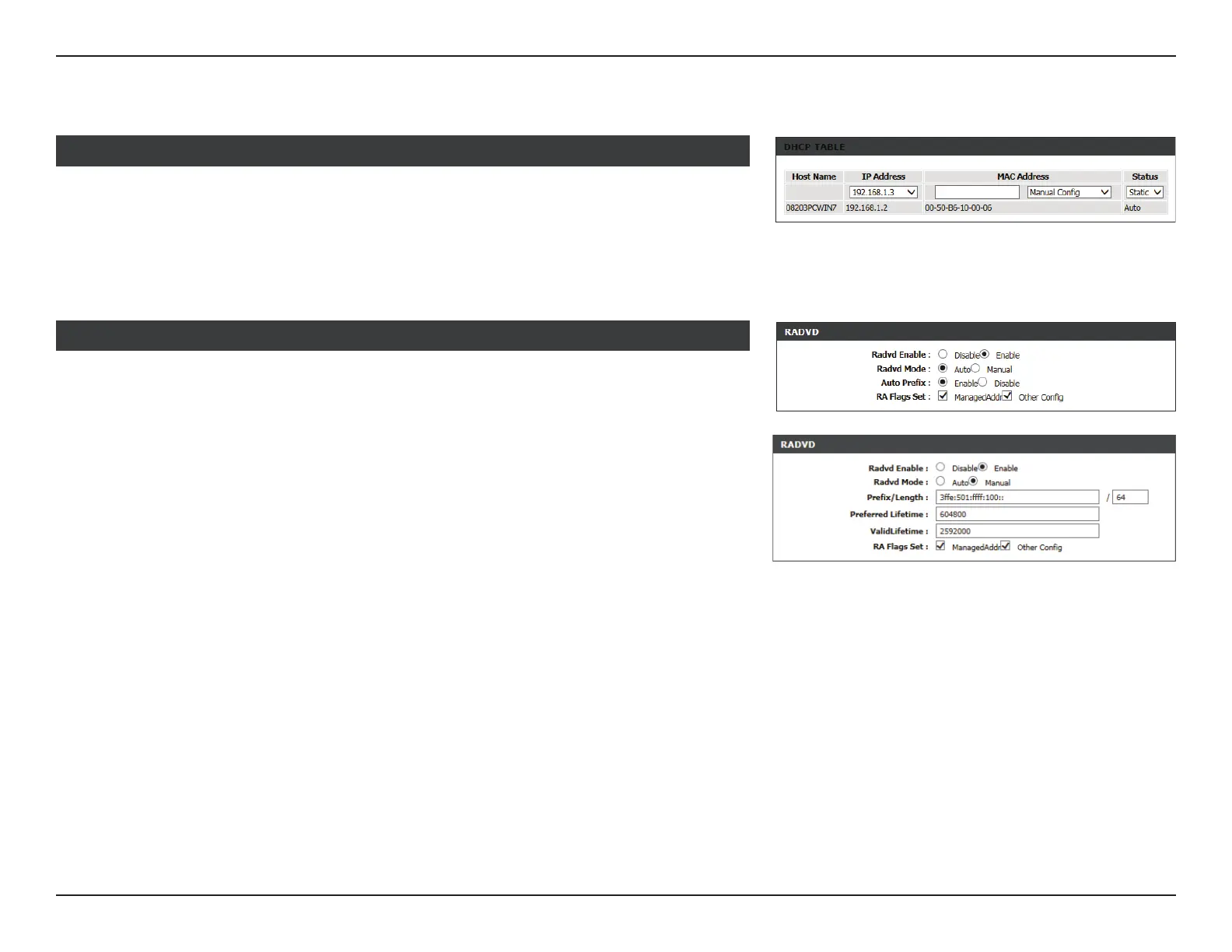40D-Link DSL-2740M User Manual
Section 3 - Conguration
LAN Setup (continued)
Radvd Enable: Enable or disable the Router Advertisement Daemon. (Unique Local
Address Conguration)
Radvd Mode: Select either Auto or Manual.
If you selected to Auto, congure the following options:
Auto Prex: Enable or disable Auto Prex.
If you selected to Manual, congure the following options:
Prex/Length: Enter your ULA prex.
Preferred Lifetime: Enter the preferred liftetime of this address.
ValidLifetime: Enter the valid lifetime of this address.
For both Auto and Manual, congure the RA Flags:
RA Flags Set: Select to enable Managed Addresses and/or Other Cong.
RADVD
This table displays the currently assigned DHCP addresses. You may also use this table to
assign a static, or reserved, DHCP address to a specic device. To assign a static IP address,
select it from the IP Address drop down menu. Next enter the MAC address of the device,
or select an existing device from the Manual Cong drop down menu. Click Save Settings
when you are satised.
DHCP TABLE