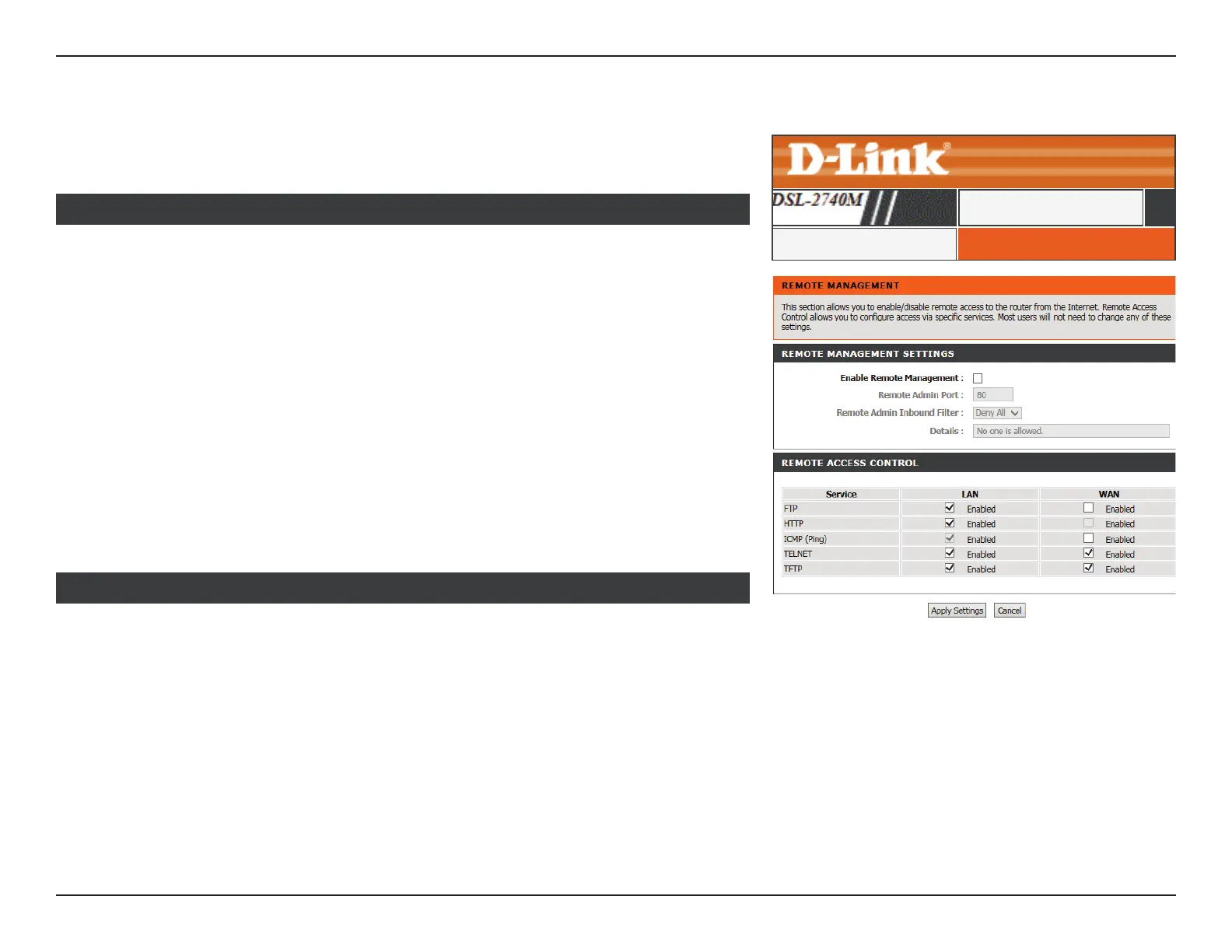63D-Link DSL-2740M User Manual
Section 3 - Conguration
Remote Management
REMOTE MANAGEMENTRemote Management
ADVANCED
Enable Remote
Management:
Remote management allows the DSL-2740M to be congured from
the Internet by a web browser. A password is still required to access
the web management interface.
Remote Admin
Port:
Enter the port number you wish to use to access the DSL-2740M’s
web conguration utility. Example: http://x.x.x.x:8080 where x.x.x.x
is the Internet IP address of the DSL-2740M and 8080 is the port used
for the web management interface.
Remote Admin
Inbound Filter:
You may select an inbound lter from the drop down menu to restrict
or allow remote administration.
Details: The current status of the Remote Administration Inbound lter is
displayed here.
REMOTE MANAGEMENT SETTINGS
You may select or deslect the services you wish to be available on the LAN and WAN from
this section of the web conguration utility.
Click the Apply Settings button when you are nished.
REMOTE ACCESS CONTROL
Click Remote Management on the navigation menu to congure the remote management
options.