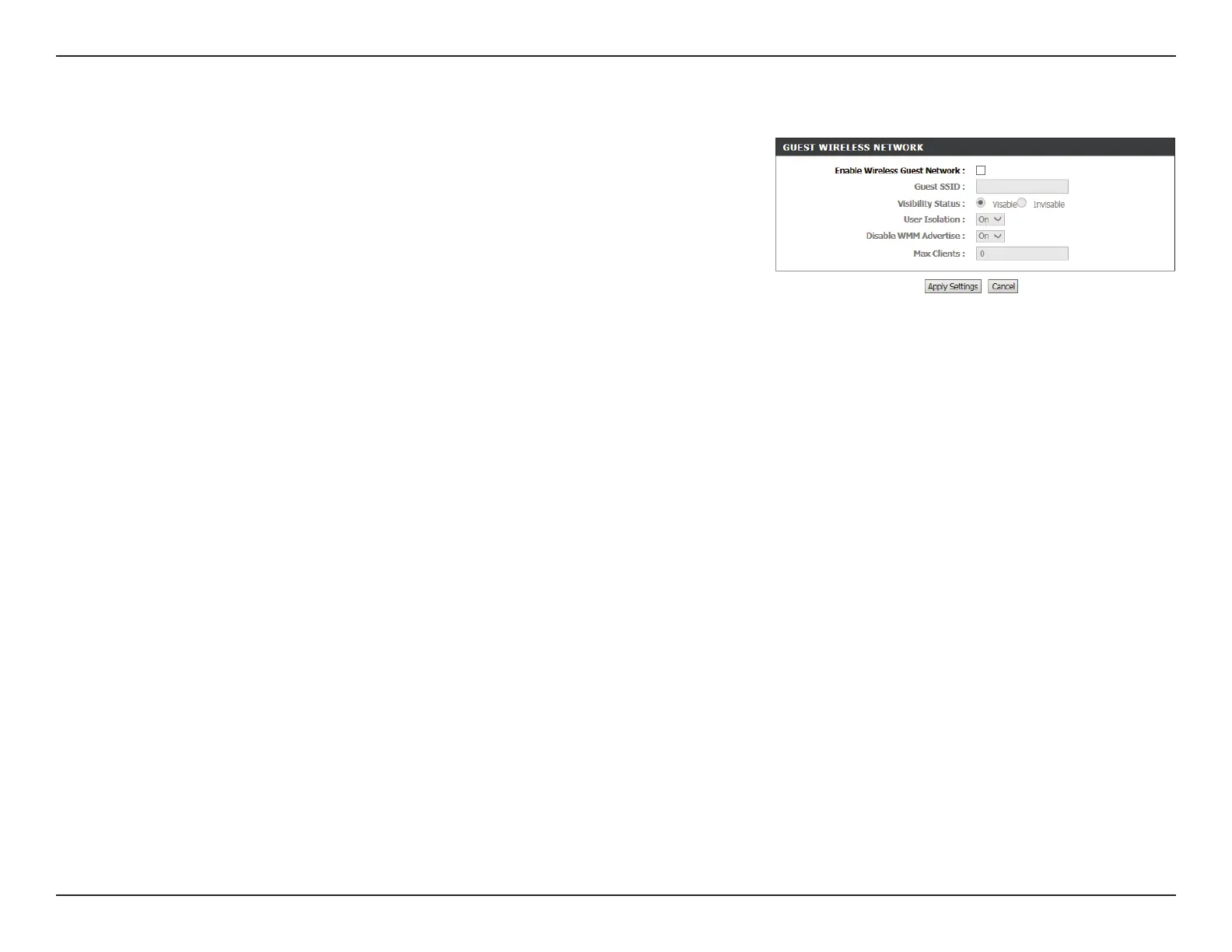59D-Link DSL-2740M User Manual
Section 3 - Conguration
Advanced Wireless (continued)
Visibility Status: The default setting is Visible. Select Invisible if you do not want to
broadcast the SSID of your wireless network.
Note: Making a network invisible is not a form of security alone.
User Isolation: Enable or disable user isolation. User isolation forces wireless clients
to communicate with each other through the access point.
Disable WMM
Advertise:
Enable or disable Wi-Fi MultiMedia QoS.
Max Clients: Enter the maximum number of guest wireless devices allowed on
the network.
Click the Apply Settings button when you are nished.