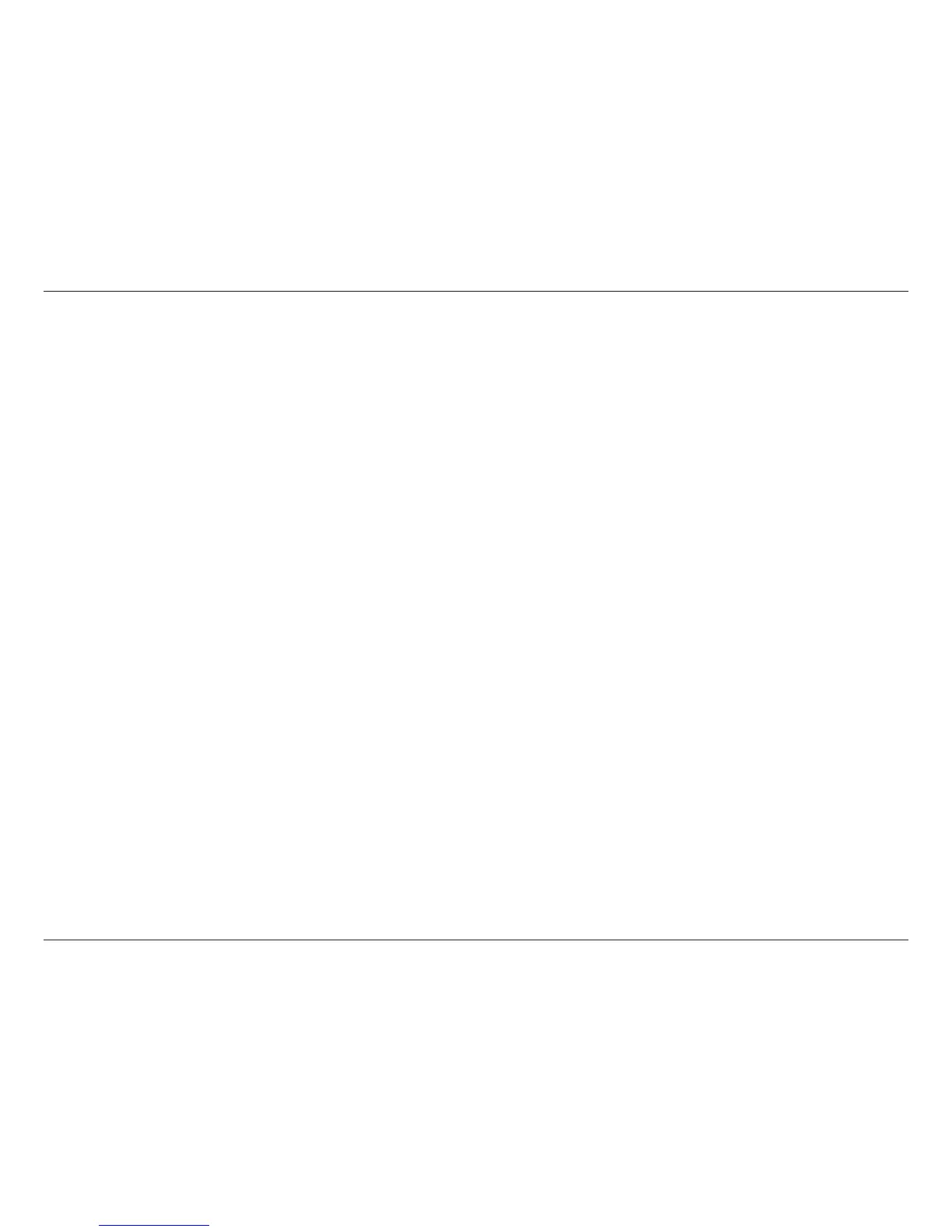12D-Link DSL-2790U Wireless N300 ADSL2+ Modem Router User Manual
Section 3 - Getting Started
There are three dierent ways you can congure your router to connect to the Internet and connect to your clients:
• D-Link One Touch App - Use your Android device, iPhone, iPad, or iPod touch to congure your modem router.
Refer to One-Touch App Setup on page 13.
• Web-based Setup Wizard - This wizard will launch when you log into the modem router for the rst time.
Refer to Web-based Conguration Utility on page 14.
• Manual Setup - Log into the router and manually congure your router. Refer to Manual Setup on page 9.
Getting Started
