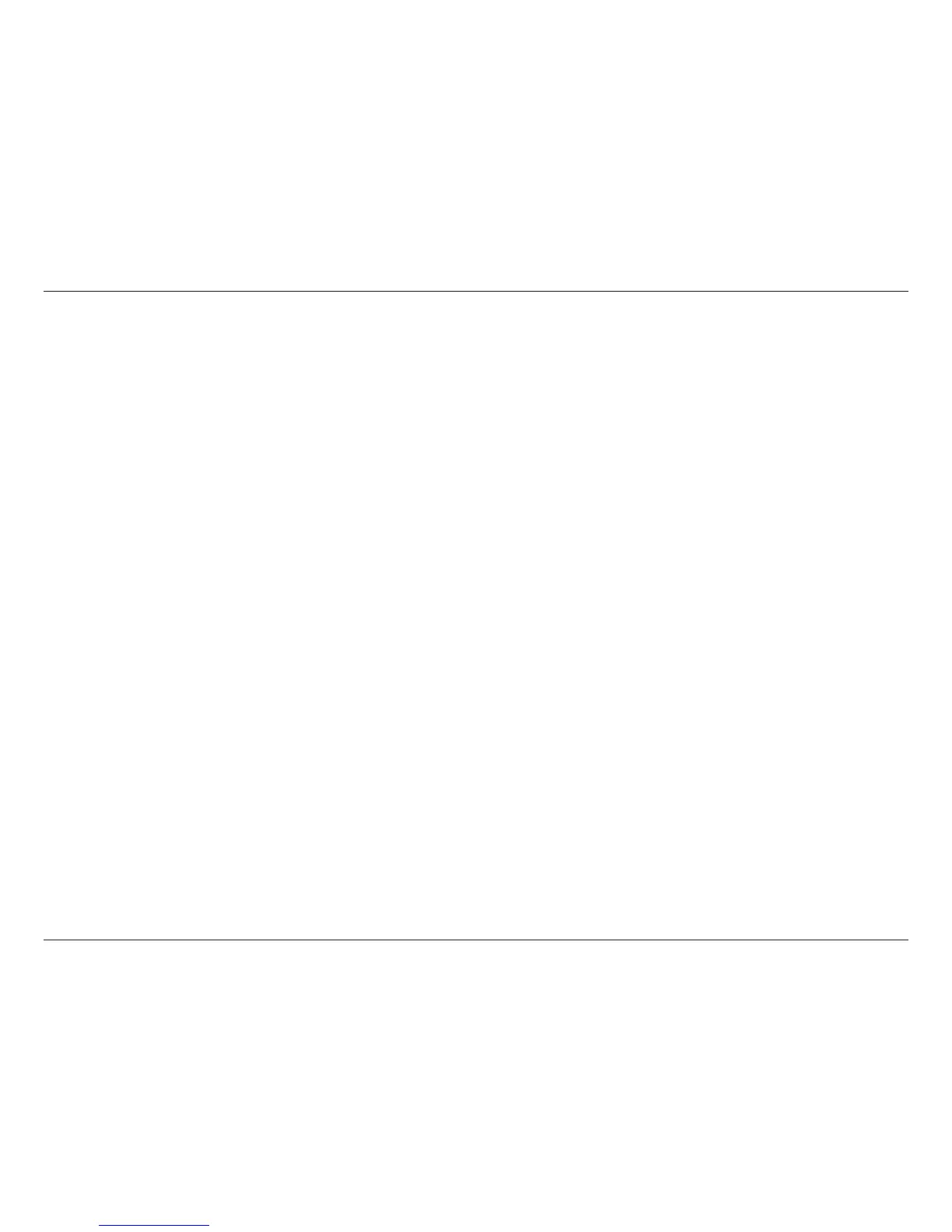iiD-Link DSL-2790U Wireless N300 ADSL2+ Modem Router User Manual
Table of Contents
Product Overview .............................................................. 1
Package Contents .........................................................................1
System Requirements ................................................................. 2
Introduction ................................................................................... 3
Features ............................................................................................ 4
Hardware Overview ..................................................................... 5
Front LED Panel .....................................................................5
Back............................................................................................ 6
Installation ......................................................................... 7
Before you Begin ........................................................................... 7
Wireless Installation Considerations ...................................... 8
Manual Setup ................................................................................. 9
Getting Started ................................................................ 12
One-Touch App Setup ..............................................................13
Web-based Conguration Utility ..........................................14
Wizard .............................................................................................15
Step 1: Change Device Login Password......................16
Step 2: Set Time and Date ................................................17
Step 3: Setup Internet Connection ............................... 18
Step 4: Congure Wireless Network ............................. 20
Step 5: Save and Completed ........................................... 21
Conguration ...................................................................22
Setup ...............................................................................................23
Wizard .....................................................................................23
Internet Setup ......................................................................24
Add an Ethernet WAN Connection ..........................25
Add a DSL WAN Connection ......................................30
Wireless Connection ..........................................................34
Wireless Connection Setup Wizard..........................35
Add Wireless Device with WPS .................................. 36
3G Network ...........................................................................37
Connecting a 3G/4G USB Dongle ............................39
Failover ...................................................................................40
Local Network ......................................................................41
IPv6 Local Network.............................................................43
Time and Date ......................................................................44
Logout ....................................................................................45
Advanced ......................................................................................46
Wireless Settings .................................................................47
Wireless Basics ................................................................48
Advanced Settings ........................................................49
MAC Filtering ...................................................................52
Security Settings ............................................................53
Port Forwarding ..................................................................54
Port Triggering ..................................................................... 56
DMZ .........................................................................................57
Parental Control ..................................................................58
Block Website ..................................................................58
Block MAC Address .......................................................59
Filtering Options .................................................................60
Incoming IP Filtering ....................................................61
Outgoing IP Filtering ....................................................62
Table of Contents