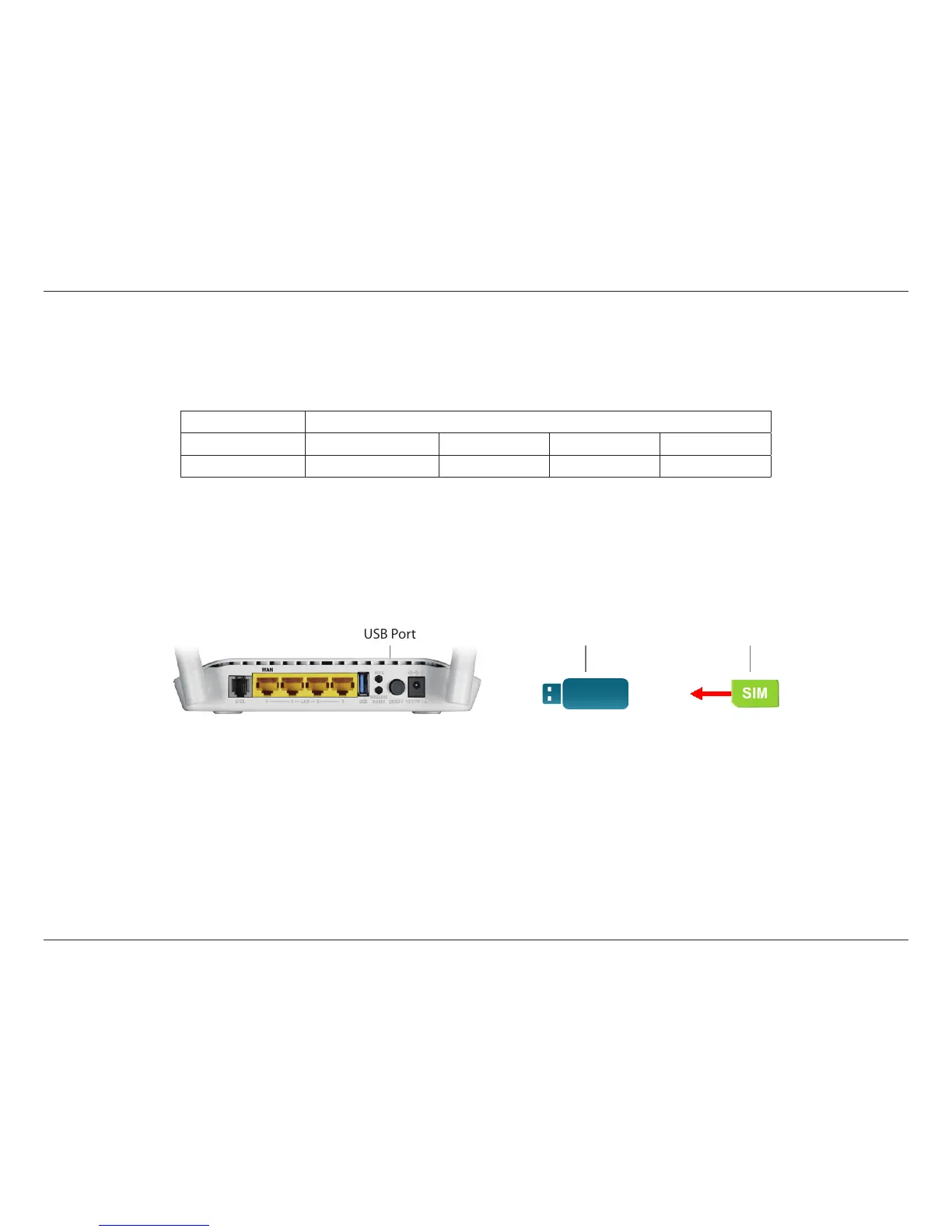39D-Link DSL-2790U Wireless N300 ADSL2+ Modem Router User Manual
Section 4 - Conguration
Connecting a 3G/4G USB Dongle
3G/4G Dongle Installation and Conguration
If you want to connect to the Internet using a 3G/4G connection on your DSL-2790U, a 3G/4G USB dongle and SIM card with
a subscription to a mobile ISP is required. The following 3G/4G USB dongles have been tested to work with rmware 1.00.14.
Refer to www.dlink.com for the latest available rmware and information on compatible 3/4G USB dongles.
Step 1 - Refer to your USB dongle’s documentation for SIM card installation instructions.
Step 2 - Connect your compatible 3G/4G USB dongle to the USB port on the DSL-2790U. Conrm the USB light on the display
panel is lit solid green.
Step 3 - Using the information provided by your ISP, navigate to Setup > 3G in the web conguration utility to congure your
connection. Refer to 3G Network on page 37 for more information.
Step 5 - Navigate to Setup > Failover to congure your 3G/4G connection as either the primary link or backup connection.
Refer to Failover on page 40 for more information.
Step 4 - Navigate to Status > Device Info > Internet Info > Enabled WAN Connections to conrm your 3G/4G dongle is properly
installed, congured, and connected to the Internet.
Step 6 - Congratulations. Your 3G/4G USB dongle is now congured to work with your DSL-2790U.
Manufacturer Compatible USB Dongle Models
ZTE EVO AC2746 AC5730 AR 910-A MF823
Huawei E8372 E8372 K5150
USB Port USB 3G/4G Dongle SIM Card
