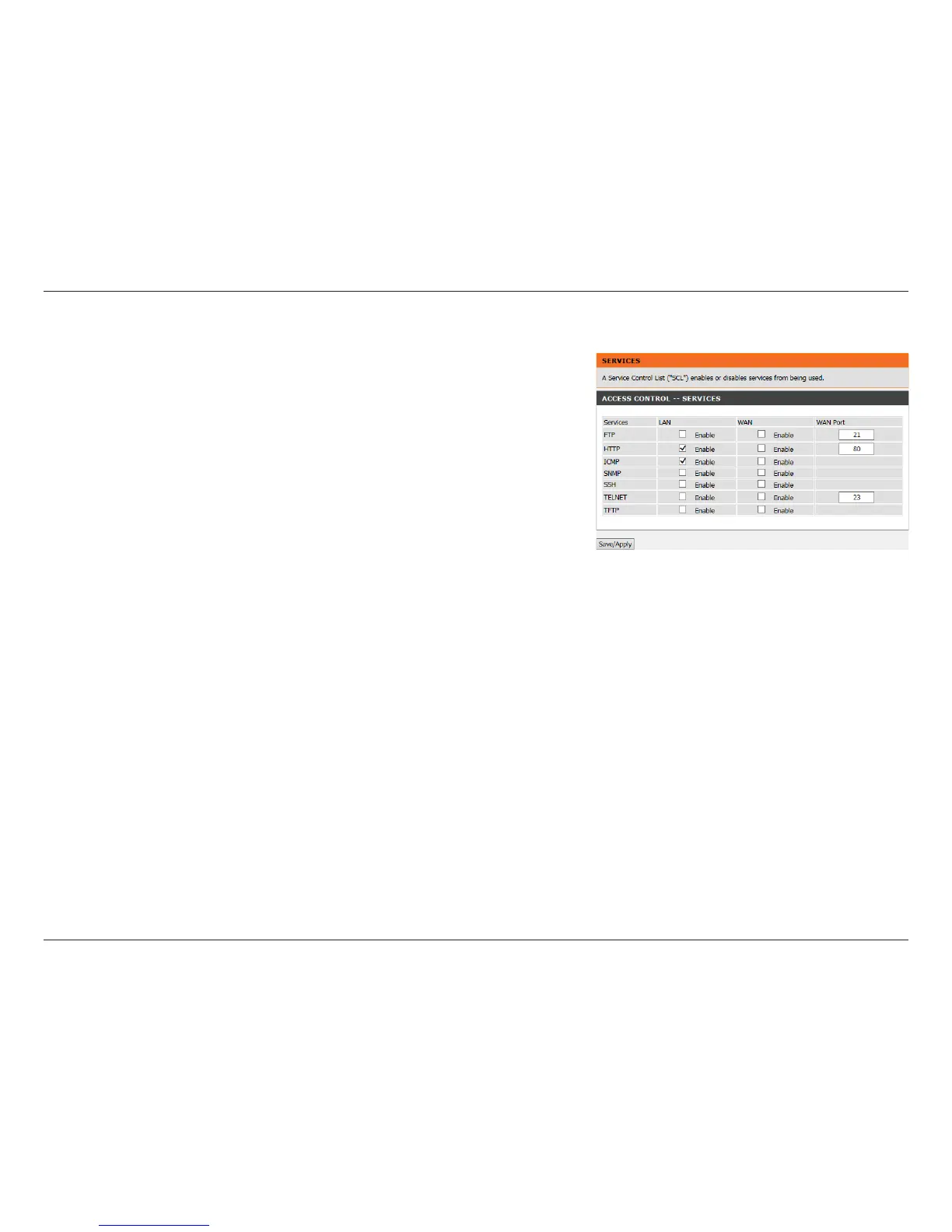93D-Link DSL-2790U Wireless N300 ADSL2+ Modem Router User Manual
Section 4 - Conguration
Services
To congure the Service Control List (SCL) to control access to specic services, click Services.
On this page, for both LAN and WAN access, you can enable or disable the services that can
be used by the remote host, as well as specify the Port. For example, if the TELNET service is
enabled and the port is set to 23, the remote host can access the device via TELNET through
port 23. These can usually be left at their default values.
Click Apply/Save when you are done.
