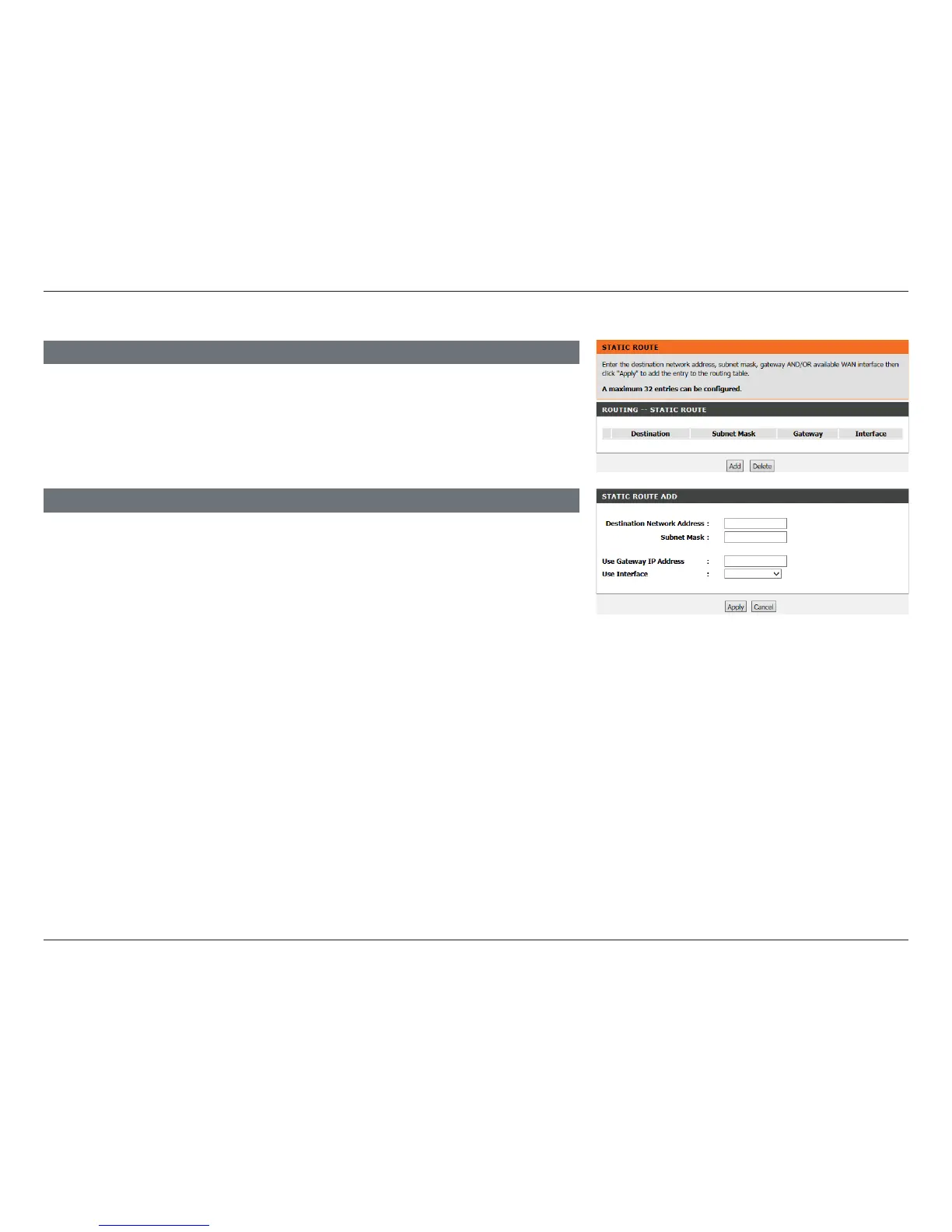84D-Link DSL-2790U Wireless N300 ADSL2+ Modem Router User Manual
Section 4 - Conguration
Static Route
Destination
Network Address:
Enter the destination address.
Subnet Mask Enter the subnet mask.
Use Gateway IP
Address:
Enter the Gateway IP address.
Use Interface Select the correct interface for the rule.
STATIC ROUTE ADD
ROUTING STATIC ROUTE
To congure a static route, click Static Route.
You will see a list of current routes. Click Add to open the Static Route Add panel.
Click Apply when you are done.