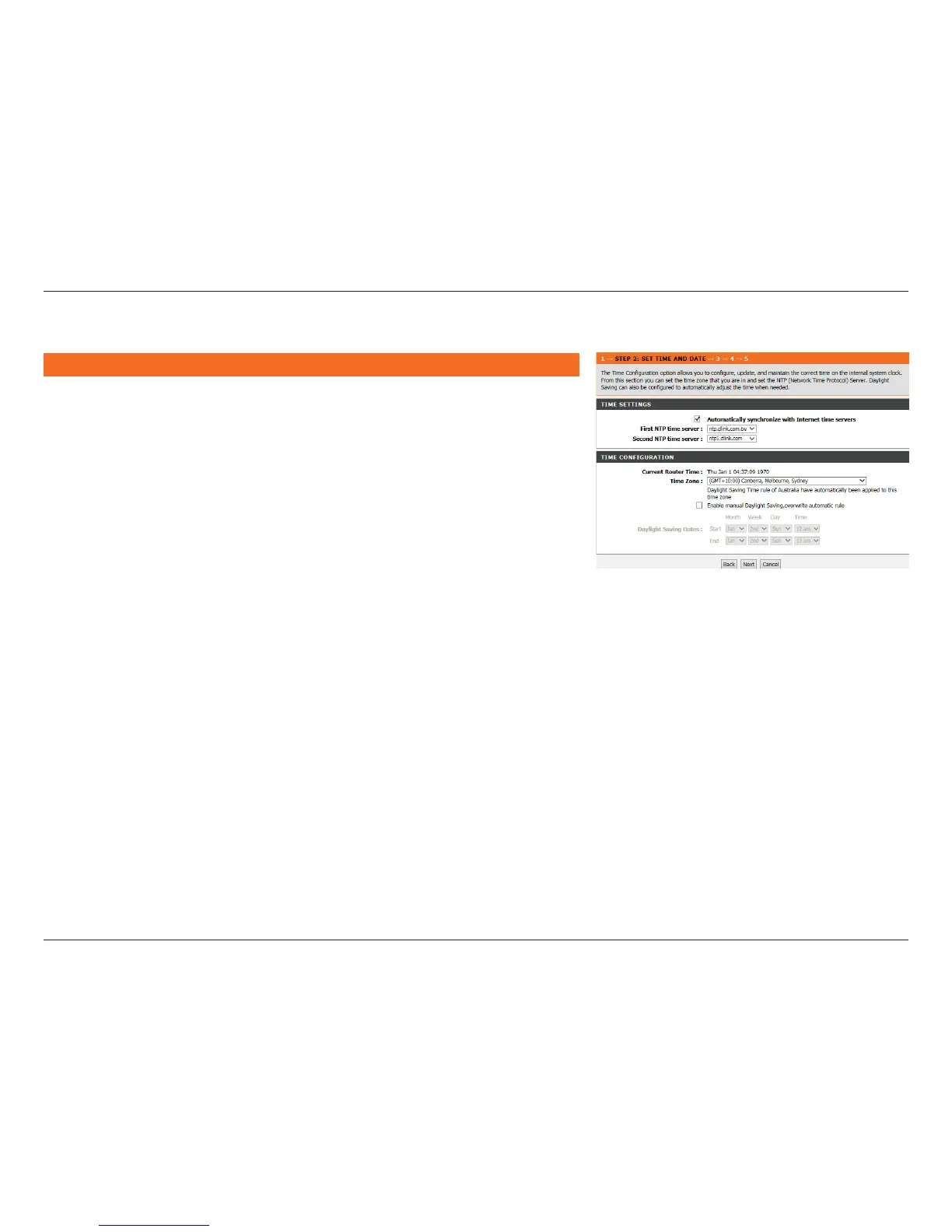17D-Link DSL-2790U Wireless N300 ADSL2+ Modem Router User Manual
Section 3 - Getting Started
This step of the wizard allows you to congure your Time and Date settings.
Check Automatically synchronize with Internet time servers to enable
time and date setup, and select your Time Zone from the drop-down menu.
Daylight saving time will be automatically congured for your time zone.
Check Enable Daylight Saving only if you want to override the default
settings for your time zone.
If necessary, change the Network Time Protocol (NTP) servers.
Click Next to continue.
Step 2: Set Time and Date