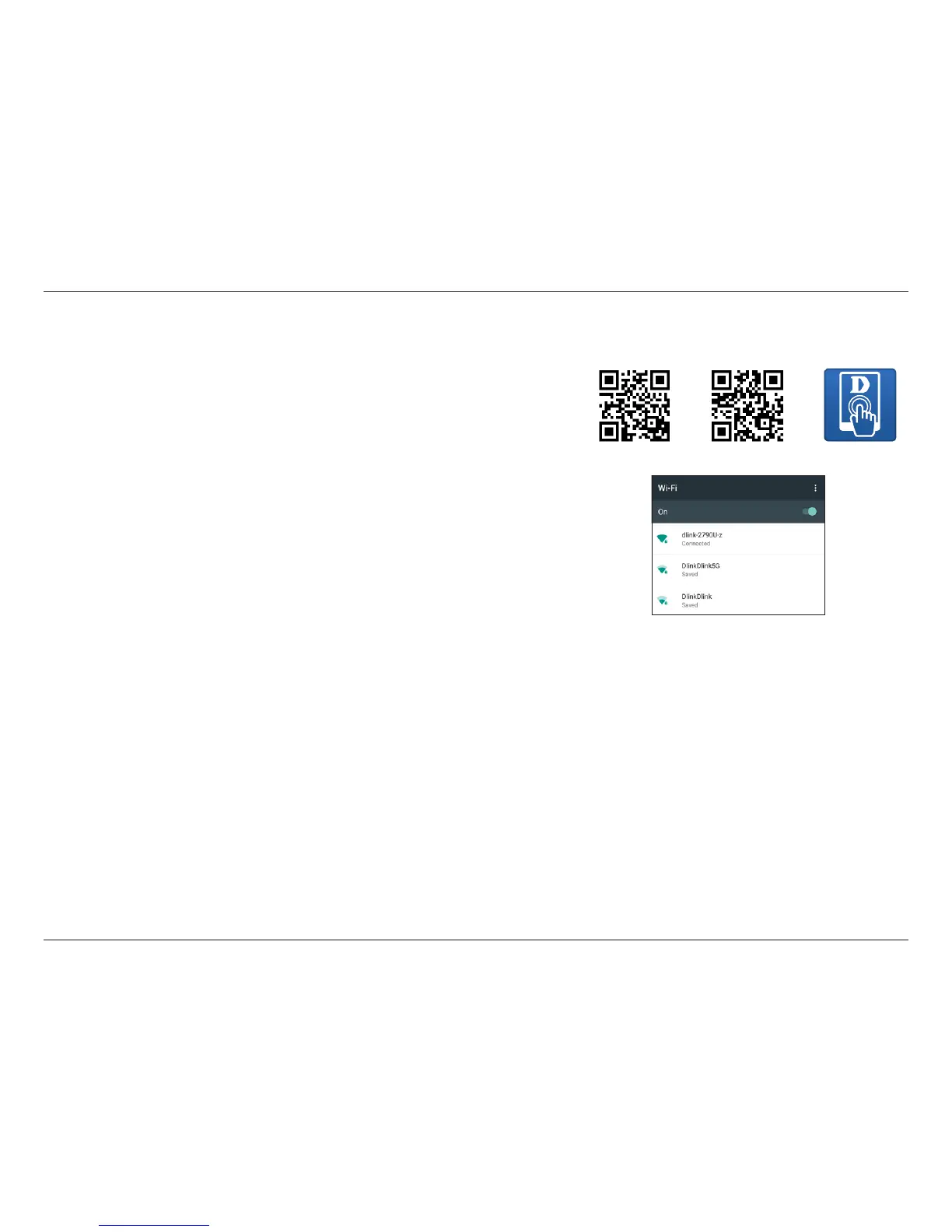13D-Link DSL-2790U Wireless N300 ADSL2+ Modem Router User Manual
Section 3 - Getting Started
One-Touch App Setup
Congratulations! You have completed the modem router installation.
iOS Android One-Touch App
Step 1 - Scan the code below or search “D-Link One-Touch” (App Store or
Google Play) to download the D-Link One-Touch app to your iPhone,
iPad, or Android device.
Step 3 - Once connected via wireless, click on the D-Link One-Touch icon
from your mobile device, then click Start to continue. Please follow
the on-screen instructions to complete the setup.
Step 4 - Once the Setup Complete screen appears, click Finish. You will then
be asked if you wish to save the Prole card with all of the details
that you have just congured, it is recommended to select YES for
future reference.
Step 2 - Once your app is installed, you may now congure your modem
router. Connect to the modem router wirelessly by going to your
wireless utility on your device. The default Wi-Fi Network is dlink-
2790U-z. Connect and then continue to step 3.
Note: By default, the DSL-2790U has wireless security enabled. The
default password can be found on a label on the under side of the
device.
