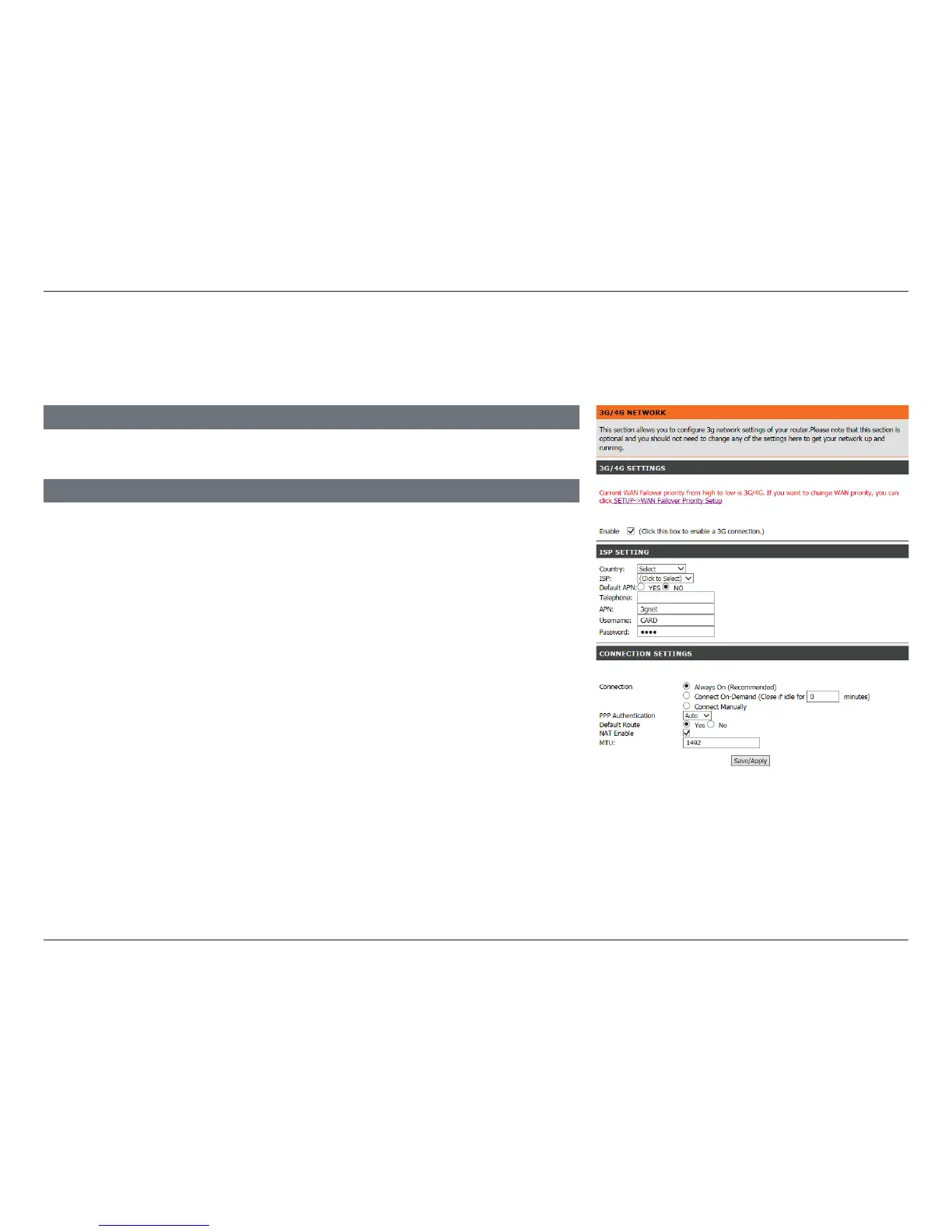37D-Link DSL-2790U Wireless N300 ADSL2+ Modem Router User Manual
Section 4 - Conguration
3G Network
This page is used to congure a 3G connection. If you want to access the Internet using a 3G connection, a 3G USB dongle is
required. Refer to Connecting a 3G/4G USB Dongle on page 39 for more information.
Enable: Check the box to enable a 3G connection.
3G/4G SETTINGS
Country: Select the country you are operating the DSL-2790U in.
ISP: Select your mobile Internet Service Provider.
Default APN: Select whether to use the default APN.
Telephone: Enter the telephone number if applicable.
APN: Enter the APN.
Username: Enter your username if applicable.
Password: Enter your password if applicable.
ISP SETTINGS
