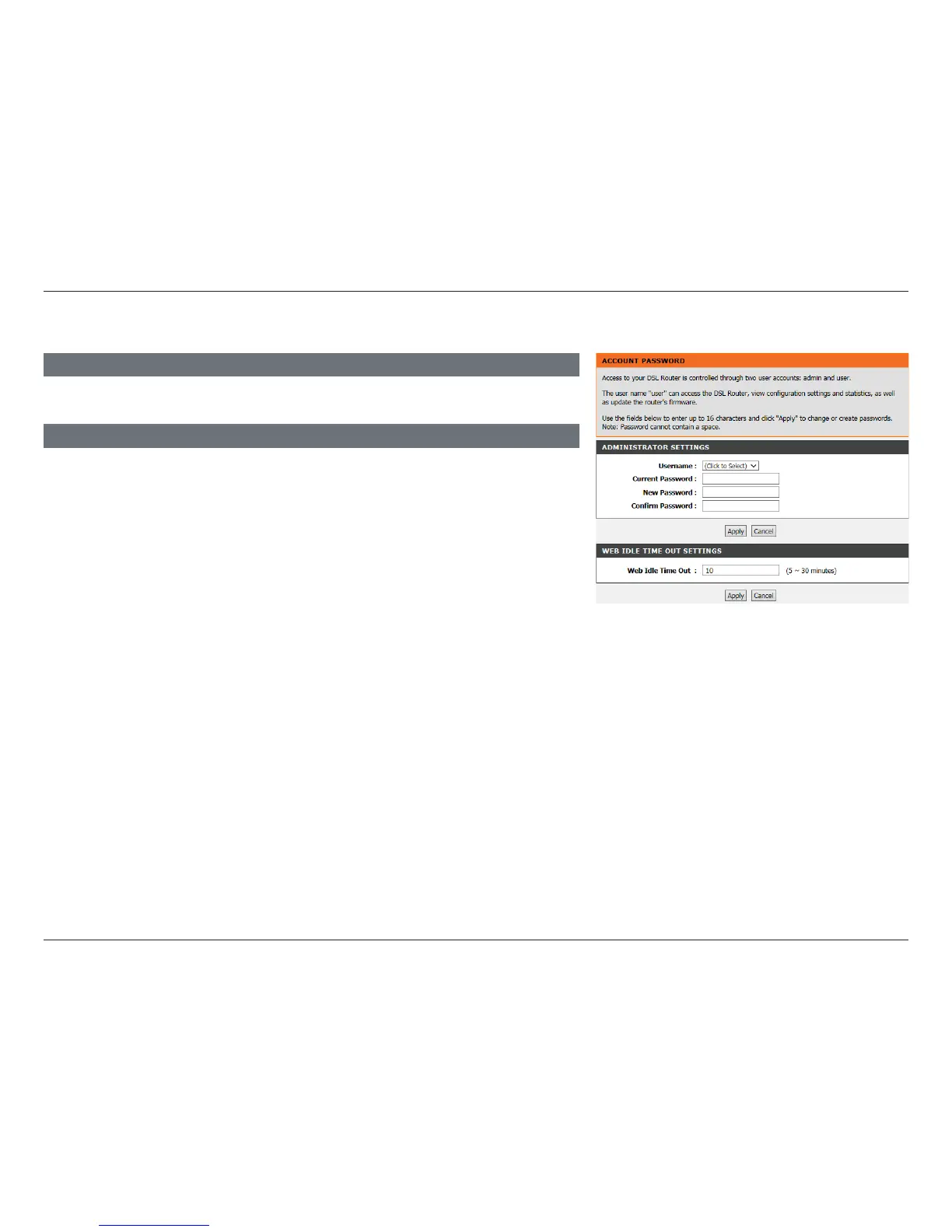92D-Link DSL-2790U Wireless N300 ADSL2+ Modem Router User Manual
Section 4 - Conguration
Account Password
To change an account’s password, click Account Password. Select the username (admin
or user), and enter the password details below.
You can also set the Web Idle Time Out in minutes. This will automatically log the user or
administrator out if they are idle for the specied amount of time.
ADMINISTRATOR SETTINGS
WEB IDLE TIME OUT SETTINGS
Click Apply when you are done.