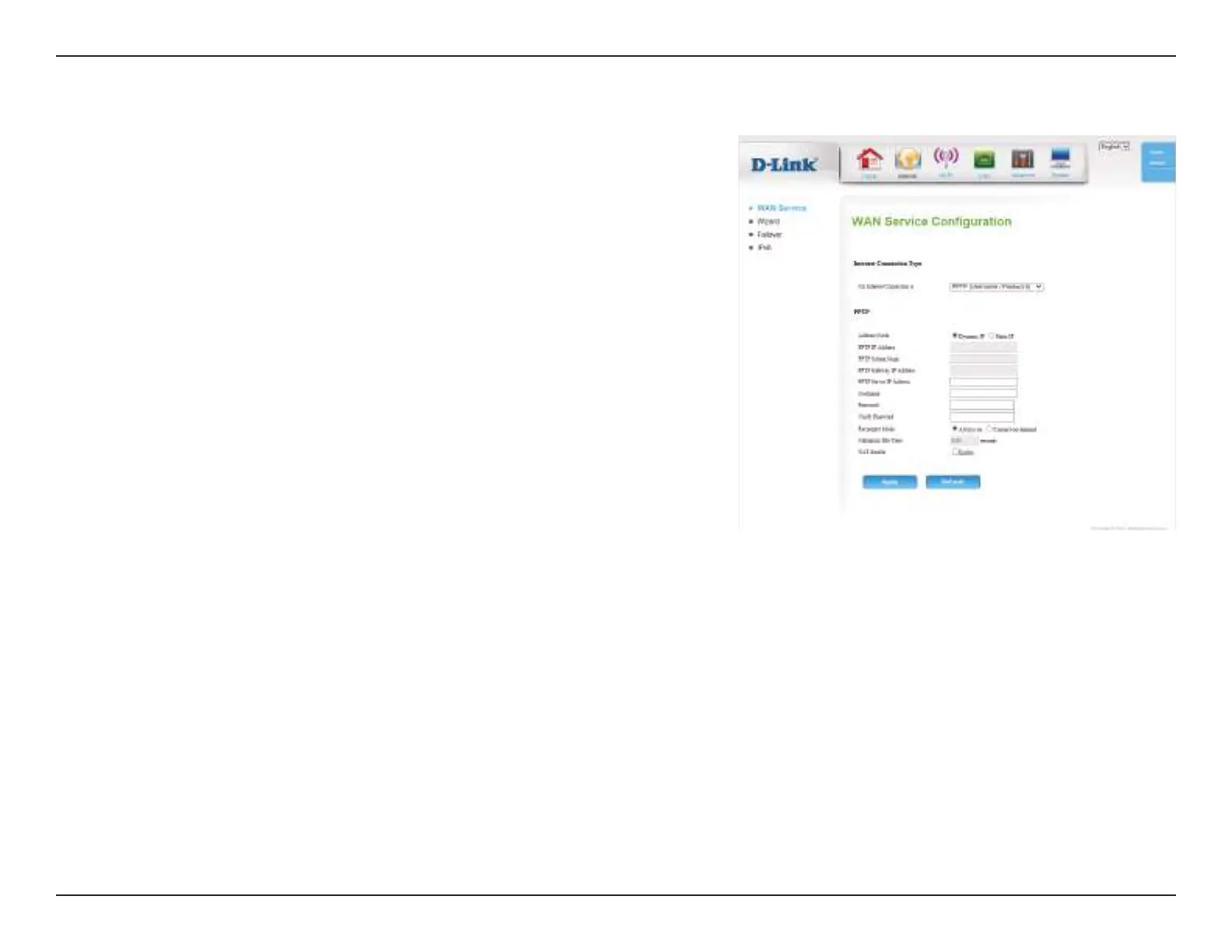13D-Link DWR-922 User Manual
Section 4 - Conguration
Choose Static IP only if your ISP assigns you an IP address.
Otherwise, please choose Dynamic IP.
Enter the information provided by your ISP (Only applicable for
Static IP PPTP).
Enter the information provided by your ISP (Only applicable for
Static IP PPTP).
Enter the information provided by your ISP (Only applicable for
Static IP PPTP).
IP address of PPTP server.
User/account name that your ISP provides to you for PPTP dial-up.
Password that your ISP provides to you for PPTP dial-up.
Re-enter your password for verication.
Choose Always-on when you want to establish PPTP connection
all the time. If you choose Connect-on-demand, the device will
establish a PPTP connection when local users want to connect
to the Internet, and disconnect if there is no trac after the time
period dened by the Maximum Idle Time setting.
The time of no activity to disconnect your PPTP session. Set it to
zero or choose Always-on to disable this feature.
Address Mode:
PPTP IP Address:
PPTP Subnet
Mask:
PPTP Gateway IP
Address:
PPTP Server IP
Address:
Username:
Password:
Verify Password:
Reconnect
Mode:
Maximum Idle
Time:
PPTP