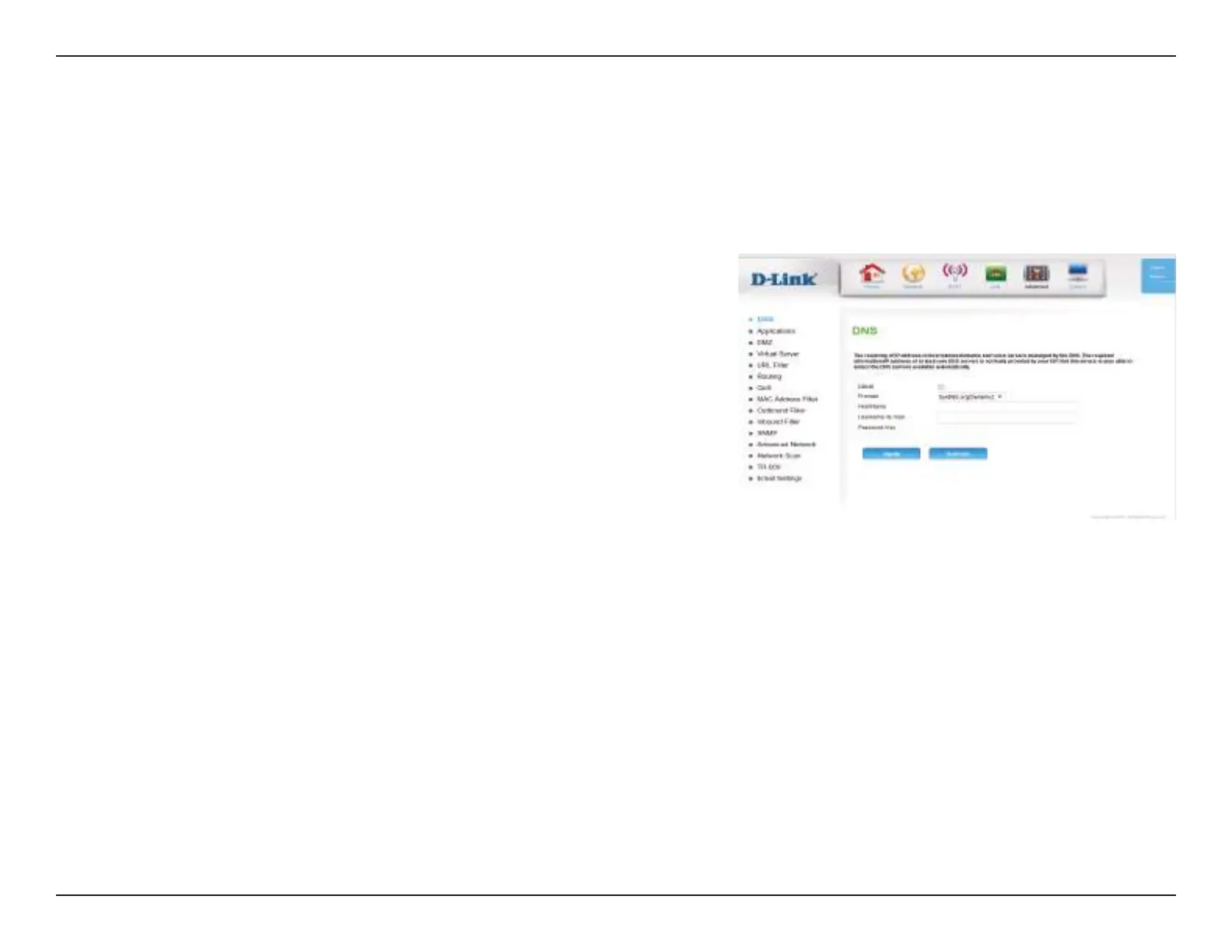36D-Link DWR-922 User Manual
Section 4 - Conguration
Advanced
DNS
Tick this checkbox to enable the DDNS feature.
Select a DDNS service provider to use.
Enter the Host Name that you registered with your DDNS service
provider.
Enter the Username for your DDNS account.
Enter the Password for your DDNS account.
Click Apply to save your settings, or Refresh to revert to your
previous settings.
DDNS:
Provider:
Host Name:
Username /
E-mail:
Password / Key:
On this page you can congure the Domain Name System (DNS) server, which manages the resolution of host/domain names to IP addresses.