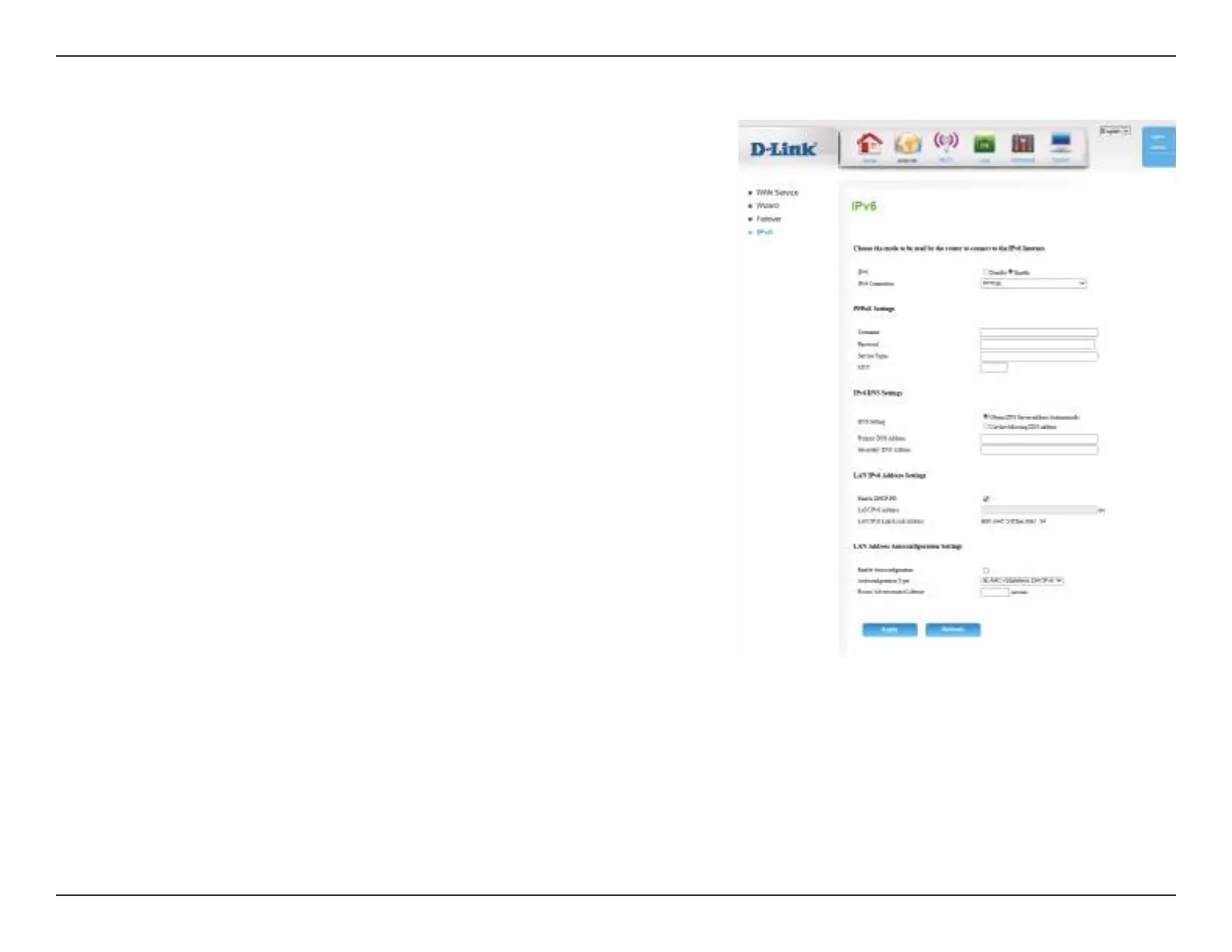27D-Link DWR-922 User Manual
Section 4 - Conguration
PPPoE
Enter your PPPoE user name.
Enter your PPPoE password and then retype the password in the
next box.
Enter the ISP Service Name (optional).
Maximum Transmission Unit - you may need to change the MTU
for optimal performance with your specic ISP.
Select either Obtain DNS server address automatically or Use the
following DNS address.
Enter the primary and secondary DNS server addresses.
Check to enable the DHCP-PD feature.
Enter the LAN (local) IPv6 address for the router.
Displays the router’s LAN link-local address.
Check to enable the autoconguration feature.
Select Stateful (DHCPv6), SLAAC + RDNSS, or SLAAC + Stateless
DHCPv6.
Enter the IPv6 address lifetime (in seconds).
Click Apply to save your settings, or Refresh to revert to your
previous settings.
Username:
Password:
Service Name:
MTU:
DNS Setting:
DNS Addresses:
Enable DHCP-PD:
LAN IPv6 Address:
LAN IPv6 Link-
Local Address:
Enable
Autoconguration:
Autoconguration
Type:
Router
Advertisement
Lifetime: