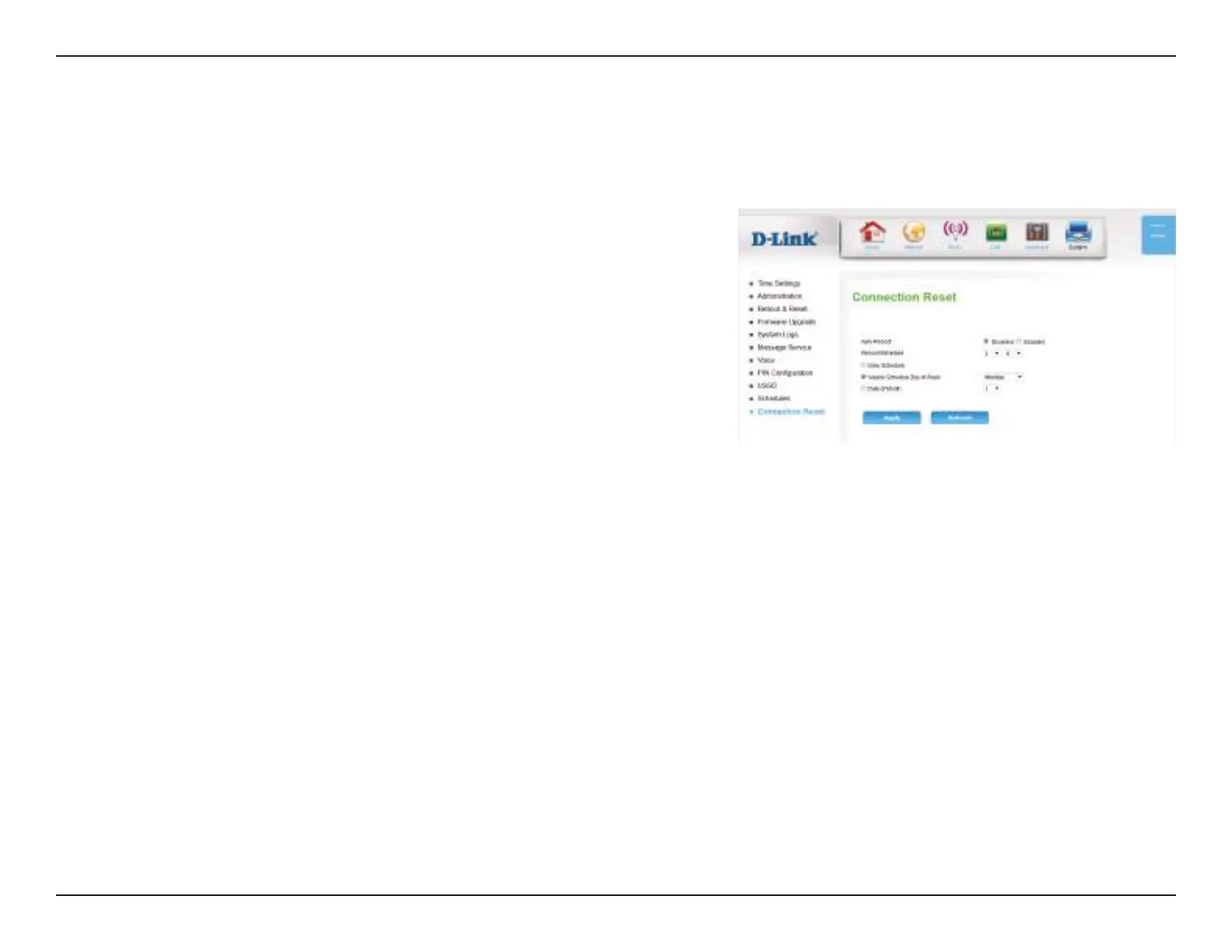61D-Link DWR-922 User Manual
Section 4 - Conguration
Select whether the connection reset feature should be enabled or
disabled.
If the connection reset feature is enabled, select when it should
activate via the hour and minute from the dropdown boxes.
Select this option if you want the connection reset feature to
activate on a daily schedule.
Select this option if you want the connection reset feature to
activate only on a certain day of the week.
Select this option if you want the connection reset feature to
activate only on a certain day of the month.
This feature allows you to reset the Internet connection on your router by periodically resetting the connection. You can choose to have this happen
on a predetermined schedule by conguring the options on this page.
Auto-Reboot:
Reboot-Schedule:
Daily Schedule:
Weekly Schedule
Day of Week:
Date of Month:
Connection Reset