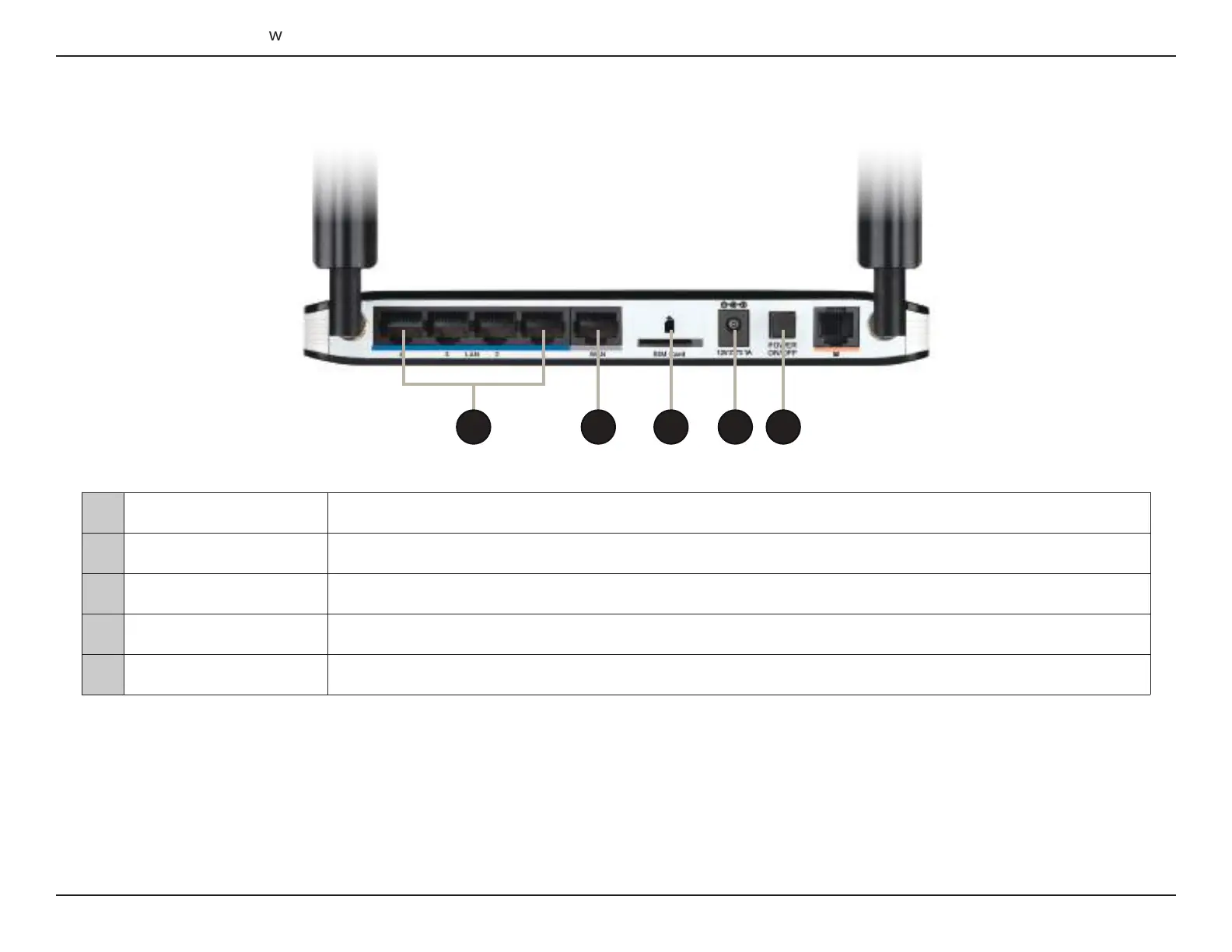4D-Link DWR-922 User Manual
Section 1 - Product Overview
1 Ethernet LAN Ports For connection to a network-enabled desktop or notebook computer.
2 Ethernet WAN Port For connection to a DSL/cable modem or router.
3 SIM Card Slot Accepts a standard (U)SIM card for 3G/4G LTE connectivity.
4 Power Connector Connects to the included power adapter.
5 Power Button Turns the device on or o.
Back View
1 4 52 3