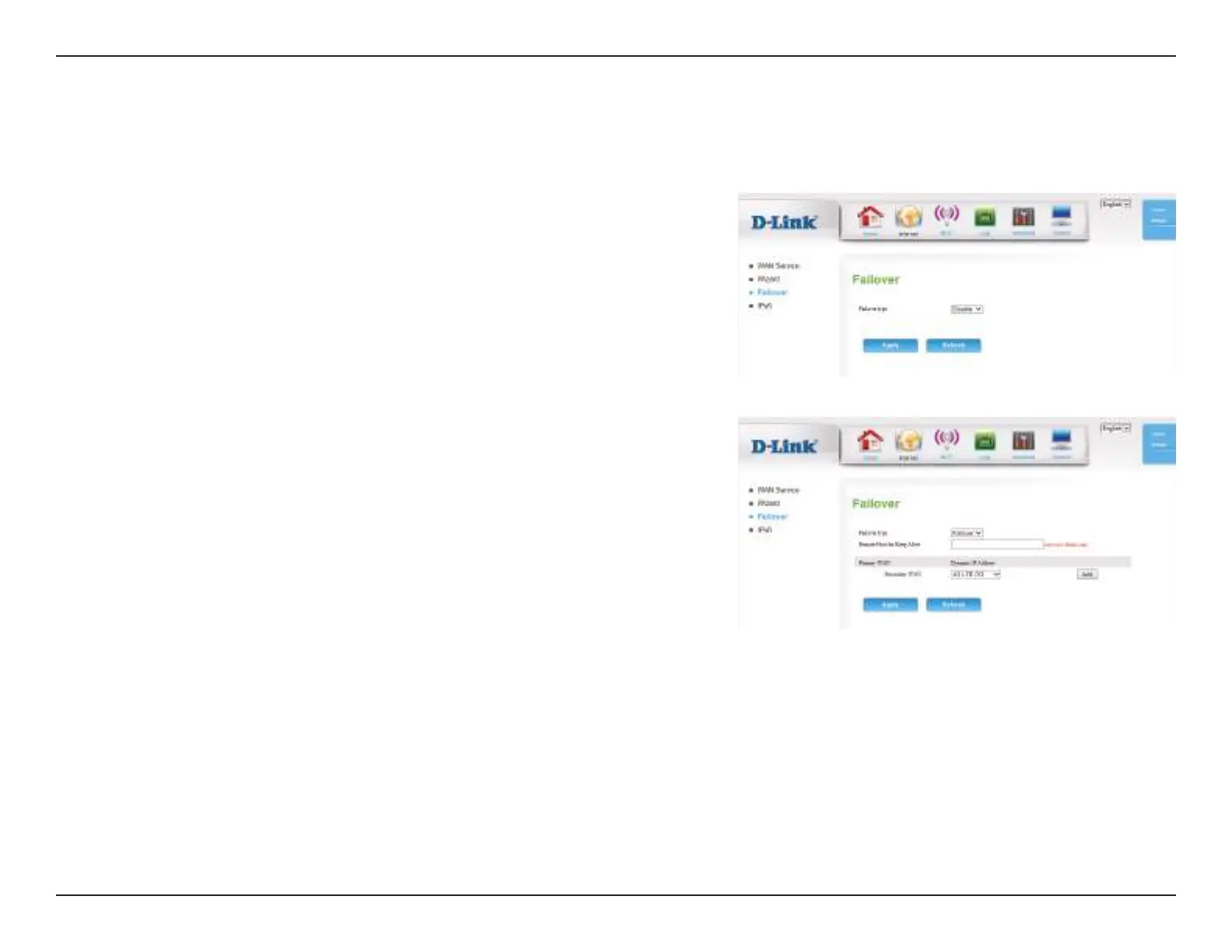23D-Link DWR-922 User Manual
Section 4 - Conguration
Failover
Select Failover to enable the failover function.
This option should be set to an external IP address that can be
used to ensure that the 3G/4G LTE connection will be kept from
going oine due to inactivity. An example would be Google’s
public DNS servers (8.8.8.8 or 8.8.4.4) or your Internet service
provider’s DNS servers.
This will automatically be set to the currently congured Internet
connection type.
This can be set by clicking on Add, the available options will be
shown in the drop down box that appears.
Click Apply to save your settings, or Refresh to revert to your
previous settings.
Failover type:
Remote Host for
Keep Alive:
Primary WAN:
Secondary WAN:
The DWR-922’s WAN failover feature allows the router to switch to a 3G/4G connection as a backup if the WAN connection is down or unavailable.