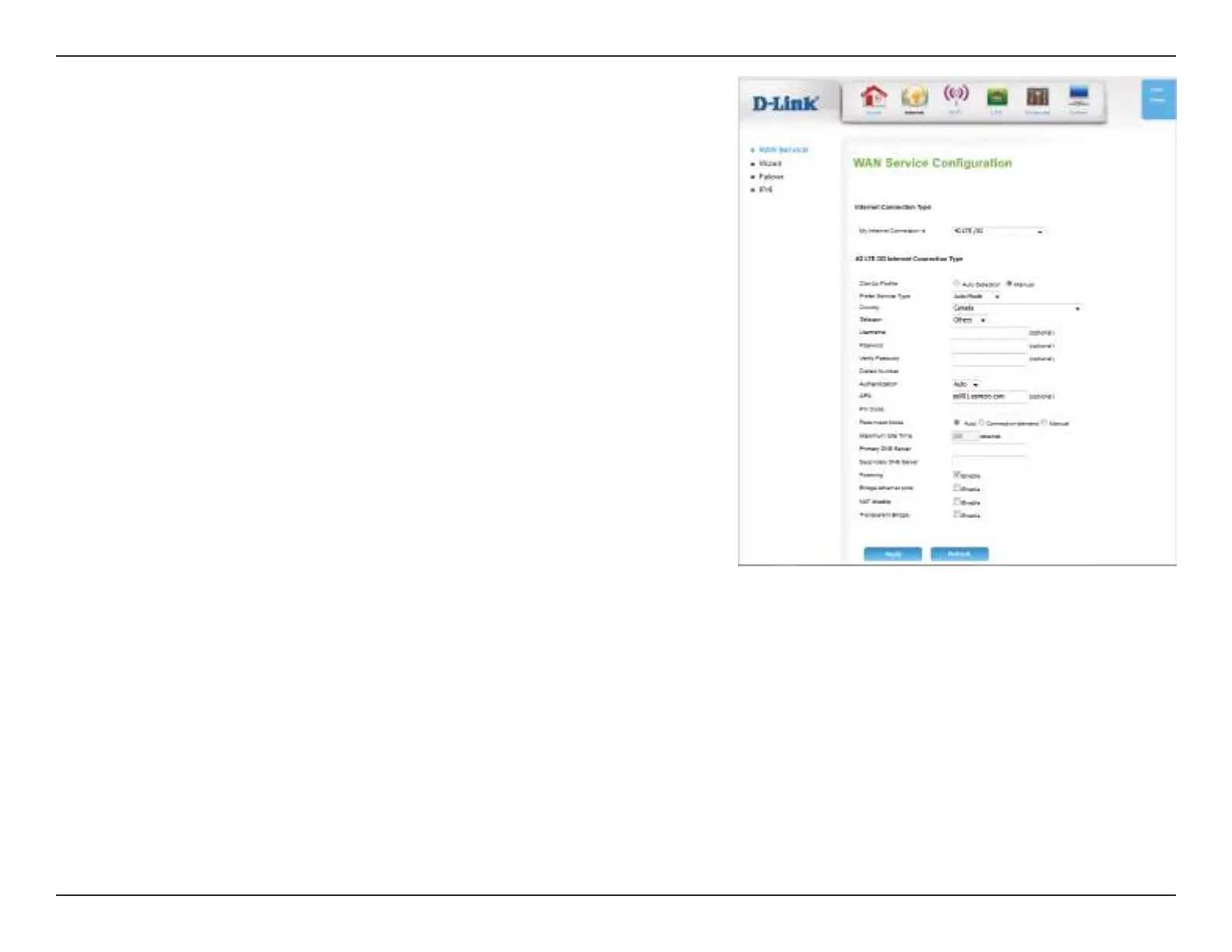18D-Link DWR-922 User Manual
Section 4 - Conguration
Set the maximum time your connection can be idle before
disconnecting. Set it to 0 or choose Auto in Reconnect Mode to
disable this feature.
Fill in if provided by your ISP. If not, keep the default value
(optional).
Fill in if provided by your ISP. If not, keep the default value
(optional).
Enabling this option will allow you to connect when roaming.
Note: Roaming connections may incur additional fees from your
service provider.
Activate this feature to use the Ethernet WAN port as an additional
LAN port.
Enabling this option will disable the NAT function of the DWR-922,
allowing it to act as a link for your devices to your Internet
connection, but without routing functions.
Enabling the Transparent Bridge function disables the routing/
NAT functions and passes the public WAN IP address given by your
service provider directly through to the local client or PC. This can
only be used if a single IP address has been assigned by your ISP.
If transparent bridge is enabled, the above DNS Check and NAT
Disable options will not be available.
Click Apply to save your settings, or Refresh to revert to your
previous settings.
Maximum Idle
Time:
Primary DNS
Server:
Secondary DNS
Server:
Roaming:
Bridge Ethernet
Ports:
NAT disable:
Transparent
Bridge: