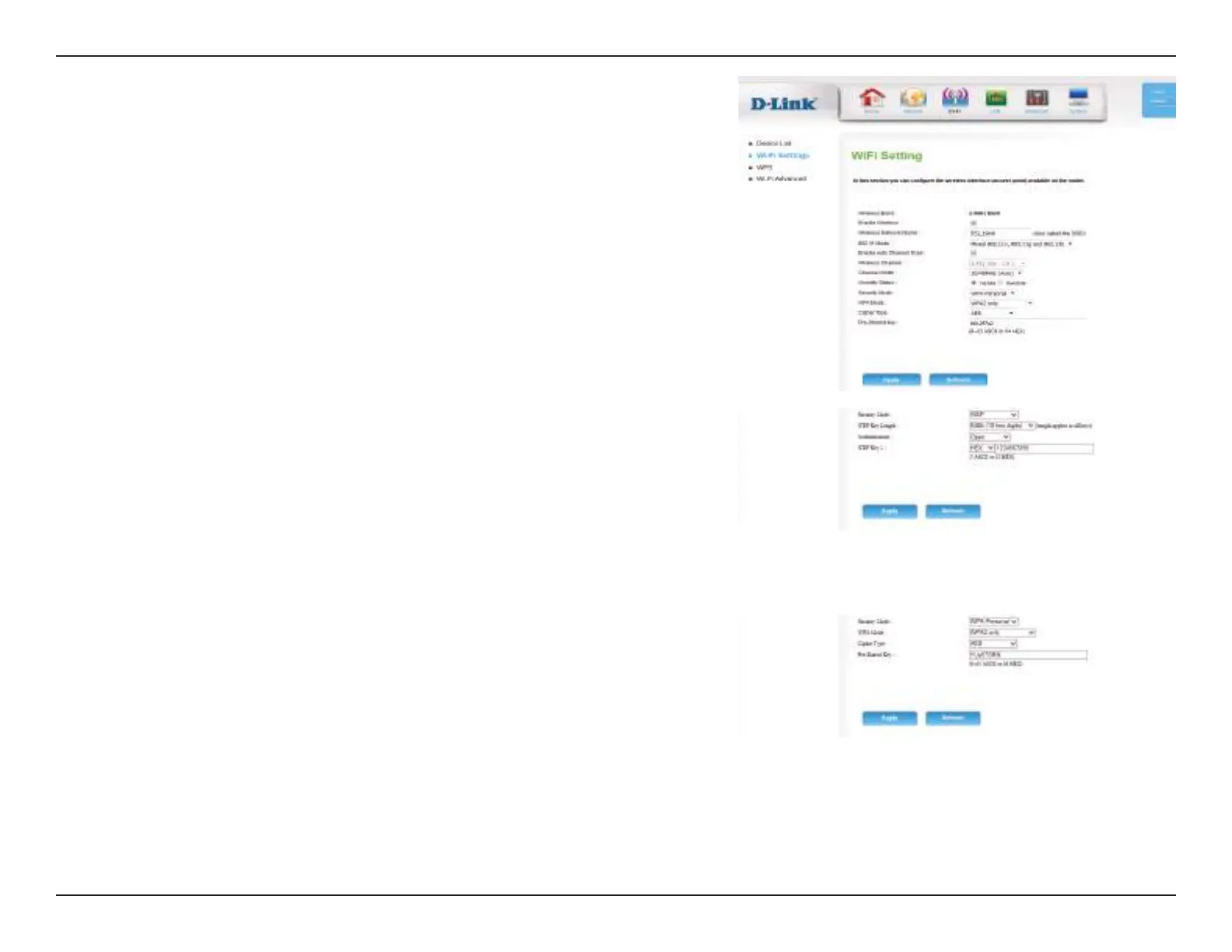29D-Link DWR-922 User Manual
Section 4 - Conguration
A higher channel width allows for faster data transmission, at the
possible expense of wireless coverage and compatibility with
older wireless clients. Select the optimum channel width for your
wireless network from the drop-down menu.
The default setting is Visible. Select Invisible if you do not want
to broadcast the SSID of your wireless network.
Select the desired wireless encryption mode. WPA/WPA2 is
recommended if your clients support it.
Channel Width:
Visibility Status:
Security Mode:
Select whether to use WPA2 only or Auto (WPA or WPA2). WPA2
only is the most secure, provided that all of your clients can
support it.
Select whether to use the TKIP or AES cipher. The AES cipher is
the most secure, provided that all of your clients can support it.
Enter the key/password you want to use for your wireless network.
The key must be between 8 and 63 characters long, and may only
contain letters and numbers.
WPA Mode:
Cipher Type:
Pre-Shared Key:
If you choose WPA-Personal, the following options will appear:
Select whether to use 64-bit or 128-bit encryption.
Select whether to use Open or Shared authentication.
Set the WEP key/password for your wireless network. Based on
whether you are using 64 or 128-bit encryption, and whether
you are using a HEX or ASCII key, you will need to enter dierent
numbers of characters for your key, as indicated below the WEP
Key text box. ASCII keys may use letters and numbers only, and
HEX keys may use numbers 0-9 and letters A-F only.
WEP Key Length:
Authentication:
WEP Key 1:
If you choose WEP, the following options will appear: